
When it comes to overclocking your system, the video card tends to be the easiest component to tinker with. To overclock your CPU, you need to take into account the litany of components such an operation would affect. With a video card, as long as you have the right software it can be as easy as just incrementally bumping up the core and memory speed until the card reaches it’s limits of error-free functionality. This normally requires you to close whatever application you may be running in order to launch a separate program for this tweaking. ZOTAC has done away with this step with their NITRO VGA Overclocking Controller.
Features and Specifications
Recently released by ZOTAC in the US, Europe, and Asia, this USB based peripheral allows you to overclock your ZOTAC video card on the fly. You can also control the fan speed on the video card manually, or set it back to automatic. Here’s a quick rundown of the features of this device.
- USB 2.0/1.1 Interface
- GPU engine/core clock: +/- 5 MHz increments
- Shader clock: +/- 5 MHz increments
- Memory clock: +/- 5 MHz increments
- Fan control: +/- 5% speed / auto
- Temperature monitoring
You can check out the product home page for more further info and specifications. As for compatibility, the ZOTAC NITRO is compatible with both Windows XP and Windows Vista. That’s handy, as according to ZOTAC the NITRO only works with ZOTAC’s GeForce series of video cards like the previously reviewed GTX 280 and GTX 260 plus many others in their product line up.
Though ZOTAC’s website says this product is available for $99 USD, a quick Google search only yielded two or three hits from retailers selling the device. That being said, if you can find this product it makes a great insurance policy for your video card. If you do any damage to your ZOTAC video card with this device, ZOTAC provides a five year warranty to replace it. So with that in mind, we have to wonder how useful this product is. The features and specifications look promising. I guess we’ll just have to move forward and find out.
What’s Inside The Box?

The package ZOTAC put together not only includes the NITRO itself. They’ve also included a desktop stand, driver disk, user manual, and a USB A to mini-B cable. That’s pretty much it for $99, though the meat of the package is the NITRO itself.
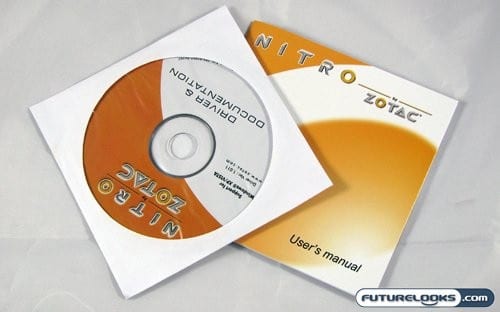
To light things up on the ZOTAC NITRO, you’ll need the included software. ZOTAC has made their software package as simple as the hardware itself. There’s an included user manual, which outlines everything you’ll need to do to get things running. Once you insert the CD you’ll see more documentation highlighting exactly how you work this thing.
