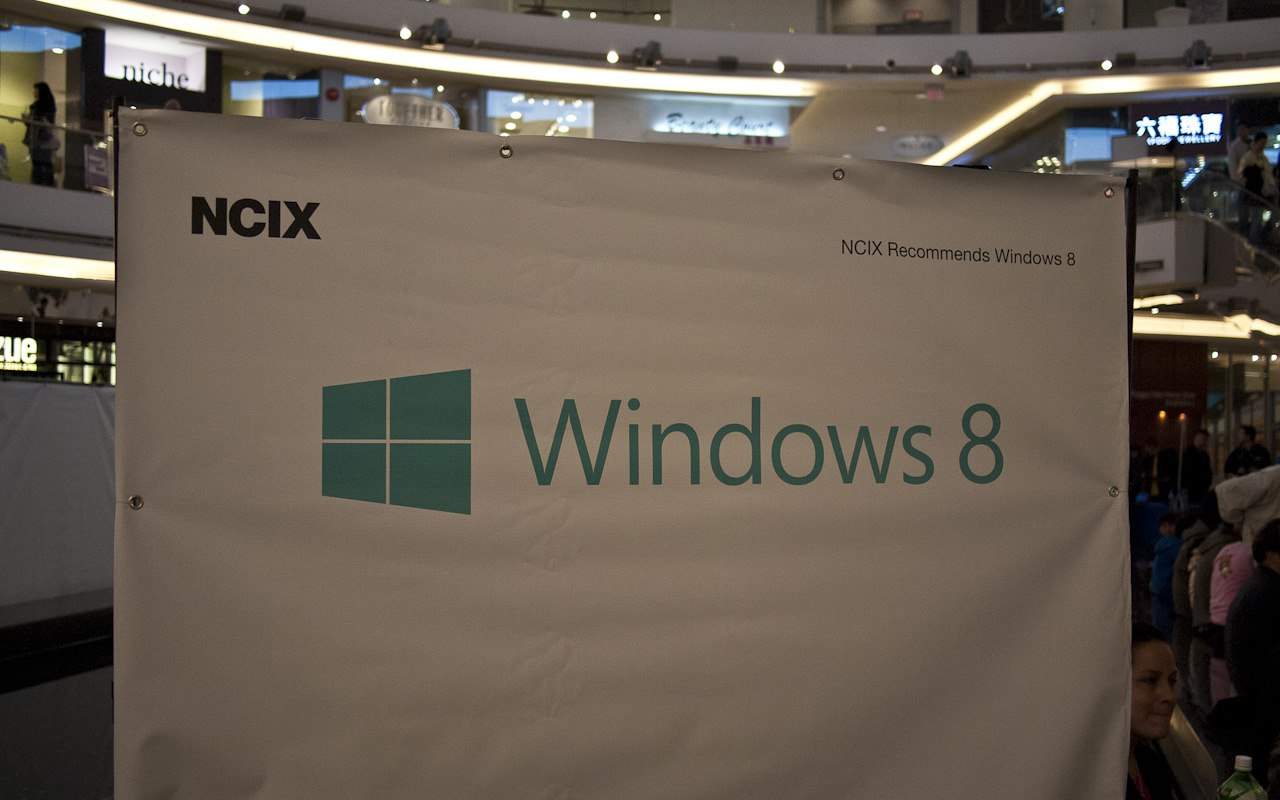I’m willing to bet that most of you are still on Windows 7. In fact, Futureooks is still testing on Windows 7. While there are many good reasons staying on the tried and true number 7, the biggest reason is to stick with it is to avoid the radically redesigned touch interface that, frankly, doesn’t work too well for the majority of us that use a keyboard and mouse (though touchscreens are getting cheaper). And let’s not forget the fact that it forces us to boot to the “New Interface” and what about that missing start button?
Today, Microsoft has globally launched the update to Windows 8. If you’re on Windows 8 right now, Windows 8.1 will show up as an update in the “New Interface” app store. It’ll also be accompanied by a number of updated apps that are waiting to be downloaded. But those updates will only be important if you use those apps at all. For the rest of us, the major updates will come in the main download for the OS update.
The best part of this update is the price which is FREE. And it should be thanks to the many man hours of BETA testing that the public has done. And hopefully, Microsoft has listened and have implemented the majority of fixes and updates needed to keep its customers happy. The other nice thing is that the system requirements are exactly the same as Windows 8 so no hardware updates are needed. But you can totally use it as an excuse to convince yourself that you need to.
Microsoft has prepared a tutorial with things you should keep in mind right here so have a look through before you make the plunge. Or if you want to dive in now, you can grab the update right here.
Now that Windows 8.1 is finally out, will this convince you to update from Windows 7 to Windows 8? Or are you staying put until Microsoft pries Windows 7 from your cold dead hands?