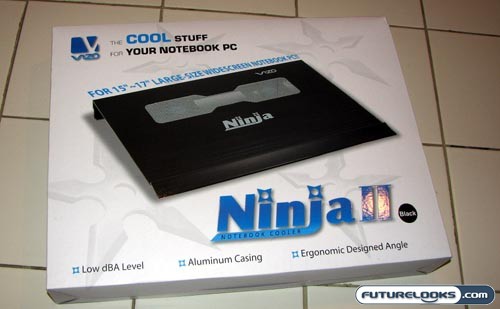
As you may already know, keeping your notebook computer cool has several key benefits, including the extended longevity and the improved performance of the components housed within. As laptops have continued to increase in popularity in recent years, so have the options for keeping our notebooks nice and cool. In terms of cooling performance, active solutions — those that include fans — typically outperform passive solutions. I’ve reviewed several cooling pads in the past and I’ve found that the Ninja II notebook cooler from VIZO implements a series of features that are lacking in other solutions.
Features and Specifications

The box for the VIZO Ninja II proclaims that the company provides “the cool stuff for your notebook PC.” I realize that this is a pretty cheesy play on words, but after having a quick look at this particular product, I do have to admit that it is pretty cool. In appearance, I mean. Whereas so many other notebook coolers are constructed out of low quality plastic, Vizo has opted for a nice thick slab of aluminum. This totally feels solid.
Let’s have a look at the core features and specs.
- Designed for 15-17″ large-size widescreen notebook PC
- Dual 70mm fans (2000rpm) provide the maximum airflow and air pressure
- Aluminum housing for excellent heat dissipation
- Low noise level (20 dBA)
- USB power (5V/500mA) means no adapter necessary
- Ergonomic designed angle for easy typing
- Dimensions: 400mm x 300mm x 40mm
- Max Air flow : 13.72 (Min:11.22) CFM
- Weight : 1250 g
At 1250 g, this unit is definitely a serious chunk of aluminum. For those non-metric folks, that’s over two and a half pounds so it’s probably not something you’d want to pack around with you.
First Impressions
I like the way this product looks. The version shown here has a brushed black aluminum and I appreciate that Vizo decided to go with a matte finish. No one likes fingerprints and choosing a cooling solution for a notebook is no exception. If black isn’t your thing, the Ninja II is also available in silver… but the black probably looks better.

The aluminum plate has a fair bit of thickness to it, so you don’t have to worry about the integrity of the construction. By having the extra thickness, however, I imagine that the heat dissipation qualities aren’t quite as good as other aluminum stands that have a thinner construction. The other thing that struck me about the Ninja II is that this a very big notebook cooler. This makes sense, considering that it’s being marketed toward owners of 15-17″ widescreen laptops.
Real-Time Price and Stock Check – Shop Like a PRO!
Here is a picture of the Ninja II with my Dell 640m (14.1-inch widescreen). It is relatively centered, so you get a sense of how much “extra” space I have. According to the official spec sheet, the Vizo Ninja II will handle everything from 8-inchers (slightly bigger than the Asus Eee PC) to 17-inchers. You might even get away with something bigger, but Vizo would probably recommend against it.
Cold Metal, Cool Fans
The cooling on the VIZO Ninja II is two-fold. The aluminum plate is supposed to act as some sort of heat sink, absorbing the heat given off by your laptop and letting out through the air channel underneath. The second aspect is the pair of 70mm fans that whir away, pushing cool air into the bottom of your laptop. These spin at 2000rpm, so despite the claim that this is a low noise solution, you can definitely hear the fans if you happen to be somewhere fairly quiet.
The placement of the fans would be towards the rear of your laptop and, depending on the size, some distance from the center. For my 14.1-inch widescreen Dell, the placement of the fans was almost perfect, lining up the exhaust ducts on its underside. To protect your fingers (and your laptop) against unforeseen damage, Vizo has included a basic grating over the top side of the fans. This lets the air pass through while keeping your fingers out.
This dual solution — cold aluminum with a couple of fans — works quite well. I’m pleased.
Non-Adjustable Height
Most other notebook coolers of this kind also serve as laptop stands, and the Vizo Ninja II is no exception. What this means is that it has been designed to provide you with a slight ergonomic angle and this is supposed to make typing and screen-watching a little more comfortable. It succeeds on this front, but it would have been nice of it provided for some sort of height adjustment.
The VIZO Ninja II is a fixed height, so if you want your keyboard a little more (or less) slanted, you’re pretty much out of luck. Speaking for myself, I found the angle to be quite reasonable, but other people may disagree.
Real-Time Price and Stock Check – Shop Like a PRO!
Keep the Kids Away
Two things about this stand might make it a little less kid-friendly than other notebook coolers. First, the edges on the aluminum can be a little sharp. Because the cut of aluminum is thicker than most, the sharp edge isn’t exactly knife-like, but it’s definitely sharp. Kids could suffer from an accidental scrape or scratch.
Secondly, the fans are fully exposed on the underside save for a couple of thin plastic barriers. Although the fan blades are pretty flimsy, I’d hate for a curious child to accidentally get a finger caught in there. It might have been a good idea to implement the same grating as that found on the top side. This was a similar issue that cropped up in the original VIZO Ninja Version One.
Bonus Features For the Win
I’ve tried a few other cooling solutions for notebooks that use fans like the JetArt Coolers. I’ve also used fully passive solutions as well like the Thermaltake iXoft and Lapworks Futura. Many of these do not include something as simple as a power switch, or even a power LED for that matter. Instead, they automatically turn on when connected to a computer’s USB port and turning off when you withdraw its electricity. VIZO decided to spend the extra few cents and implement a power switch on the back and I am oh so grateful because sometimes you just want complete silence.
As mentioned, power for the Ninja II comes via USB and it’s a relatively small draw. If you don’t have too many USB ports on your computer, you’ll be glad to hear that the power cable comes with a USB pass-through, meaning that you can still plug in additional USB devices — flash drives, webcams, mice, etc. — using the same USB port. It makes no sense not to include this feature.
These are minor details, to be sure, but small things go a long way in separating a good notebook cooler from a great one.
Real-Time Price and Stock Check – Shop Like a PRO!
Conclusion
A hot laptop is not a good thing, not only for the lack of comfort on the part of the user, but also for the longevity of the computer components found within. However, it seems that as of late, the market is simply flooded with coolers, trying to take advantage of notion. After reviewing the VIZO Ninja II, I have to say that I’m reasonably happy with what the company did here. Using Speedfan, I found that the temperature sensor would give a read-out of at least a couple of degrees lower than if I had not used a cooling solution at all. Inside a laptop, every degree counts and if I get a couple degrees cooler, then that is a good thing.
The dual cooling strategy is definitely a good one and I appreciate the inclusion of extras like a true power switch and a USB passthrough so you aren’t giving up those scarce USB ports. You could argue that laptops these days have enough of them, but when you have your laptop docked at home, you tend to leave that printer, smartphone cradle, USB hard drive and others all plugged in so having access to every last one is crucial.
Construction wise, the thick aluminum plate that makes up the body of the Ninja II definitely presents a high level of quality. Although the dual fans weren’t horribly loud, just noticeable in quiet environments, I would have preferred a couple of larger fans that spun at a lower rpm. This could reduce the noise level further while perhaps increasing performance. I’m not really sure how they’d do it, but having an adjustable height would be very helpful too not to mention ergonomic. Toss in these two changes, VIZO, and I’ll be sold on the Ninja III. In the meantime, it’s still recommended if you need some cooler temps and a place to park your mobile workstation at home.
Pros
- Power switch is a huge bonus
- Aluminum construction feels very solid
- Powered fans provide adequate cooling
- Low power consumption, USB pass-through
- Very attractive on an aesthetic level, especially in black
Cons
- Non-adjustable height/angle is a downer
- No separation between notebook and cooler
- Fan noise can get a little distracting
- Could use rounded edges
- Exposed fan blades underneath
Overall Rating: 8.5 / 10.0
Discuss This Review in the Futurelooks Community Forums
Real-Time Price and Stock Check – Shop Like a PRO!
