Installation and Setup
As I mentioned, the manual was very easy to reference and installation was almost glitch free had it not been for two issues specifically on the LGA1366 test system.

First, the features say the cooler is Tool Free, but you will in fact need a small pair of pliers to tighten the four small nuts that hold the four 1.5 inch screws securely against the motherboard back plate. Without it, the four screws kept wobbling lose because the bolts weren’t tight enough. It isn’t a big deal if they are a tiny bit lose, but I like my installation solid and secure.
There are a couple side notes worth mention. It’s important to make sure those seams in the base of the Tuniq are filled in by the thermal paste for optimal heat transference which you can’t get with any bare, unpasted spots. A little paste applied before mounting works out great before installation.

The four spring mounted thumb screws have one small design issue. The springs are coiled against the direction the thumb screws have to be tightened. The end of the spring kept getting stuck on the oval cut out on the base plate. Being that we are plenty resourceful here at Futurelooks, I found four discrete looking washers and slid them on first. This allowed the thumb screws to spin freely and easily without getting hung up.
While my washer fix was easy, a simple change to the spring used would also work. The edge of the springs just need to be clipped rather than sanded off so that the end can’t get hung spinning either direction. As for the back plate, four wider bolts would be much easier to tighten. Plus, it would maintain the “Tool Free” feature. Now let’s get on with testing it!
OCCT Temperature Results

In case you haven’t tried OCCT, it’s a pretty nice looking utility for torture testing the stability of your system. It also happens to monitor individual temperatures of each of the CPU’s cores. In this case, we had four cores with different temperatures to monitor. Essentially, if your system can’t handle the testing for the initial hour, it isn’t completely stable.
As you can see, we have some interesting results and some that were to be expected. The CM N620 does better at full load for one simple reason; It’s fans are at full speed at all times which is why it was able to slightly out perform the Tuniq at full load.
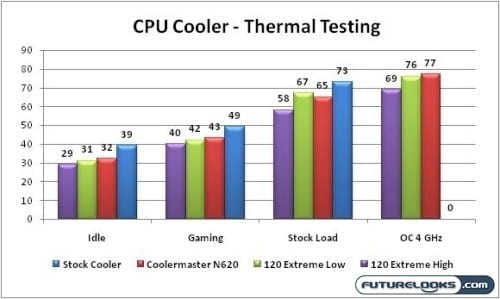
However, when the Tuniq 120 Extreme’s 120mm fan is at full speed, it is very easily able to out perform the N620. And, the fan noise didn’t top 28 dBA which is really excellent given that it was in a DangerDen Torture rack. You can expect even lower noise levels inside a regular computer case.
