- Supports up to 4,500 sqft
- Seamless Wi-Fi experience
- Supports Zigbee or IoT devices
- Price might deter some people
- No web-based UI
The Setup
Like other TP-Link products we have looked at, the set up of the Deco M9 Plus is simple and quick. It can almost be done with your eyes closed. Almost.
It starts with the installation of the TP-Link Deco app (available for iOS and Android). Once it is installed, you just follow the screens, and within minutes, your Wi-Fi network is up and running and secure.
It does not matter which unit you choose to make use of first, but the one you use first becomes the primary or main Deco unit to which your other Deco units will talk to. Your electronic devices will talk to either unit based on proximity and other factors though.
-
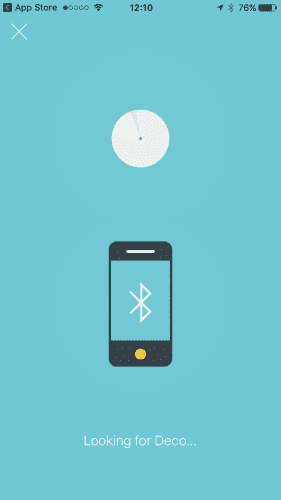
- Bluetooth Connection
-
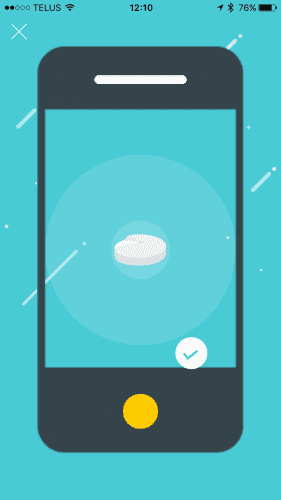
- Deco Unit Found
-
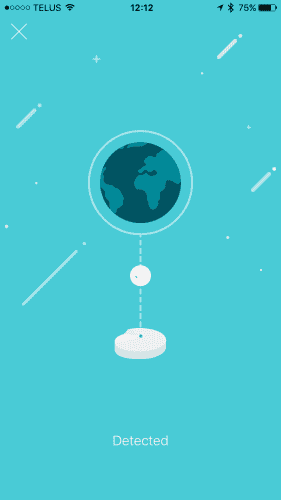
- Checking Internet Connection
-
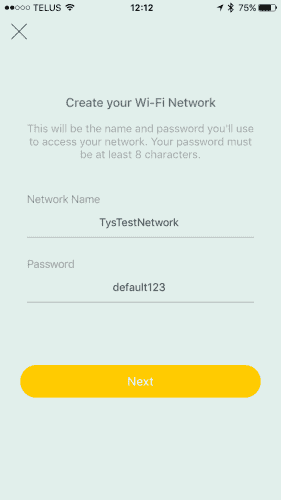
- Create your SSID
-
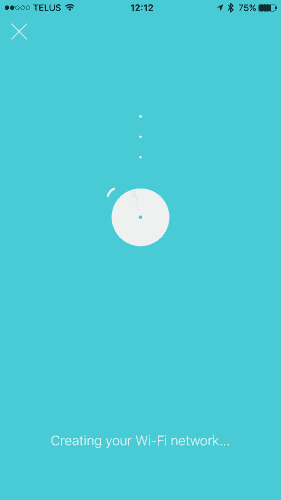
- Configuring Deco Unit
-
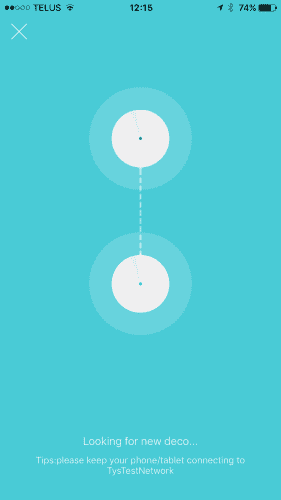
- Syncing with another Deco Unit
That’s it! The network is now configured and you can start using it right away.
Configuration Settings
To keep the installation and maintenance simple, there is not a whole lot that you can configure in terms of Wi-Fi settings. Majority of consumers will not fiddle with things, and that’s how TP-Link has designed the Deco series. They made it so it can set up and forgotten.
If you are someone who has some smart household items, then you can get a bit more into the configuration of the smart-hub feature of the TP-Link Deco M9 Plus. You can create actions for items such as lights, locks, outlets and thermostats. You can also create automation based on times and triggers.
-
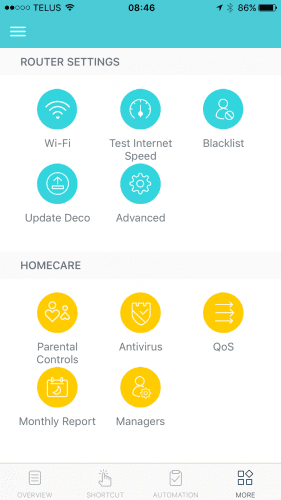
- TP-Link Deco Settings a Router
-
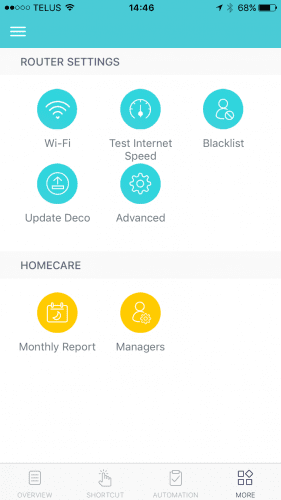
- TP-Link Deco Settings an Access Point
With the mobile app you have the following sections. Some of these features are only available when the unit is in Router mode.
- Wi-Fi
- SSID and Password
- Guest Network (Router)
- Test Internet Speed
- Blacklist
- Update Deco
- Advanced
- IPv4 (Router)
- IPv6 (Router)
- Address Reservation (Router)
- Port-Forwarding (Router)
- TP-Link DDNS (Router)
- VLAN (Router)
- Fast Roaming
- LED Control
- Notifications
- Operating Mode
- Parental Controls (Router)
- Antivirus (Router)
- QoS (Router)
- Monthly Report
- Managers
In today’s day and age, a lot of people like to ensure their users (children, etc.) are protected when they are using the Internet. The Parental Controls of the TP-Link Deco M9 Plus allows you to create accounts, assign devices to them and then manage things such as their Internet usage, web addresses, and services they try and access plus more. This is great for those parents who want to ensure that they can help try and steer kids away from that seedier side of the Internet.
One aspect that more advanced users might find troubling is that there is no support for a web-based user interface. However, TP-Link Deco M9 Plus is geared towards people who do not want this level of control with the setup. It’s really plug it in and go.

