- Covers up to 4,500 square feet
- Excellent parental controls
- Quick and easy setup from mobile device
- More on expensive side
- No web UI access
- No advanced routing settings
Antivirus Protection from Day 1
Another great feature is the built in antivirus protection. It’s for a three year period and is a part of the HomeCare system. The built in antivirus and malware protection is powered by TrendMicro, and along with a SPI (Stateful Packet Inspection) firewall, they will keep you and your connected devices safe from many online threats.
While it is debatable whether this is a suitable replacement for similar protection on your desktop, laptop or smartphone, you get the peace of mind that malicious threats are being blocked at the router level even before they get to your device. It’s one less thing to worry about.

Being able to stop virus threats before getting onto your own home network, that is a pretty nice feature I think. Though if an email contains a virus, I am curious as to what it would do. I naturally did not test this, but I suspect the attachment is rejected at the router level.
Network Performance Tests
The setup was really easy and straight-forward. The TP-Link Deco M5 Mesh Wi-Fi is the easiest Wi-Fi setup I have had to setup. You deploy the Deco units where you want, set up the initial device and voila. You are all set within minutes of plugging in the first unit. What of the performance though? Something so easy and quick to setup must not perform well under a household environment, right? Wrong!
I took the TP-Link Deco M5 into two different environments: a corporate office space and my own home.
At the office, I placed one Deco Unit at my cubicle, then a second Deco unit across the building to a co-worker’s cubicle. Internet access between the two office spaces was seamless as we walked around the building’s floor. In the office, we are cluttered with Wi-Fi devices too (a minimum 45 different access points can be seen). This means there is a lot of Wi-Fi noise to filter out and that can interfere with Wi-Fi performance. The TP-Link has the smarts to ensure your experience is not hindered by other nearby networks.
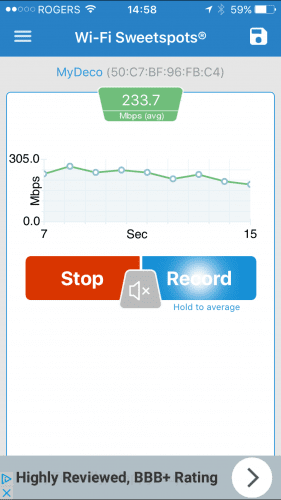
As I walked around the floor of our office, I was able to maintain an average of 233.7 Mbps between the two devices. TP-Link has a feature they call ART or Adaptive Routing Technology that can select the best path for a device to keep the network running as fast as possible.
The second environment I wanted to test was how would the TP-Link Deco M5 handle multiple floors. In my case, I live in a 3-story home that has roughly 3,300 square feet of living space. Can the TP-Link make good on their slogan of “Paint Your Home in Wi-Fi”? The Deco, with three units, is said to handle up to 4,500 square feet. So what better way to test it than to see if the three Deco units can handle three separate floors for Wi-Fi coverage?
Placing one Deco unit on each floor, I was able to light up the entire house in Wi-Fi signal and could easily walk between the floors without losing my Wi-Fi connection. Handoffs are seamless.
I even walked outside into our backyard and kept my Wi-Fi connection. With the distance and the material of the exterior of the house, I was not getting an average of 233.7 Mbps like in other tests, but I was able to maintain a reliable connection to check my various social media feeds.
The difference with a Wi-Fi mesh network as opposed to a Wi-Fi network with multiple repeaters is that the Wi-Fi mesh network is seen as if it was just one Wi-Fi router. I could also see this in both of my walking around tests environments. When you look at what Wi-Fi signals are around, you see just the one SSID as opposed to the same SSID multiple times.

