- Ease of setup via web or smartphone app
- Detachable antennas
- Good value for money
- Status LEDs in awkward placement
- Standard issue design
Dealing with Data
Once you have the router set up and configured, you can just sit back and enjoy your favourite streams on YouTube or watch your favourite movie on Netflix, while someone else plays whatever latest MMO is on the market without noticing any network performance issues.
Performance Tests
When it comes to Wi-Fi routers, performance is where it is at and how it can handle multiple streams of data traffic at once. We need to see how the wireless handles the speeds or bandwidth. Can the TP-Link Archer C2300 offer fast data speeds to the clients connected to it and then will there be issues when there are multiple devices trying to access data on the network or on the Internet at once? We’ll have to check out how well does the Archer C2300 handle the pressures of a fully connected household!
So, on to the tests! For these bandwidth tests, I have utilized a couple of different ways of measuring the bandwidth on a given channel making use of a couple of different Wi-Fi based devices.
The Smartphone Test
First up are bandwidth tests on a smartphone, namely my Apple iPhone 7, using the Wi-Fi Sweetspot app. This app takes readings on your Wi-Fi bandwidth to help you locate the best position to place a Wi-Fi router for maximum performance. I use it to test the bandwidth of a router based on walking around the area to where I have it placed. Same difference right?
To utilize the maximum potential bandwidth, I utilize the 5 GHz channel. I theoretically could reach up to 1600 Mbps but with the iPhone 7, its support of 802.11ac and a single antenna, among some other things, I will never be able to hit that speed, but I should be able to obtain something decent.
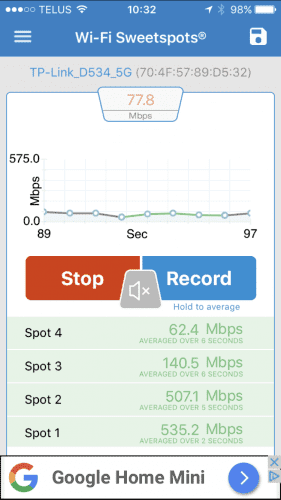
Here you can see that I start off at about 535 Mbps and as I walk away from the TP-Link Archer C2300 the speed does drop as expected. I was easily across the other side of the area when it was hovering around 140 Mbps. I walked back towards the Archer C2300 and then away from it in the other direction putting two rooms between myself and the router. This is where it dipped to 62.4 Mbps. That is still plenty of bandwidth to stream 1080p videos!
The Laptop Test
In order to try and obtain the maximum speeds, I needed a device with a bit more Wi-Fi power behind it. My Apple Macbook Air only has 802.11n which will not come close to the theoretical speeds of 1200 Mbps. In fact, it was only able to pull about 350 Mbps. That is not bad, but it was really under-utilizing what the TP-Link Archer C2300 has to offer.
The next step involved the Dell Latitude E7470 with its Intel Dual-band 802.11ac AC1200 wireless card. This wireless card has a 2×2 antenna configuration and should be able to reach up to 867 Mbps on the 5 GHz band.
For this test, I utilized iPerf3 and its ability to send data between endpoints configured in a particular way. In my case, I make use of UDP as that will give me the faster numbers, which is great for things such as streaming video. A TCP-based test would yield slightly slower speeds as there is more overhead to that type of connection.
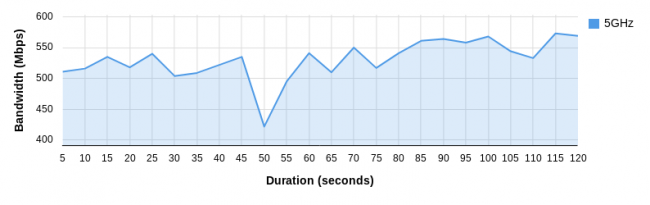
In this test, iPerf sends a variety of datagrams over a 120 second (2 minute) period and I plot the bandwidth at 5 second intervals over the course of the test. As you can see from the above graph, the Dell Latitude was able to maintain an average of about 531 Mbps throughout.
Let us do the same test but for the 2.4GHz Band
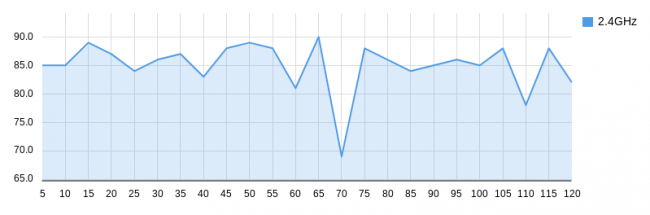
As typical of 2.4GHz bands, the throughput isn’t as high as the 5GHz ones, but the distance can be further from the Access Point. Here we do the same test as the 5 GHz Wi-Fi test but we associate to the 2.4GHz band instead. The Dell Latitude maintains an average of about 85.4 Mbps.
USB External Storage
A nice feature that a lot of Wi-Fi routers have these days is the ability to plug in a USB Storage device. This allows people to easily access a central location to save and share files and other documents. In the case of my testing, I plugged in a simple 8 GB USB 3.0 flash stick and turned on the access to it.
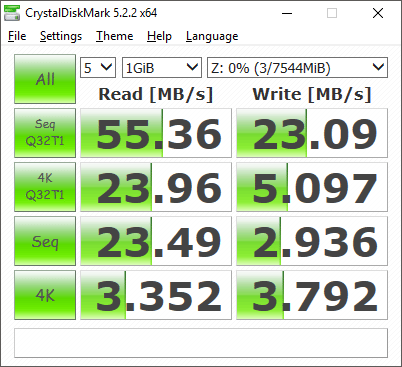
So in this test, the computer attached to the TP-Link Archer C2300 is on the 5GHz band and has the drive mapped locally over the SMB protocol. At 55 MBps (440mbps) and 23 MBps (184mbps), the speeds aren’t bad at all when you take into consideration the speed of the flash modules in the USB flash drive itself, being connected at 5GHz and any network traffic that might also be present.
This is great if you are looking to store files in a localized location for other people within your network to easily access. You could also probably stream 1080p videos at those read speeds, since a 1080p stream can require about 5 MBps and 4K would require about 14 MBps.
Final Thoughts

I have been using the TP-Link Archer C2300 for a couple of weeks and like other TP-Link Wi-Fi routers I’ve used, this one just works. It is simple to setup and use. Setting up the TP-Link Archer C2300 for the first time is easy and you can utilize either the smartphone app (Tether) or a web-based UI. Having more than one way to interact with the router is great, especially if I need to quickly troubleshoot an issue that might show up. The web UI feels the same across the other TP-Link Wi-Fi routers I have looked at, which is nice. It is just easy to navigate and use.
The speeds that were experienced are those you would expect with a 3-antenna, dual-band Wi-Fi router. Being able to pull an average of 500 Mbps with either phone or laptop is great when a wired connection is either impossible or inconvenient. I also like how more Wi-Fi router manufacturers are adding USB 3.0 ports so people can have pseudo-NAS (network attached storage) available to them. In the case of the TP-Link Archer C2300, as long as you make use of a USB 3.0 external drive, you can stream 1080p from it.
The only thing that I did not like about the TP-Link Archer C2300 was the location of the status LEDs. Most other routers display them on the front so that you can easily glance over and see what is going on. With the Archer C2300, you have to look on the top at very small white LEDs. I would have also liked to see an activity flicker or something with the LEDs themselves, so that I know data traffic is being passed around the network if I am doing something else. Not much of a complaint though.
I have enjoyed the TP-Link Archer C2300 and recommend it to those who want dual-band router with a bit more performance without breaking the bank. It’s available now for about $140.

