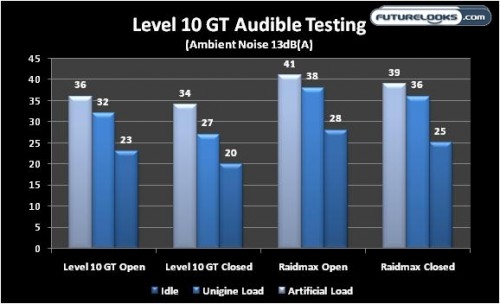Noise Test Results
Because the temperatures are so easily managed, the CPU and video card fans only spin towards full speed during the unconventional beatings OCCT and FurMark give the system. Otherwise, the fans were at their typical 70% RPMs during Unigine Heaven Demo benchmarks.
Keep in mind that if you have a high performance CPU cooler like the Thermaltake Frio or Frio OCK, it’s highly likely that you’ll never hear the cooler fans spin up. The same goes for stock video cards. Between the front and side fans, the heat get its butt kicked in the Level 10 GT!
Final Thoughts
The Thermaltake Level 10 GT offers a unique design derived from it’s big brother. It also means that you’ll either love or hate it. Its removable bays are excellent, requiring only one SATA power cable to power all the drives. The motherboard-CPU cut out is just about the perfect size and helps hide wiring behind the tray. But, there are a couple things that would be nice to see in the future when the “Level 10 XT” comes out.
While not completely necessary, it would be great if the enclosure was XL-ATX compatible. Even though there are only a few on the market. The same could be said for making the side window just a little bigger so we can see our elite special forces hardware. It would also be nice to see the USB 3.0 cables use the motherboard proprietary connectors. The hard drive tray release buttons could also use a little better implementation for smoother operation.
When it comes down to quality and performance, the Level 10 GT is a cooling champion that is very well made. It also explains why so many system integrators are more than happy to use them in their latest builds. At about $269 USD, the case isn’t exactly the most affordable, but you are paying for useful features, good quality, and great cooling performance. As a love it or hate it computer enclosure, I personally love it.
Pros
- High quality construction
- Excellent cooling performance
- Easily accommodates the largest of system components
- Level 10 inspired design
- Fans use both 3-pin and 4-pin Molex connectors
- Hot swap hard drives work nicely
- Headset bracket is very useful
Cons
- Hard drive button release is a little tricky to use
- USB 3.0 connectors could use motherboard connector
- $269 USD price may still be too steep for some
Overall Rating: 9.0 / 10.0
Help Us Improve Our Reviews by Leaving a Comment Below!