Packaging

As I’ve said in previous reviews, I’m really a fan of this type of packaging. It’s easy to see the product inside while displaying all the main product features and it doesen’t tear your hands to shreds trying to open it either. A simple tug on both sides of the plastic brings the package apart. Kudos to Thermaltake for saving my digits some trauma. So, what’s inside the package?
You should have found:
- Blue Orb II Cooler
- Socket LGA775 Mounting Parts
- Socket 939 Mounting Parts
- Heatsink Paste
- Instruction Manual
One of the first things I noted as I was pulling those componants out of the box was that each bag has an individual label on it, making it really easy to find the parts you need. I can’t begin to tell you how many times I’ve had to compare parts against a manual, since all of the different socket parts were jumbled together in the same package. Not anymore!
Assembly

On that note, the documentation included with this heatsink is very easy to understand and follow. Thermaltake seems to really stress an easy-to-install and use approach to their products and that is only accentuated by their excellent documentation and labelling. However, the questions still remains – – is this heatsink easy to install?
The overall process did not take much time and it was quite easy. However, there are two things that I would like to note:
- When you are mounting the heatsink you need to put quite a bit of pressure on the screw to compress the spring far enough to make the screw have contact with the riser. I found the best way to get the heatsink mounted was to torque down one screw just a little bit and then move to the other, and to go back and forth as neccessary.
- You will need an extension bit or a long screwdriver to get at the screws as a standard multibit screwdriver is too large to fit through the openings on the fan.
Other than those two things, installation was a breeze and should you follow the instruction manual correctly you will end up with something that looks like this:
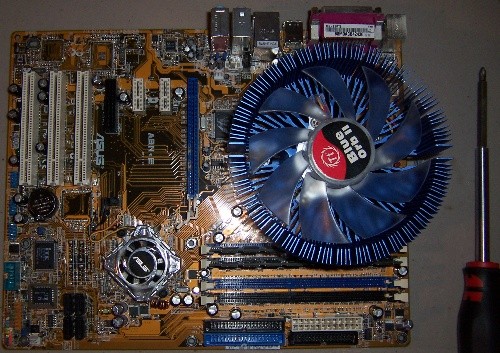
Now that we have our shiny new heatsink installed, how well does it perfom?
Let’s find out!
Real-Time Price and Stock Check
