Testing and Results
Testing the Thecus N3200PRO was actually a fairly simple affair. I hooked the unit up to my home network via a Linksys SD2005 5-port Gigabit Switch, and did some transfer tests using my home theatre PC and my standard test rig. The first thing we tested, since this was to reside in my living room, was thermals and acoustics.
The N3200PRO faired pretty well in these two areas. The temperature of the device only read 35°C at idle on the display, and 40°C under full load. This apparently wasn’t enough to trigger the fan into any noticeably higher speed, as the N3200PRO only gave an auditory reading of 41 dBA under both idle and load conditions.
Transfer Times
For testing file transfers, we decided to focus on time and speed separately, though one does affect the other. To test the N3200PRO, we transferred one large 1.45GB file and then followed that up with 1.45GB of small files (MP3 files averaging 4MB in size). The method of transfer (and measurement) was FileZilla FTP client, with the FTP service setup on the Thecus. For someone who knows how RAID levels work, the results were what I would expect. My RAID level of choice was RAID5, both for it’s speed and data redundancy.
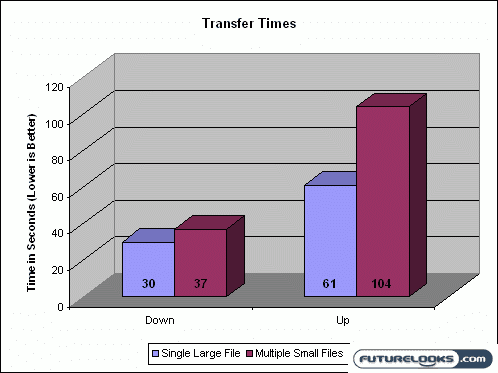
However due to the way the redundancy is maintained, through parity data written across all drives, write performance tends to take a hit. The single file didn’t waiver too much between downloading and uploading, since parity information only had to be calculated and written for one file. However the multiple small files suffered on download from having to access, transfer, and confirm multiple files. They also suffered on the upload due to the large amount of parity data that had to be calculated and written.
Transfer Speeds
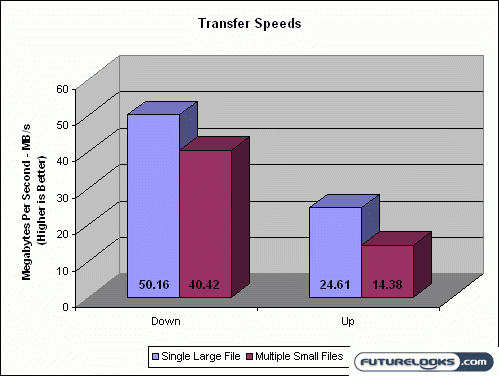
As I noted, the speeds and times of transfers are directly reliant on each other. With the N3200PRO, the single large file of course transferred very quickly both ways, while the smaller files languished due to the RAID array configuration. It should be known that I’m not complaining about the transfer speeds. This is to be expected with a RAID5 array. You can also choose other RAID levels and configurations. Actually these speeds should be fine for most situations.
I found video playback quite snappy with the device, and even with 1080p based content I didn’t experience any lag due to transfer speed. And when you look at the 5-bay Thecus N5200 we reviewed, you’ll note that this little 3-bay unit manages to best it in speed.
Power Consumpti0n
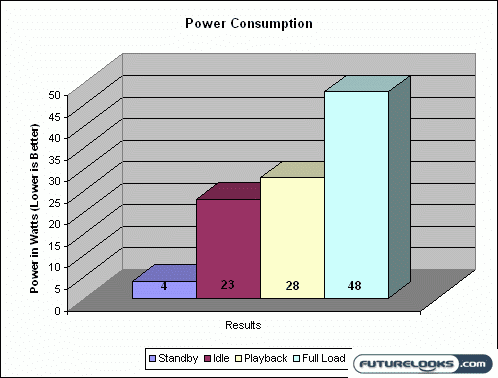
Power consumption is where the Thecus N3200PRO shows a little more brilliance. This NAS uses very little power under idle conditions, and still sips the juice when playing back video or audio. It was only when the NAS was under full load (RAID creation, mutlple large transfers, etc) that I managed to hit a max power usage of 48W. Basically when using this NAS as a simple home server, it shouldn’t jack up your power bills to any significant degree.
