Setting Up Our Thecus N3200PRO
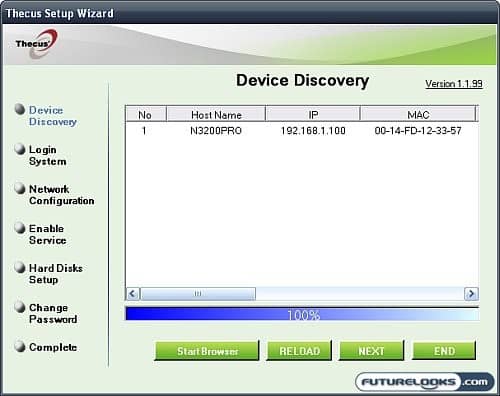
Once the hardware for the Thecus N3200PRO is installed and connected, it’s time to configure the software. This involves running the Thecus setup wizard on one of the computers on your network, or at least that’s what the instructions tell you to do. You can jump straight to the web interface to configure everything if you so desire. However this is a NAS box targeted at the home user, and it’s best to have solid documentation and an easy to configure device. Thecus does succeed in this…mostly. The setup wizard gets you through basic setup, network configuration, and some minor additional options. Then it directs you to the web interface.
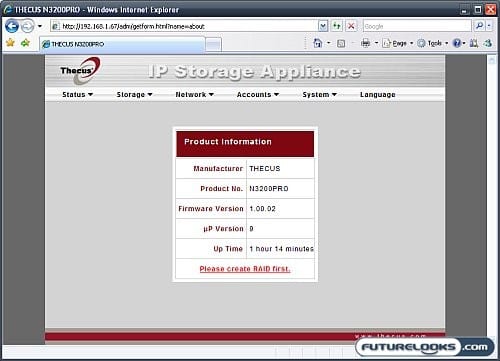
This is where things get a little daunting. The web interface give you access to every option right at your fingertips, and even some experienced users can get overwhelmed. In my other life I work in corporate IT for a huge company, and am used to configuring such devices, but I still had to consult the manual to fill in the blanks. Thecus does get credit for making sure everything is covered in the PDF-based user’s manual, but the format takes a little getting used to. In the first few pages you get quick blurbs about every feature, and then in the second half it goes into better detail.
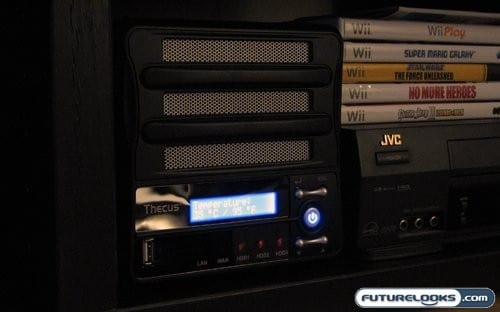
I did manage to get everything setup with the manual, plus using Google to find some supplementary information on the iTunes server. RAID configuration was easy, with the major complaint being that the creation of the 3TB RAID5 array took a whopping 11 hours to complete. This is due to the use of a low power AMD Geode processor. Most enterprise servers use enterprise level processors (think Intel Xeon) and hardware RAID cards so they can create arrays rather quickly. The AMD Geode isn’t an enterprise level CPU; it’s meant to be quiet and sparing with energy usage. I’d be curious to see how a version of this NAS using an Intel Atom processor would faire.
If it isn’t apparent from the picture, I actually have the N3200PRO residing in my home theatre instead of my computer room. This was done as an acknowledgment to what it is I’m intending on using this NAS for; A media server for my HTPC and the rest on my network. This is where my gripe comes in about the power light being way too bright. I would recommend that you set this NAS someplace away from your main viewing area, lest you be overwhelmed by the blue light of the power button. But enough about my poor aesthetic choices; lets see how the N3200PRO actually performs.
