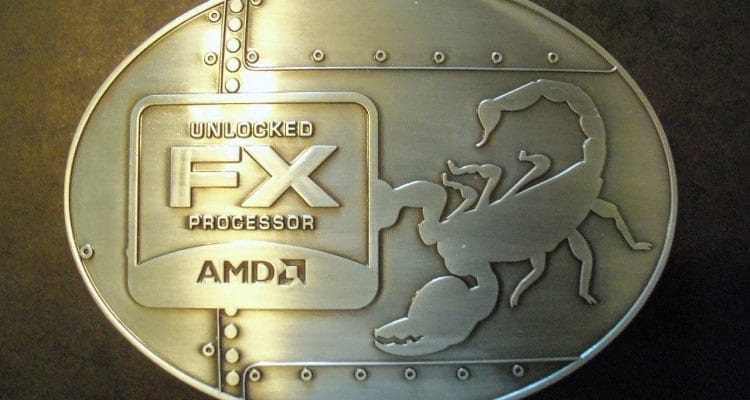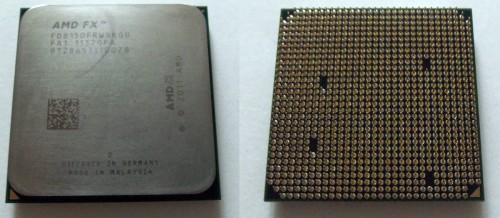It is time to poke even deeper into AMD’s latest flagship processor, the FX-8150. We covered a lot of ground in Part 1 with our first impressions of the FX-8150 and the pieces that make up the new Scorpius Platform. In Part 2, we are going to see if you can narrow down some of the issue(s) highlighted in our first look, including a closer look at the spotty performance observed in the first piece. We are also going to turn the FX-8150 dial all the way up to eleven to see what kind of potential this new chip has. This is going to be a roller coaster ride of ups and downs so you might want to strap in tight.
Test System and Notes
All tests for the AMD system used the AMD Catalyst 11.10 Preview Drivers Revision 2. These were the latest drivers available from AMD at the time. I also consider the INTEL Core i7 2600k an eight core processor in these tests as the OS sees eight threads. While this is not reflected in the architecture of the chip, the same could be said of the Bulldozer design which does the same thing by redesigning a different portion of the chip than Intel.
I wanted to include tests with the FX-8150 running on the GIGABYTE 890FXA-UD5 to see if the difference in the chipsets really does boil down to SLI support and uniformity of features such as USB 3.0. Unfortunately, at the time of writing this review the BIOS intended to add support for the FX chips to the 890FX motherboard was not stable. I tried several different configurations, but could only get windows to boot 1 in 12 attempts. Once Windows 7 was running with my FX-8150 + 890FXA-UD5, I was greeted with BSOD after about twenty seconds. The BIOS was clearly not the final release version from GIGABYTE and not quite ready for public release.
As you know from Part 1 of this review, there are two turbo modes on the FX-8150. For the FX-8150 which has a stock speed of 3.6 GHz, the first turbo mode bumps all the cores up to 3.9 GHz. Max Turbo mode shifts half the cores up to 4.2 GHz. This is suppose to occur automatically when a CPU heavy task runs less than 4 threads and the shift is chip level. When I attempted to force this state by running 7-Zip benchmark affinity locked to 4 or less cores and the same number of threads, it would not go to Max Turbo. Max Turbo simply did not function during any testing.
**Update: There has been a recent update to the GIGABYTE 990FXA-UD5 BIOS, particularly the AGESA (AMD Generic Encapsulated Software Architecture) from version 0.9.2 to 1.0.0. Max Turbo mode does function correctly as of now.
AMD Test Systems
- CPU & Mobo: AMD FX-8150 with GIGABYTE 990FXA-UD5
- CPU & Mobo: AMD Phenom II X6 1100T with GIGABYTE 890FXA-UD5 (rev. 3.1 AM3+ socket)
- CPU Cooler: Noctua NH-D14
- GPU: HD 6850 1 GB Reference Card
- RAM: G.Skills 2 x 4GB @ 1866 MHz (9-11-10-28 CR1)
- HDD: Seagate Barracuda XT 2TB
- PSU: Antec HCP 850W
- Sound: Onboard Realtek ALC889
- OS: Windows 7 Ultimate 64-bit
- USB 2.0 Test: Corsair Flash Voyager 16 GB
- USB 3.0 Test: Rosewill 3.5 HDD Enclosure & Samsung Spinpoint F3 1TB
Intel Sandy Bridge Test System
- CPU: Intel i7 2600K @ Stock
- Motherboard: GIGABYTE G1 Killer Sniper 2
- GPU: ZOTAC Geforce GTX 560 Ti
- RAM: Patriot 4GB 2000MHz DDR3 @ 1866MHz (9-9-9-27) & 1333 MHz (9-9-9-27)
- PSU: Antec CP-850
- HDD: Seagate Barracuda 7200.11 500GB SATA2
- OS: Windows 7 Professional 64-bit
Software
- PCMark07
- 3DMark11
- CineBench 11.5
- Sandra 2011 SP5
- Alien Vs. Predator DX11 benchmark
- Resident Evil 5 DX10 benchmark
- Metro 2033
- Deus Ex: Human Revolution
- CrystalDiskMark 3.0.1
- 7-Zip
- wPrime
- Handbrake 0.9.5
- OCCT
- FurMark Burn-in
- FRAPS
- Windows 8 Dev. Preview
BIOS and Overclocking Notes
Overclocking the FX-8150 is much more like an Intel chip than the last few generations of AMD processors. I started by simply changing the clock rate of all cores to 4.2 GHz. While normally reserved for only half the cores in Max Turbo mode, all 8 cores ran at this speed with no issue. After confirming the stability at 4.2 GHz, I moved the processor up to 4.5 GHz. At this clock rate I needed to alter the CPU voltage from 1.425V to 1.45V for stability. After some voltage tweaking to the CPU, PLL, Northbridge, and HyperTransport, as well as remembering to turn off AMD Cool & Quiet, I got my FX-8150 stable at 4.73 GHz.
I attempted to move up inch by inch at this point but immediately ran into stability issues. I was capable of getting Windows 7 to boot normally at 5.2 GHz at a CPU voltage of 1.525V. While the system would start, any load on the CPU would blue screen my test system. After further tweaking and bringing the CPU voltage back down 1.5V, I could actually complete some short benchmarks, but it was still not stable.
My FX-8150 is only 100% stable at 4.73 GHz on air cooling in a voltage range I am comfortable with. I have a few friends using Phase Change cooling who have gotten stable testing done at 5.5 GHz, but it required voltage numbers that made my skin crawl.
I also attempted to overclock using the bus to gain RAM speed, but I found I hit a wall on the bus fairly early. At only 215 MHz bus, I need to increase voltages in several areas. I was content to leave the bus at this speed and continue with the standard multiplier overclock, but I could not get my system stable above 4.4 GHz at this point. We saw in Part 1 of this review the CPU processing power in single threaded applications needed the most help, so I opted for the overclock that provided the highest core speed. We will have to come back to this in the future for a closer look.