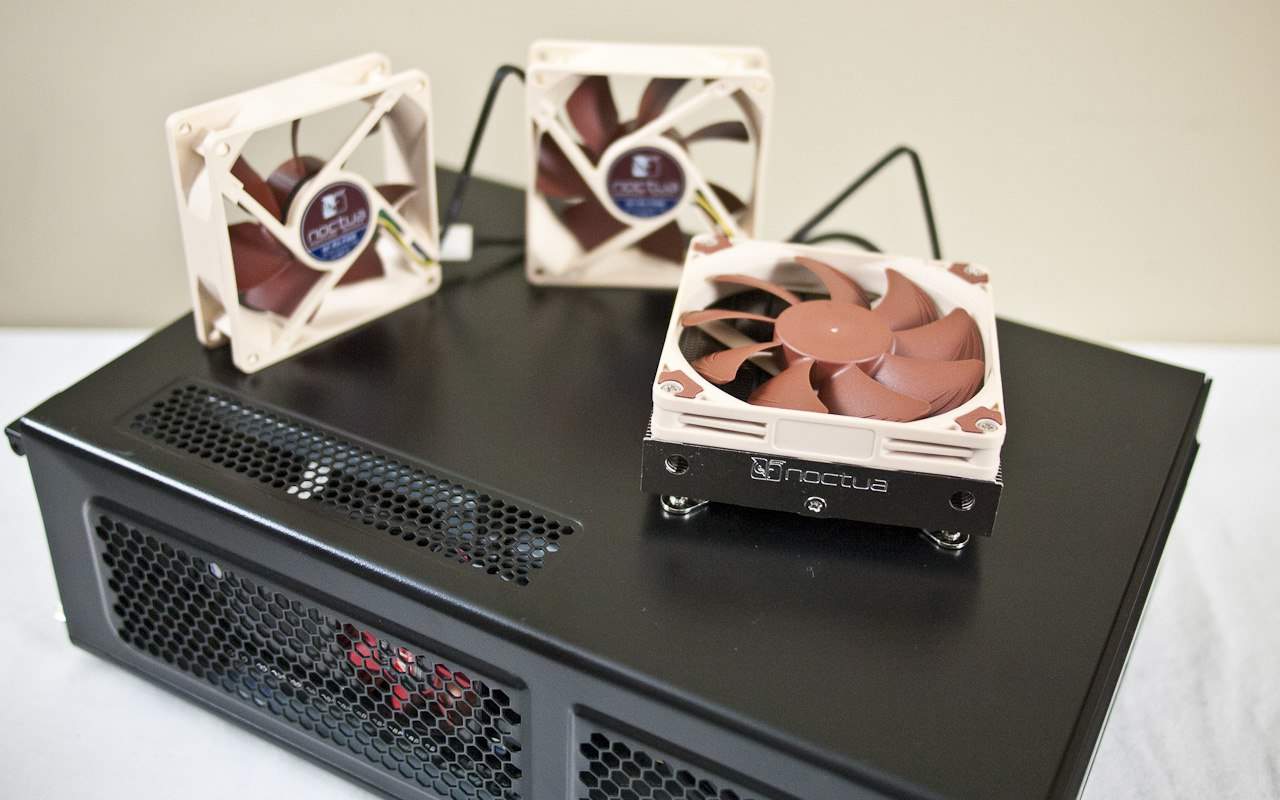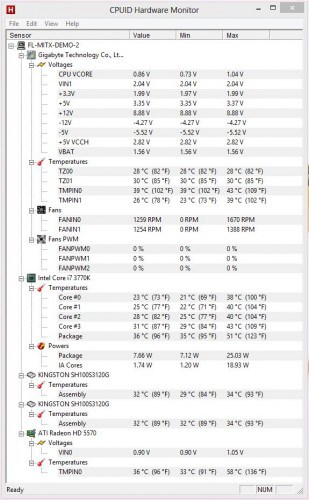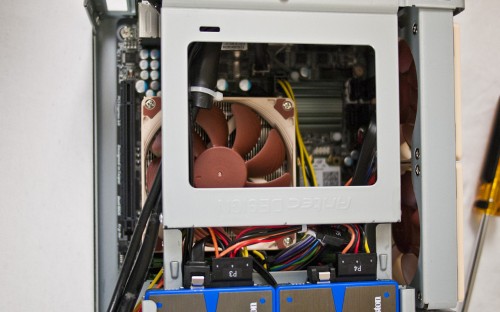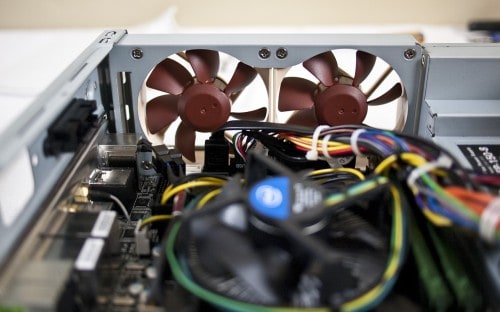Noctua NF-R8 80mm PWM Fans – Temperatures and Noise Levels
After once again putting everything back together after an almost complete disassembly, we came up with these results…
With the combination of both Noctua fans and low profile cooler working together, we were left with a mixed bag of results. For starters, we are now looking at TMPIN0 temperatures of 38C going to 39C at idle. Load temps remain unchanged. On the other hand, TMPIN1 results have dropped from 40C to 39C. The orientation of the fins might have something to do with that as the air is now being blown for and aft rather than straight down and around by the Intel cooler. I have to wonder though if performance could be increased further if the cooler was making better contact with the CPU due to the issue we noted in our installation notes.
CPU package temperatures improved somewhat at idle, dropping from 37C to 35C with the NH-L9i but went up again from 50C to 51C under load. Individual core temperatures support this as well. As for the GPU, we did improve with idle temperatures going from 36C to 33C and load temperatures dropping from 59C to 58C. Rounding things off, our SSDs show some really mixed results as SSD1 increases idle temps from 25C to 29C, but SSD2 sees a decrease from 27C to 32C. At load, both SSDs do see a drop of one degree down to 34C from 35C before the CPU cooler swap.
I can only theorize that due to the change in airflow from the introduction of the NH-L9i, we’re seeing hot air distributed into the SSD area and somehow at the same time, cooler air is being pushed into other areas like the GPU and the across one of the other temperature probes. But the strangest thing that has happened has to be the noise level results.
As a result of the NH-L9i being installed, the noise levels have increased slightly. I would have expected the opposite, but we checked twice and the idle noise levels increased from 39.5 dBA to 40.5 dBA and noise levels under load increased from 41.5 dBA to 45 dBA.
Although I could not hear the difference at all due to the ever so slight noise level increase, it was able to be picked up by the noise level meter at 6 inches away. Having said that, in no way did the noise profile change for the worse. The Noctua fans continued to produce a very “civil” tone.
Did Noctua Meet Our Mini ITX Challenges With the NH-L9i CPU Cooler and NF-R8 80mm PWM Fans?
We set out to find a solution to a cooling and noise level challenge brought fourth by our usage of a unique and extremely compact chassis made by ANTEC: The ISK300. We chose some components that not only made for conversation but also represented just what was possible in the mini ITX form factor today. What we ended up with was a very powerful and capable system that we’ve shown off to many people, whom have also enjoyed playing games and watching videos on at the events it has toured at. The downside of having such powerful components was keeping both noise and heat at bay.
With help from Noctua, we were able to procure components that would potentially help solve these two problems. We started by replacing the cooling fans with much quieter and arguably smarter units. The NF-R8 PWM fans were automatically adjusting for idle and load conditions and they used a special SSO bearing that provided a much quieter sound profile. In practice, the fans completely transformed the way the system sounded. Not only was it quieter by the numbers, but the sound profile was also made all the more pleasing. So in that sense, the noise was tamed and if we simply left it a fan upgrade only, we could almost call it a success.
Unfortunately, the quieter and smarter fans actually created an opposite effect when it came to cooling performance, increasing system temperatures by as much as six degrees celsius in some areas. But as I mentioned at the outset, I’d be willing to give up some thermal performance to have a quieter system. But could we do both?
Stock Intel CPU coolers are not known for their performance or great noise level performance. So we replaced it with Noctua NH-L9i CPU cooler for Intel LGA1155/1156 CPUs, in hopes of capturing back some of the performance left behind by the more quiet fans we upgraded to. Despite some installation issues, we managed to successfully install the cooler. Idle temperatures decreased on the CPU package by as much as two degrees, and there were other wins around the system as well. But the unpredictability of the air flow in such a small chassis turned the cooler upgrade into a bit of a mixed bag of both wins and losses.
Our wins and losses with these upgrades illustrate an interesting point when it comes to cooling a system and it’s that sometimes the best cooling product, when paired with other cooling products, may not give you a cumulative positive result. There were wins and there were some losses. In the case of a tiny mini ITX case, there’s no way to really predict the outcome and we were genuinely surprised by some of the results. All we know is that the effect of parts for quiet and parts for performance don’t always turn out like they do when you are isolating them in a review. Thank goodness this wasn’t a review but more of a problem solving experience shared with you.
Overall though, I believe our mission was accomplished at the end of the day. We set out to find a way to quiet down the system, and we did that by installing the Noctua NF-R8 PWM fans. We addressed the additional heat to the CPU by installing the NH-L9i cooler. Although it did reveal that mixed bag of results, we’re very pleased with the noise levels and the temperatures are more than manageable despite the increase. With the exception of the motherboard selection and a minor fitment issue, which was not the fault of Noctua, we really appreciated the quality, user experience, and presentation of their products.
Noctua has always differentiated itself through quality and because of their longevity, it was definitely the right strategy, though the jury is still out on the brown and beige color scheme. There’s no mistaking them for anyone else’s products that’s for sure. As the mini ITX trend continues, we really hope to see more quality solutions from them in the future and we’d like to thank Noctua for volunteering the components that made this experience a good one.
Help Us Improve Our Articles By Leaving a Comment Below!