- Small Footprint
- Easy to Setup and Use
- Tons of Application Usages
- Cost is without Drives
- Maximum of 6 GB Memory
Usage and Performance
Okay, so the DS220+ is set up and ready to go. Now, what do you do with it? At this point, your mileage will vary when it comes to what you want to do with your new DS220+. Synology’s DiskStation Manager or DSM has many applications you can install depending on what you want to do. Some of the applications you can install are:
- Moments – A photo storage solution that will backup your smartphone images. It allows you to access them and share them easily with other people, too.
- Video Station – Think of it like Plex but done by Synology.
- Note Station – Create notes online and share them amongst your devices on the network
- Photo Station – Backup and Store photos – Offers an online gallery that pairs up with the DS Photo Smartphone App.
- Surveillance Station – Link Security Cameras into one central location and have their video feeds recorded.
- VPN Server – Virtual Private Network endpoint for all your encrypted data needs
- Plex – The popular streaming service – Stream TV shows and Movies locally to devices in your home
And many, many more!
Network Performance of the DS220+
The Synology DS220+ does offer Link Aggregation. That means you can utilize both Ethernet ports on the back to nearly double the bandwidth available for transferring data to and from it. You won’t necessarily obtain 2 Gbps with dual network cards, but you will get an increase in speeds if you are transferring multiple files simultaneously. Though the average home user and even small business probably will not have the network infrastructure to support running 2 Ethernet cables for a single connection. You could add multiple network cards to your computer, enable it, or purchase a network switch that offers Link Aggregation. The testing was done with a single Ethernet connection over a Gigabit network.
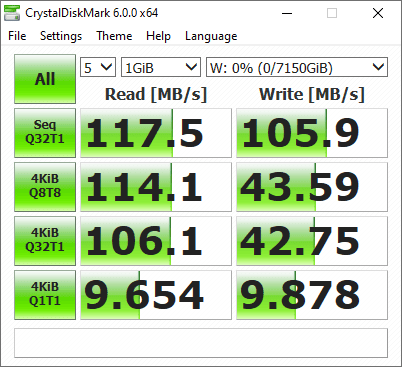
When you talk about an Ethernet network, we use a Gigabit network in our review, which you can theoretically reach speeds of up to 1 Gbps or 125 MBps. From the above screenshot from Crystal Disk Mark, we can see that we can obtain roughly 117.5 Mbps read with a 105.9 MBps write. So this tells us that we are reaching the speeds of what is supported by our local network. Various other factors can also affect the outcome of the read/write tests, such as drive speed, data bus speeds and more. The numbers were within reason, with multiple tests being executed.
Final Thoughts

When it comes to our connected devices, we want an easy way to back up important data. For example, my wife and I take hundreds of photos with our smartphones, and the loss of any of these photos would be a huge travesty. The Synology DS220+ can be utilized to help ensure that those precious memories are preserved over time. I have the DS220+ set up with the Synology app DS Photo. I also have DS Photo configured so that when my phone or my wife’s phone enters our Wi-Fi network, they will automatically upload new photos to the DS220+. We can safely delete the photos we no longer want to store on our phones, but we can access older photos easily through the DS Photo app as well. I know many people who store their photos on their phones for years, many, many years. With the DS220+, you can offload some of those images you no longer look at and then easily access them at a later date still if you so desire.
Aside from the storage of personal photos, I also store my photography clients’ photos that I want to access outside of our network, like when I show clients previews of the images I’ve created with them. With the DS220+ connected to Synology’s QuickConnect service, I can easily access images and files without worrying about firewall settings on my router at home. I don’t need to remember my home network’s public IP address or anything. Synology’s QuickConnect handless that for me!
Small businesses can easily take advantage of the Synology DS220+ for its easy-to-setup experience, minimal footprint and the ability to allow multiple-users access to files and folders in a single central location. The Synology DS220+ will also grow as your data needs grow. If you start with a couple of terabytes of storage and find you are running low on room, you can begin swapping hard drives out for larger capacities ones. Though, if your small business requires more redundancy or more storage capacity, then looking at a Synology DiskStation that can have the optional expansion module, such as the DS920+, would be the way to go.
I have always enjoyed how easy it is to set up and deploy a Synology DiskStation NAS device like the DS220+; they make it easy. Those who may not be very tech-savvy will find that setting up a DiskStation is pretty quick and painless. That is not saying a Synology DiskStaton is not meant for IT professionals either; the smaller footprint and all-in-one design can be easily deployed in a larger business environment. Those with even greater data storage needs can also utilize Synology’s rack-mounted RS Series.
Now, some people out there might throw stones at the fact that the DS220+ does not come with features such as 10 Gigabit LAN ports or a PCIe expansion slot for future-proofing. Some people may also say that the maximum 6 GB of RAM is a bit stingy (it comes with 2GB pre-installed, the extra 4GB is optional), but as more of an entry-level NAS product, I think the Synology DS220+ is excellent!
If you are looking for an easy-to-use, data-storage solution that not only grows with you but does not take up much space, I would recommend checking out the DS220+ as a great place to start!

