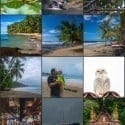- Ready to go out of the box
- No Mess Remote Access
- Multiple User Access (each with their own home directories)
- Can easily push CPU to maximum
- No USB3.0 support (for adding addtional drives)
Synology Apps
When you setup your Synology BeyondCloud, you’ll likely run into their App Store. There are a number of apps available to try out but here are the three that worked best for me, using this device as a repository for uploading my smartphone photos and sharing and managing video content over the web. Things that I felt that the WD MyCloud offering didn’t do quite as well as it could in.
CloudSync
CloudSync is the “DropBox” service. You can sync between desktops, laptops, tablets, phones and much more. All between Windows, MacOS and Linux environments. Both user accounts have access to their own CloudSync location as well as a central location to share files between each other. All in all, a very useful app and much better put together than my previous experience with the WD MyCloud.
PhotoStation (DS Photo)
PhotoStation offers a personal photo sharing experience (think of it as your own personal Flickr web service) but I personally would use it for ensuring photos can be synced between home network and remote locations. It also allows to sync your photos and videos taken with your smartphone, via DS Photo. This, in my opinion, works better than the WD MyCloud offering. With Synology, both smart phones (Android and iOS based) were able to keep their photos and videos synced without human intervention. A much better experience overall.
VideoStation (DS Video)
Think of VideoStation (DS Video on mobile) as a service similar to Netflix or Plex for your home network. You can stream TV Shows, Movies and other videos to various devices such as Smart TVs, Steaming Devices and even gaming consoles. In our case, I make use Video Station with our Sony PS3 and Roku 3. A central library for digital entertainment with a no-hassle setup. Actually, the DS214se, which is what the BeyondCloud 2300 (BC214se) is based on, does not have the horsepower behind it to automatically transcode videos on the fly, so you will need to ensure the video formats you use are the correct formats your other devices are able to play. Luckily for me, as long as the files are in MP4 (mp4 wrappers) with Mp3 (non AAC) audio, the PS3 and Roku 3 can play them with no issues. It even pulls the titles, synopsis and more over the Internet! Have I mentioned it keeps track of where you are in the video too?
You can resume watching a video from the place you left off from. It will even play from where you left off at on another device. That’s pretty cool
If you are streaming over WiFi, try and utilize 5GHz channels if you’re wireless router can handle dual-bands. This will give you more bandwidth for streaming the video/audio wirelessly and also help keep interference to a minimum. There are far more devices in a household running in the 2.4GHz bands (typical WiFi, Microwaves, Cordless Phones etc) than 5GHz bands.
One last app worth a mention is MediaServer which allows things such as video (via VideoStation) as well as photos and audio (music) to be streamed to various devices. There are many other applications/services you can install and play with through their app library.
Final Thoughts
The Synology BeyondCloud worked wonderfully over the course of my testing. I have never had any connectivity issues like I experienced with my WD MyCloud. I’ve expanded our network of entertainment within the house and my wife’s and my mobile photos/videos are being synced without us having to do anything extra. It just works!
As mentioned setup was easy and straight-forward and it was nice not having to source out hard drives or configure the RAID0 setup, among other things. Being able to power on the device, register it and have it up and ready is great. And if you’re looking for desktop applications, the CloudSync app is available on Linux (Ubuntu 14.04, Windows 7 and MacOS X) and it’s nice you don’t have to hunt around on Synology’s website trying to find the latest version, they are easily accessible right from your own device.
OS updates for the DiskStation Manager (DSM) will notify you via their menu bar that there are updates pending, and DSM (core) updates are free for up to 5 years, which is great!
If you are looking for an easy to setup and use NAS with personal “Cloud” capabilities for your home or small office, I would recommend checking out the Synology BeyondCloud. Along with the great mobile apps, this is definitely a great product for those of use that want to set it and forget it.
The Synology DiskStation BeyondCloud Mirror retails for approximately $399 US and comes with a 2 year warranty.