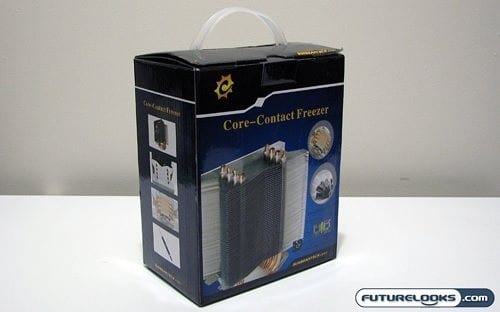
Since the dawn of the era of performance computing and overclocking, cooling manufacturers have been exploring every avenue to keep a CPU cool using air. Those that were around should remember the Alpha P125, and since then there’s been a whole host of cooling options released. We’ve seen more fins, different materials, weird shapes, and just simply huge coolers. Sunbeamtech took a look at all these elaborate mechanisms, and then looked in their own barn at what they had wrought, and decided to do something simple that should cool very effectively.
Features and Specifications

The cooler they created was the Core Contact Freezer. Rather then go with some exotic material or some huge and elaborate fin design, Sunbeamtech decided to just interface the heatpipes directly with the CPU. There’s still lot’s of fins, but the heatpipes coming in direct contact with the core (core…contact…it’s pretty self explanatory) are the main feature. As for the rest of the specs, this is how they break down.
- The Best CPU Cooler.
- Core-Contact Technology
- TX-2 Thermal Grease Included
- 4 pcs High Performance 8mm U-shaped Heatpipes
- Light Weight .(590g without the Fan)
- Fan Controller Included
- Easy Installation
- Bent Fins Design Helps to Cool the Components on the Motherboard
- Universal Clip Design
These are taken direct from the product home page on Sunbeamtech’s website, and yes they actually include that first item in their official specs. The best CPU cooler? That’s a rather boastful claim, and we will be putting that to the test later on.
As for pricing, the Core Contact Freezer can be had for as little as $39.99 USD on popular sites like Newegg.com. This puts it a price point lower then offerings from Zalman and Noctua, and at the same price as some of the mid-range coolers we’ve reviewed before. To add to the value, Sunbeamtech has also released a new Socket 1366 adapter for those lucky few with a new INTEL Core i7 system, making it a pretty good investment if you want to continue to use this cooler in the future.
So does cooler perform beyond it’s price point, or is it a cold stiff? We’ll find out after taking a closer look at the cooler itself. But first, let’s peek inside the box.
Hardware and Accessories
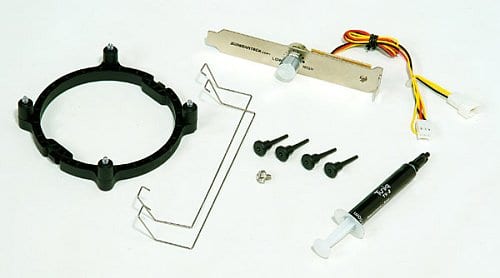
Though the retention clip should work on all sockets, it does need some mounting hardware to make that happen. For folks using AMD processors based on the AM2 and AM2+ socket, the clip should work with the existing AM2 retention clip already present on your motherboard. Intel users on the LGA775 socket will need to install the black retention ring onto their board, and then clip in the Core Contact Freezer cooler.
In addition to the mounting hardware, Sunbeamtech also includes some handy accessories with the Core Contact Freezer. I had mentioned the 120mm fan installed on the cooler is a variable speed model; the rear slot based control dial is what controls that speed. Also included a tube of Tuniq TX-2 thermal paste, which is light-years better then the white thermal grease you see with some CPU coolers.
Visual Inspection
On first glance the Sunbeamtech Core Contact CPU cooler looks like a fairly non-descript tower cooler, not unlike the Cooler Master Hyper 212 we reviewed a while ago. It has four heatpipes going up from the CPU socket to the top of the tower. Cooling is handled by a 120mm variable speed fan, which is clipped onto the front of the cooler. These spring clips are used instead of screws to keep the fan quiet and mount it easy easily and economically as possible. This saves Sunbeamtech from having to implement some sort of retention bracket that will interfere with cooling, and allows you to install any fan of your choice if you don’t like the included one.
Here’s where we start see some differences from the average tower cooler start to appear. The Core Contact Freezer has a lot of fans to cool those heatpipes. These fins span the entire width of the cooler without a gap, and are quite deep as well. Even the lower fins are angled in such a way to cool any motherboard hardware residing between the CPU socket and rear ports.
The bottom of the Core Contact Freezer could effectively be called the business end of this cooler, cause it’s where things get done. This is what, according to Sunbeamtech, separates this cooler from all the other coolers out there. They say that because of this style of interface the Core Contact should be able to outdo a large selection of coolers out there. Once we get it mounted, we intend to put something behind these claims. Speaking of which, the single mounting clip shown should work for all modern CPU sockets.
Installation
Since the CPU in my AMD test rig produces more heat then the CPU in my Intel rig, I would have preferred installing and testing the Core Contact Freezer in the AMD rig. However when I went to install it into that rig, I ran into one large problem. It would appear that the attached mounting clip wasn’t quite a match for the length of the AM2 mounting bracket.
What happened was when I went to press the clip down to secure the cooler, it was missing the little retention bracket hook by millimetres. This was compounded by the fact that the clip was pushing up against the fins of the cooler, not allowing it to make that extra stretch and clip down. This wasn’t a matter of a lack of force, as it was a matter of a physical impossibility. One object cannot physically occupy the same space as another object at the same time, especially when that object is made of a dense material like metal.
When I contacted Sunbeamtech about this, they sent me another cooler, and the problem was the same. The clip is undersized and simply will not fit on an AM2+ socket. Needless to say I had to move over to my Intel platform. Installation on that was a breeze, and I was done in about 30 minutes. No love for AMD I guess? With that, it is time to move on to testing.
System Setup
To test the Sunbeamtech Core Contact Freezer CPU cooler, we installed it into a system made up of the following components:
- Intel Core 2 Quad Q6600 2.4GHz Quad Core CPU
- GIGABYTE GA-EP45-DS5 Energy Saver Motherboard
- Corsair Dominator DDR2 4GB PC2-8500 RAM Kit
- ZOTAC GeForce GTX 295 Video Card
- Thermaltake Toughpower 1000W Power Supply
- Lian Li PC-A7010 All Aluminum Full Tower ATX Case
For thermal interface material, we used the included Tuniq TX-2 thermal paste in all tests. The fans on the Lian Li case were then set to medium, representing the best performance to noise ratio for that case. To push the CPU to load conditions we used a program called OCCT, which can produce 100% load in a CPU across all cores.
Thermal Results
First up is the thermal tests, and upon first glance the Core Contact Freezer faired extremely well, especially at the high fan speed. It’s a no-brainer that it beat the Intel stock cooler.
At 100% load it also took the cooler which I’ve used in all my non-cooler reviews, the Cooler Master Hyper 212, to school. Medium fan speed was a little more mixed, with the Core Contact getting beaten ever so slightly at idle by everything that wasn’t the Intel stock cooler. At load on medium speed the Core Contact was only beaten by the water cooler, and that was added to the mix just because the Core Contact was being so cheeky. Really this cooler is hands down an excellent performer for the price.
Noise Levels
Acoustic tests are a little more difficult to judge. Sure we have some empirical numbers to use in our results, but there’s also a subjective aspect to it. With that in mind, I have to say that the Core Contact Freezer is a very quiet cooler for what you get. The Cooler Master Hyper 212 ended up the quietest here, but it’s also a low powered fan that’s meant for near-silent cooling instead of overclocking. For a cooler that is meant to be used in overclocking, the Core Contact Freezer is quite quiet when you look at the numbers.
Subjectively, I would say the Core Contact Freezer is much quieter then the Intel stock cooler. This may be due to the din that a smaller fan generates as it has to spin faster to produce the same airflow as a larger fan. Either way, I would prefer the Core Contact Freezer for any performance where overclocking will be done.
Final Thoughts and Conclusion
There isn’t really much left to say. We basically have the best cooler on the block sitting in the picture above. The simple design idea to make the heatpipes interface with the CPU core has paid off incredibly, and the Sunbeamtech Core Contact Freezer is easily the cooler to have. It also has a good set of support hardware, including a way to adjust the fan speed should you only need a little bit of airflow.
The only problem I have with this cooler is actually a rather glaring one. It simply will not work with and AM2 based AMD processor. The clip is either not long enough, or not designed in fashion to allow it to be properly secured. Though the AMD platform is in the minority right now, it’s still a strong market segment with some die hard users. If you use the statistics gathered by Steam, the percentage could be as high as 35% of the entire user base. That’s a significant number of power-users and enthusiasts to leave out in the cold.
In the end, the Core Contact Freezer is still an able and willing competitor in the air cooling market. It’s well thought out, and well build. This cooler should allow most any enthusiast to push their hardware as far as it’ll go, as long as that enthusiast is running on the Intel LGA775 platform.
Pros
- Excellent cooling ability
- Simple and easy installation on Intel platform
- Excellent build quality
- Cools motherboard as well as CPU
Cons
- Will not install on AM2 platform
Overall Rating: 8.0/10.0
Discuss This Review in the Futurelooks Community Forums
Sunbeamtech Core Contact Freezer CPU Cooler Review – Photo Gallery
