KVM Switch for Multiple Computers
Do you use multiple computers in your home? Perhaps you have a MacBook and a PC-based notebook? I know a couple of people who use a Mac Mini at home, but they have a Windows-based laptop for when they are on the go. How can you rectify this situation without taking up twice as much space as a single computer?

The KVM Switch — which stands for Keyboard, Video, Mouse, in case you didn’t know — effectively lets you share a single monitor, keyboard, and mouse with multiple computers. In this way, you don’t have to invest in multiple items to handle your multiple computers. This can save you a lot of space, because one desk can do the job of up to four desks. Some KVM Switches can only handle two computers at a time, but many can do up to four.
A good option is the Iogear GCS634U MiniView USB KVM Switch. You can share audio and video among up to four computers using a single USB keyboard, monitor and USB mouse. The Iogear KVM switch is self-powered and features a unique USB sniffing technology that is designed to ensure smooth operating and support for plug-and-play monitors.
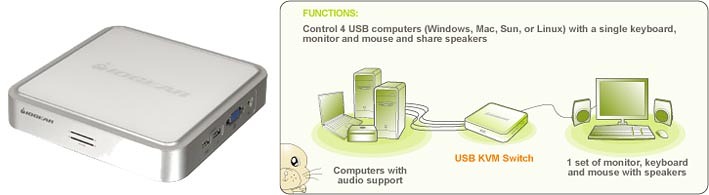
It is capable of outputting the video signal at a resolution as high as 2048 x 1536 pixels. Unfortunately, the video output is VGA (analog), so you may want to look elsewhere if you want a DVI (digital) connection.
The Iogear GCS634U MiniView USB KVM Switch retails for about $70 or so.
Laptop Stand with Dual Monitor Configuration

The smaller screen of a laptop may be great for when you are on the go, but isn’t it much more enjoyable to do your computing on a larger LCD monitor when you find yourself back at the home office? Sure, you could do a simple output, but wouldn’t it be better if you could use your laptop’s screen as well? They say that as soon as you go dual display, you can’t really go back.
Yes, you can do the dual display thing natively on your notebook, but the typical result is that the two displays (your notebook and your external LCD) are not in line with one another. The laptop screen will be lower and you’ll find your eyes jumping between the two screens. This effectively nullifies the advantage of a dual display configuration.
The Ergotron Neo-Flex Combo Lift Stand solves this very conundrum by mounting your notebook right next to the LCD monitor. They are perfectly in line with one another and they are both right at eye level. This design allows for ideal productivity and ergonomic comfort. The base has 360-degree pan rotation as well, so you can show that funny YouTube video to your buddy with a quick spin of the base. Dramatic gopher would be proud.

The Ergotron Neo-Flex Combo Lift Stand is listed at $179 but you could probably find it online for less. We have a test unit in the FutureLooks labs, so we’ll have a review for you guys some time in the near future.
