Performance
In order to see how this drive performs, we ran it through a few tests to figure out the perdinent details like read and write speeds. We used two different sets of files which included a folder of smaller files like photos, documents and spreadsheets which weighed in at about 500.4 MB’s and another folder filled with three larger video files that weighed in at 1055 MB’s.
In order to figure out the read speeds, we dropped each folder from the drive to the desktop and in order to figure the write speeds, we tossed the folders back onto the drive. The stopwatch method was used to measure the time, and then from the times, we calculated the read and the write speeds of both file set. Here are the results:
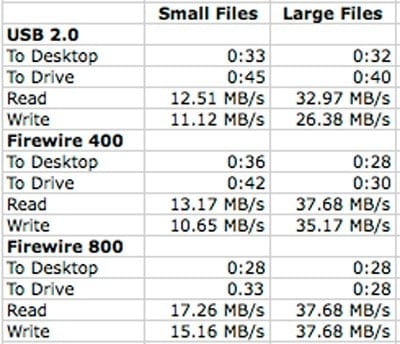
As you can see here, the drive fares much better copying over large files like the video files in the large file folder, while it slows down considerably copying large numbers of smaller files. This is likely due to the inability of the tiny 2.5 in drive’s ability to keep up with the large volume of tiny random reads and writes. You can also see a small bottleneck start to form as the Firewire 800 interface barely edges out the Firewire 400 interface on the large file speeds, as the tiny drive starts to tap out.
Overall, some very respectable performance numbers for a portable drive, but if you’re looking for higher performance, and don’t need portability, an external drive with a faster 7200RPM desktop drive might be in order. We’ll be looking at one from Seagate a little later on this month so check back with us on that.
Final Thoughts and Conclusions
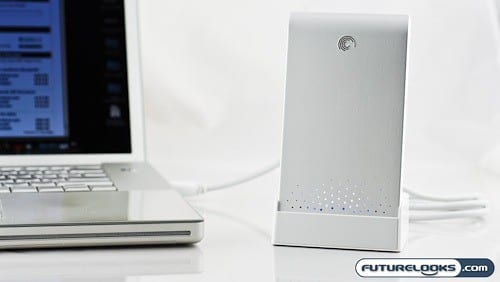
Sometimes all it takes it giving your users a little recognition and by recognizing Mac users, Seagate will likely sell a ton of these drives. Ultimately, what will sell the drives in the long run will be the user experience out of the box. The drive is easy to setup, requires no further formatting, and uses the most common interfaces on the Mac which include Firewire 400/800 and USB 2.0. I particularly liked how Seagate includes cables that are a reasonably short length, instead chucking some generic cable that requires much coiling to get it to fit into your bag. I also appreciated the inclusion of the case and really liked that it accomodated the cables as well.
With the inclusion of Firewire 800, the drive is clearly aimed at the MacBook Pro user or Mac Pro user at home. However, the dock itself offers no other connection except for Firewire 800, which makes it useless for anyone but MacBook Pro or Mac Pro users. If you’re going to include a dock, you really should make it useable for all Macs, or at least include the more pervasive USB 2.0 as a backup.
Overall though, I think Seagate has done a great job for Mac users. The drive performs well and most importantly, easy to use.
Pros
- Easy to setup and use
- Triple interface includes all Mac friendly interfaces like Firewire 400/800 and USB 2.0
- The case not only provides protection but storage for all the proper length cables
- The drive dock provides easy connectivity without fumbling for cables
Cons
- The drive dock helps no one but users with a Firewire 800 interface
- Only one color choice for those of you that “Think Different”
Overall Rating: 8.5 / 10.0

Discuss This Review in the Futurelooks Community Forums
