
Now that motherboards with the Intel P55A Chipset are flooding the channels, it means USB 3.0 and SATA3 devices are going to become more popular. But, we’re just now starting to see these peripherals leaking in to the market albeit very slowly and in limited quantities. The first SATA3 hard drive to make it to the shelves was the Seagate Barracuda XT.
Seagate’s Barracuda line has been extremely popular among users on a budget looking for the biggest size money can buy. Hopefully this new line of drives gets some upgrades that we can see benefits from in the real world. Luckily, one of these little monsters have just landed on my desk so I’ll be able to tell you what those benefits are.
Features and Specifications
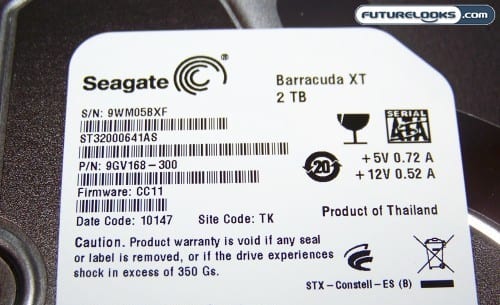
The Barracuda XT SATA3 (ST32000641AS) Hard Drive can only be purchased in a massive 2TB capacity. Since people are looking for more storage, whether they need it or not, this isn’t such a bad thing. One of the key features that augment the drives overall SATA3 performance is its 64MB Cache. Adding cache has been shown to improve troughput, or transfer rates, even in regular SATA2 drives.
The XT’s platters still spin at a nominal 7200 RPM. This keeps noise levels at a moderate level, but nowhere near the clatter that comes from a WD Velociraptor for example that spins at 10000 RPM. Past experience with the newest Barracuda drives revealed that they are just as quiet when inside a quality computer enclosure.
Power consumption average rates are listed as 6.39 watts at idle. Full load power consumption is not specified. However, we’re predicting it to be very similar to Western Digital’s 2TB Black Caviar drive which averaged 22 watts at load. That said, we’ll be measuring for our own numbers to see if it proves to be good news for database admins looking to add this in a new storage array in the server room.
Just as Big, But Heavier

Case sizes of regular platter drives haven’t changed for over 10 years. They started off a little slimmer in the beginning, but then started to increase in thickness and weight as more platters are crammed inside the housing. Simply put, there just doesn’t seem like there’s anymore room.
Seagate drives have made the same consistent advancements as many other drives. In some instances, they were able to slim down 500GB SATA2 drives. And, in other cases, were able to cut down on some of those horrendous vibrations that are arguably the number one killer of platter drives. They’re quieter than ever before during regular operations.
The number two killer has been heat. In the past, drives required more power and when coupled with less advanced fluid mechanics, you simply get heat. And, lots of it! Some of the older drives on my test bench were almost too hot to touch at their maximum operating peak. As with any drive pushed to its limit, once the warranties have passed, they just end up in the trash.
These few things are on the minds of every administrator when their storage array maintenance schedule comes around. They should also be on the minds of regular consumers who store all their precious photos, videos and files on.
Test Configuration and Notes
The goal here is to see how the Barracuda 2TB XT fairs against its nemesis, the 2TB Black Caviar which is obviously only SATA2. Until we get WD’s SATA3 series, this is the only thing we have to work with. But, the basic question is the same: Is the SATA3 XT faster than the SATA2 Black?
Here’s our humble little test configuration:
- Intel Core i7 870 Lynnfield Processor
- GIGABYTE GA-P55A-UD6 Motherboard
- Kingston HyperX 16GB 1600MHz DDR3 Memory
- Zotac Geforce GTX285 AMP Edition
- Antec CP-850 Power Supply
- Drive 1: Seagate Barracuda XT SATA3 2TB Hard Drive
- Drive 2: Western Digital Caviar Black 2TB SATA2 Hard Drive
Our operating system of choice is of course the very capable Windows 7 64 Bit. The benchmarks we’ve chosen to run to assess performance in our head to head battle include: SiSOFT SANDRA, HD Tune Pro, and Crystal Disk Benchmark. With these readily available You should be able to size the drive up using these three benchmarks.
We also took power consumption readings for each drive at both load and spin up conditions to give you an idea of what kind of impact each drive will have to the power grid. These numbers can be important, especially if you’re running large batches of these drives in storage arrays.
SANDRA Physical Drive Test
We know what you’re thinking. How can this be possible? Well, it could be the XT isn’t up to speed, or the Marvel controller needs a little help. Let’s look at a few more benchmarks before we decide.
HD Tune Pro
It would appear that the results very similar except where burst rates and CPU Usage are concerned. The burst rates are just through the roof which would favor things like input/output requests. Regular desktop folks won’t notice much of a difference since the averages are nearly the same.
The CPU Usage is below .01% when observing the HD Tune Pro utility. That’s a super low amount and doesn’t seem as though it could be any less. But, for the most part, the performance difference aren’t enough to notice.
Crystal Disk Benchmark
As you can see, there is a noticeable performance difference between the 2TB gladiators. The WD Black has the upper hand in this benchmark in all tests.
Our 2TB drives seem to handle the 1000MB file tests nearly the same. We can’t tell one way or the other just how inefficient the Marvel controller may or may not be. We can’t leave it at this, so we’ll run one more benchmark to see how things go.
ATTO IO Performance
First, we tested the Seagate XT. The results here are still pretty darn good. It’s definitely faster than the retired drives. Let’s look at the WD Black’s results to see if there is a controller issue.
The WD Black isn’t much faster. It seems it’s become a controller vs. controller battle. It just frustrates me to see such similar results and not have a way to further check to see if the Marvel chip is the culprit.
Power Consumption and Noise Levels
During previous tests with the Western Digital 2TB SATA2 Black, the total system power draw at full spin was about 22 Watts. The drive itself made up about 13 watts of that burden under load which isn’t too bad especially considering the older, now retired 500GB SATA2 drives choked down 15 watts at load.
The Seagate Barracuda XT SATA3 2TB was quite a bit more efficient at full load. The system burden totaled about 20 Watts at spin up, but only needed a lowly 10 watts at load. Of course neither drive is as efficient as the “Green Giant” known as the Western Digital Caviar Green 2TB (WD20EADS) SATA 2 Drive which in our testing showed load numbers of 9 Watts.
Acoustics between the two drives are nearly identical. At roughly 14dB at their worst, no one is going to hear it when inside a decent computer case. At the same time, there was no noticeable vibration over what is already present inside a computer enclosure. Of course, a quality enclosure will help with dampening noise to the outside world. Your mileage may vary with cheaper cases on the market.
Final Thoughts
We know you’re probably just as confused as we are by the results. Shouldn’t the SATA3 drive with 236MB/s Burst Rates be faster? Let us attempt to explain.
Hard drives do their best work when coupled with a good Storage Controller. In this particular instance, the Marvell Controller on our test board and/or even the drivers could very well be holding the SATA3 drive back. Unfortunately, we haven’t found any controller cards to put that theory to the test as of yet. When we can acquire one we’re going to give the Seagate 2TB Barracuda XT another shot.
As it is right now, the two monstrous drives are basically in an even race based on real world averages. Burst Rates and CPU Usage are well in favor of the XT which further stems our curiosity for better drivers or a better controller. But, we also get a glimpse as to how dependent these hard drives are on the 64MB Cache in order to keep transfer rates up. It makes you wonder if we can expect to see larger memory caches in the future to further improve performance.
Fortunately for us, the prices haven’t gone up just because it’s “new tech”. Expect to spend the same $299.99 for the 2TB Barracuda XT SATA3 drive as you would any other 2TB SATA2 hard drive on the market. So, you see, it’s not all disappointing news. Not to mention, once the controllers or drivers catch up, you can expect a bit more of a performance boost down the road.
Pros
- Massive 2TB capacity
- High density platters for more performance
- Lower power consumption
- 64MB Cache
Cons
- As it stands: slower than its SATA2 rival
- Limited SATA3 supporting controllers
Overall Rating: 8.0 / 10.0
Love This Review? Hate This Review? Tell Us In The Forums!
Seagate Barracuda XT 2TB SATA3 Hard Drive – Photo Gallery
