Pretty Colours

Each of the three modes is associated with a colour of LED back lighting. As you move the switch through each mode, the LED colour changes. There’s green, yellow, and red to choose from.
The Software
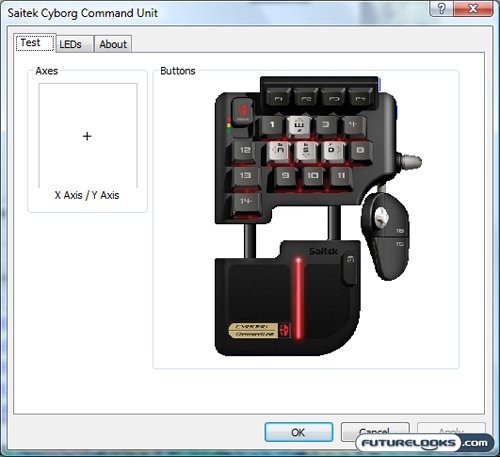
The software pack Saitek has included with the Cyborg Command Unit comes in two parts. The first part is the relatively simple control panel. Here you can do what you can with most game controllers in Windows; you can test the buttons for functionality and configure some minor features (like LED brightness in this case). The second part is where the bulk of the fun comes in.

The Profile Editor makes up the second part of the software package, and this is the real claim to fame for the Cyborg Command Unit. Here you can tweak the existing key configurations, as well as make your own completely original profiles. You can load these profiles into the slot for each mode, allowing you to select them on the fly. This is great for FPS players to switch configs between player classes, or for RTS gamers to select different configs depending on the mission.
Now as configurable as this device is, I found one fairly significant flaw with the software; it doesn’t hold it’s settings. When the computer is rebooted, the setting you’ve selected are reset. The profiles you’ve configured and saved are still there, as they are in data files. However you have to reload those profiles into each slot, and the software will have reverted to defaults. Hopefully the overall experience can make up for this inconvenience.
Real-Time Price and Stock Check – Check More Products
