
When I was handed the Razer Destructor Pro Gaming Mat (aka a Mouse Pad), and was told to do a review on it, I have to be honest and say I didn’t really know where to go with it. I mean, it’s a mouse pad; you put your mouse on it, and you go. Not being a career PC gamer, I found it hard to understand the depths that a high quality mouse pad such as this could mean to the PC gaming experience. I mean, really, aren’t all black textured mouse pads all the same?

Upon opening the package up, I knew I was in a bit over my head, as this mouse pad came with a padded and rather stylish zip-able carrying case. This case provides protection for your gaming surface when in transit so it doesn’t get crumpled as you hastily stuff it into your bag for the next LAN Party. It all seems a bit excessive, but I’m sure that crinkles in the pad don’t improve its performance. After giving the case my adoration for long enough I figured it was time to put the pad through its paces.
First Impressions
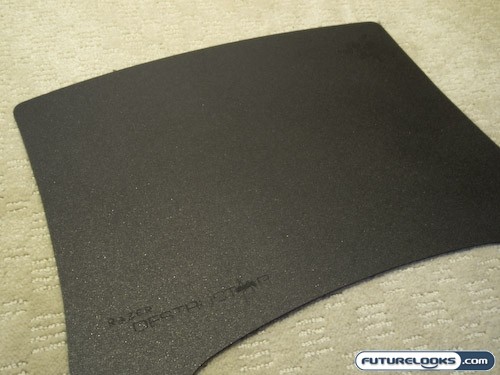
As far as I was concerned, a mouse pad was just a piece of material you put your mouse on to keep it from getting dirty and it beats using your jeans. Knowing that RAZER made very high quality mice (I write this as I stare lovingly at my own RAZER Copperhead Mouse) it came to no surprise that they also made high quality mouse pads to go along with their rockin’ mice. The Destructor has a hard ‘shiny’ finish that’s sure to impress all hardcore gaming fanatics. The box also guarantees a 37% better tracking rate over other gaming-grade surfaces. Skeptical, I continue the evaluation.
It’s oh so shiny…
The first thing you’ll notice about the Destructor are the flecks of shiny particles spread out on the board. This is in fact RAZER’s “Fractal Technology” at work, promising to enhance the mouse’s precision movement and tracking. Not really understanding what that meant, I decided to dig up a mouse pad I bought when I was about eight. You know the ones; the rubbery foam pads you could buy for a dollar or get for free at a trade show. I popped my mouse on that and tried to play a round of F.E.A.R., and was surprised to see that my mouse moved slower over the soft squishy surface. Switching over to the Destructor, my mouse immediately moved much more smoothly and accurately. Perhaps this is just my imagination, but I was able to get a lot more headshots then I was able to on my foam pad.
Real-Time Price and Stock Check – Shop Like a PRO!
Boom! Headshot!
To get a good idea of how the Destructor performed, I decided to pit it against some very lengthy gaming sessions. At first I didn’t really see much of a difference when I popped in Guild Wars and had a go with a few missions. The real differences were noticed when I changed games and started playing F.E.A.R., a very popular First Person Shooter. Since many of RAZER’s products are geared towards FPS shooters, I really shouldn’t have been surprised. Head shots: Something I’d never been able to accomplish before we’re coming off flawlessly. I was truly amazed. 37% better tracking rate? You’re starting to make me a believer.
To a pro-PC Gamer I can imagine that being able to produce headshots consistently every round is the deciding factor on whether you win or lose. This pad seems to help out quite a lot. Its hard smooth surface is easy to glide over, and because the pad is so wide (350mm (length) x 280mm (width) x 2.3mm (height)) it gives a wide range of movement. I always avoided the non-foam mouse pads in the past, mainly due to the height of the pad itself. In the past, I’d find the edge of the pad would chafe my wrist as I gamed, and as such I’d more often than not opt to play without one. This one however does not chafe and found it quite nice to rest my wrist on as I gamed.
Can’t you be a little more Flexible?
As far as flexibility goes for the Destructor, it’s rather rigid and inflexible, which in the end is an asset. This prevents the pad from possibly curling up while you game, or from the heat of your wrist warping the material of the pad. This also helps the pad to stay put; the underside is covered in a non-slip rubbery material to keep it from moving while you played, this is further enhanced by the pad’s overall size. Since it’s so wide, more surface area touching your desk, means next to no slip while you play.
Final Thoughts
Although I’m not a big PC Gamer (yet), I can really see myself gaming on the PC more with the Destructor. Although my computer just isn’t up to snuff with the rest of you liquid cooled, super awesome computers, I’ve never really had a need to improve my game with blingy mouse surfaces. After a few sessions with the Destructor, I can honestly appreciate the need for all those hardcore pro-gamers to have that top of the line pad. While I had issues with its width partly due to an overly cluttered and small desk, I found nothing else wrong with the pad at all. In fact, I found a lot to like as it really did improve my game. Dare I say that it might have improved my game by 37%?
So, in the end the question is whether or not it is worth the $39.99 price tag. If you need every headshot spot on, then I would say definitely. If you’re going to invest in a mouse pad, and really love your PC gaming, then the Destructor is definitely for you. However, at $39.99, it is also 4000% more than that dollar store mousepad. But then again, the dollar store pad only keeps your mouse clean and doesn’t do anything for your game.
Pros:
- Non-slip rubbery bottom kept it in place
- Carrying Case is great for a gamer on the go
- Hard durable surface
- Smooth Sleek design
Cons:
- Wide design is bad for smaller desks
- Meant for the hardcore gamers
- Somewhat over the top price tag
Real-Time Price and Stock Check – Shop Like a PRO!
