Fumbling With Fonts, Music and Effects
I was quite impressed with the number of pre-installed sound effects and soundtrack files included with Studio HD. We all know that YouTube can be a pain with trademark infringement, so having access to this “free music” is certainly appreciated.

Similarly, adding text is easy to do. You get all sorts of different font styles, including a choice of about eight colors per style. This is above and beyond your font choices, giving you thousands of possible combinations.
The static text editor worked just fine for me, but I had some trouble with the motion editor. I wasn’t able to create a visible text box in the preview area, but this could be due to the underwhelming specs on my Dell laptop.
I’m running an Intel Core 2 Duo T5300 (1.73GHz) processor with integrated Intel graphics and 2GB of RAM. This meets the minimum requirements, but it’s clearly not enough to handle HD video editing properly. Do bear that in mind when buying this kind of software. I highly recommend good discrete graphics and plenty of RAM.
The Sample Video Creation
Using the Samsung HMX-U10 pocket camcorder, I shot a few quick videos during the Samsung press conference at CES 2010. Most of the talk is about their TV technology. The video was then chopped together with Pinnacle Studio HD.
Again, I suspect that my underpowered notebook caused many of my woes. The program would freeze, crash, create black screens, fail to render, and come up with all sorts of other problems.
For a couple of other examples, you can watch the videos I put together for visiting Hollywood. The first version was cut as-is, whereas the second version used image stabilization for the first three clips. You can see the liquid “warping” effect that resulted.
Final Thoughts
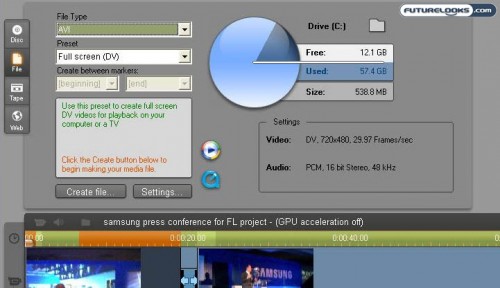
A lot of people will tell you that you should just buy a Mac if you want to do any video editing, because iMovie does such a good job. Though it may be true that iMovie is a great package and really easy to use, the PC guys don’t have to feel left out either. Not to mention, Pinnacle Studio HD Ultimate Collection 14 does a whole lot more than iMovie. You also don’t need to break the bank on complex professional software to get some of the effects available in suites like Premiere Pro or Final Cut Pro.
Pinnacle Studio HD is very robust with its huge assortment of features and options, giving you the ability to use scrolling text, funky transitions, fading soundtracks, Montage themes, and so much more. More value is added to the package as you grow with support for a wide range of add ons. As you get better with the software, you can become more creative with these add ons. Since Pinnacle is part of AVID, a leader in the movie and TV industry, you know that the pedigree is strong with this software.
Before you consider chopping any HD video together, however, I’d highly recommend you check the specs on your computer. My cheap Dell could run FlipShare without a hitch, but this software is so much more powerful and, thus, more resource-heavy. In the end though, the software was impressive for its $129.99 US price tag and with some time and patience, maybe you too could become the next “James Cameron”.
Pros
- Huge library of transitions, sound effects, and soundtracks
- Professional appearance in a consumer package
- Reasonably easy-to-understand interface
- Simple audio level editing
Cons
- Minimum requirements are somewhat deceiving
- Only single video stream?
- Adding motion titles seems buggy
- Lock for streams is too small
Overall Rating: 8.0/10.0
Love This Review? Hate This Review? Tell Us In The Forums!
