
You have a lot of options when it comes to selecting your web browser of choice. You can take the Windows default and stick with Internet Explorer. You can hop on over to Mozilla land for some Firefox action. You can live life on the edge with Google Chrome. These are all viable options, but none of them offer the same unique features as the latest release of Opera. That’s because we’re looking a new service called Opera Unite.
With Opera Unite technology, they are “radically extending what you are able to do online.” Let’s get familiar with some of the things that make this service truly unique and special.
Breaking the Boundaries of Third-Party Servers
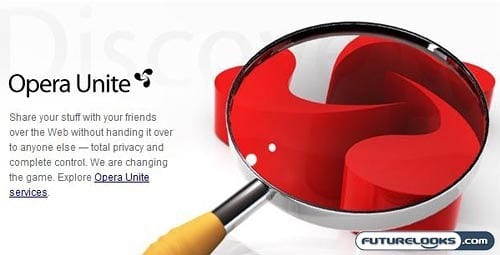
Whether you are reading Futurelooks, MEGATechNews, or even my personal blog, you are viewing the content through a third-party server. Generally speaking, the content is being served through a third-party, whether it be a web hosting company, a social media service (like YouTube or Facebook), or any number of other possibilities. These hosts, services, and servers act as intermediaries.
The idea behind Opera Unite is that these third-party servers are no longer necessary, because you can quickly and simply share your content over the Internet directly with your friends and family. In effect, your aunt Flo from Texas can view the photos directly from your hard drive. You don’t need to upload them to Flickr or some other third-party. It’s a direct connection.
For a closer look into Opera Unite, check out the official video. Ironically, it’s hosted on a third-party server (YouTube).
Built Right Into Opera 10 Beta

It’s still in beta right now, but it seems to be working just fine on my end. If you go ahead and download the latest labs release of Opera 10, you’ll find that Opera Unite is built right into the web browser. In this way, you don’t have to deal with another set of software.
In order to serve content from your computer, you will need to have Opera Unite running on that computer. However, in order to access the content being served from that computer, you don’t need to use the Opera web browser. Anyone with access to the Internet can dive into your specialized URL.
Opera Unite can be used to serve a variety of content from your computer onto the Internet and it’s up to you to determine permission settings and that kind of thing. Naturally, the computer that is now acting as the server will have to be on and connected if you want that content to be made available online.
Starting with an Opera Account
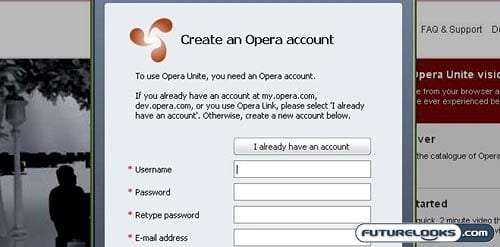
Naturally, you’ll need an Opera account if you want to use Opera Unite. Those of you who already have accounts through Opera’s other services, like my.opera.com and Opera Link, can use those. Otherwise, a new Opera account can be created quite quickly.
The username that you select for your Opera account is important, because this will determine the URL for your Opera Unite online space. You can use this Opera account for multiple computers, grabbing content for Opera Unite from multiple computers.
The URL structure for Opera Unite is:
http://computername.username.operaunit.com/servicename
Of course, it’s still not very pretty and rather long. However, it is at least somewhat memorable so that you might be able to recall it in a pinch.
My Opera Unite Page
Starting up the Opera 10 web browser, you’ll notice that there is a small button located near the top-left corner. Clicking on this brings up a pane-based dashboard from which you can access the Opera Unite services.
The main Opera Unite page will look like the screenshot shown above, granting you (and your acquaintances) access to the Opera Unite services you have selected to employ. These services are listed along the left-side pane, each of which can be activated, started, stopped, adjusted or deleted at will.
The little “gear” icon next to each service is used for configuration purposes of each service. So, what Opera Unite services can you get? Let’s have a look at some of the default inclusions.
Sharing Your Files
In the past, the way that I would go about sending files to my friends and family would be via email. However, most free online email accounts limit the size of attachments. From there, I progressed to online file sharing services like YouSendIt, but these only offered temporary storage. Even services like DropBox aren’t the answer. Although they provided a repository for large files, it also meant that I had to trust a third-party with my files. Opera Unite overcomes these issues by letting you share files directly with your acquaintances.
You choose the folders that you would like to share, as well as the access control. The files can be completely public, protected by a password, or only accessible by you. As mentioned, your computer will need to be on for the files to be shared. A specific URL is used to share the files.
The Online Media Player
Don’t you hate it when you are at work, a friend’s house, or traveling and you don’t have access to your monstrous music collection back home? Sure, there are Internet radio stations to keep you entertained, but there’s nothing like listening to your own tunes. The Opera Unite Media Player provides this exact service.
The interface isn’t exactly the most robust thing in the world. It’s not even very attractive. What it does allow you to do is have complete access to your media library everywhere and anywhere you have an Internet connection. As with the file sharing service, your home computer will need to be on and you will need the specific URL to access your media library.
Unfortunately, as far as I can tell, you can only see the file name of your songs. It would be nice if the service included the ability to read the ID3 tags, letting you see other information like artist, album, and so on. At least it has shuffle and repeat.
Passing Notes on the Fridge
Around the house, you may use your fridge as a common message board. You may slip a quick note on there with a magnet, telling your significant other that you’ll be late for dinner. The Fridge service with Opera Unite works in fundamentally the same way.
The virtual fridge of Opera Unite can be populated with a number of virtual sticky notes, each of which comes with a date-stamp and a signature. When you post a note on the fridge, you have the ability to sign your name and provide an email address. Strangely, they have “Teusday” as a typo. Someone should fix that.
It’s up to you whether you want your fridge to only accept notes from you or from anyone. Think of it as a private bulletin board.
Photo Album for Everyone
Want to share your vacation pictures without having to upload to a third-party service like Flickr? Opera Unite can do that too. One of the available services is known simply as Photo Sharing and it works in much the same way as the Media Player that I described earlier.
The pictures can be organized in a series of albums and visitors to the online photo album will be able to see an array of thumbnails. Clicking on each individual picture brings up the full-size photo. As with the Media Player, the speed of this process will depend on the speed of the Internet connection of the hosting computer.
A New Way to Share on the Web
Easily the most critical feature to Opera Unite is that you do not need to upload any of your content to a third-party server or service in order to share said content with your friends, family, and associates. Everything is served directly from your computer, since it is acting as the server. This is both the greatest strength and weakness of the Opera Unite technology.
When you work with a hosting company or a popular online service like YouTube, you can expect a certain level of speed and reliability thanks to their millions of dollars in infrastructure. This same speed is oftentimes not within reach for a regular home computer. Also, depending on where you access your files, the service may degrade (sometimes severely) depending on how well connected your service provider at home is.
Although this service has some clear benefits, there can also be some increased security risks. For example, since you are granting access to the files on your computer, there is always the risk of someone else getting access to them without you knowing. On the bright side, you can “hide” your computer from search engine spiders so that your content does not get indexed. There are also features in the interface that can restrict access. Only time will tell though if this is enough security.
We do have to realize that Opera Unite truly is the first of its kind, making it easier than ever for the average person to share their content online without having to deal with multiple accounts and various online services. As Opera Unite continues to grow, more services will be added too.
Opera Unite really is reinventing the way that we share music, files, pictures, and thoughts online. Whether the rest of the ‘net adopts this server-free philosophy remains to be seen.
Discuss This Article in the Futurelooks Community Forums
Opera Unite Reinvents Sharing on the Web – Photo Gallery
