A Series of Tubes
Now I had mentioned that the top of the NZXT Panzerbox can support a dual fan radiator in lieu of the installed 190mm fan. Well this just shows that like many other enthusiast cases, the Panzerbox is primed and ready to have a full watercooling rig installed.

There are two rubber-grometted ports on the rear of the case, above and to the right of the 120mm fan. These are of course to accommodate tubes from a watercooling rig, and are great if you need to mount an external…anything really. Now unlike other enthusiast cases, these ports are actually quite big. I was able to get my middle finger (arguably the fattest of my fingers) all the way through to the base. I don’t know how that translates into OD and ID of tubing. However, I do know that it’ll prevent you from wanting to flip off someone in anger as you curse the size of your watercooling tubes.
Moving Inside
Now both myself and NZXT have gone on about how roomy this case is. It is roomy, but the interior is helped by a few features and design considerations. The first and foremost is the removable motherboard tray.
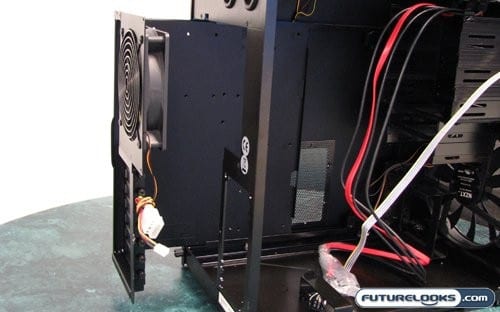
With the wide stance of the Panzerbox, the optical drives interfering with components on the motherboard shouldn’t be an issue. However inserting a full ATX motherboard might be an issue, if it wasn’t for the removable tray. Johnny Hou, NZXT’s design guru, was also paying attention to the design of the mobo tray, as he and his team decided to include the 120mm fan with the tray when it slides out. This allows you to install your mega-huge CPU cooler outside the case, without worrying about being able to get it back in. The tray and the expansion cards are all held in using thumbscrews, adding another level of ease to installation.

The 5 1/4″ drive bays also use thumbscrews, which are pulling double duty by holding in the black drive bay covers when they don’t have anything in them. I actually got a good read on the quality on the materials used in the Panzerbox from the drive bay covers. They are made of the same aluminum as the case, which is quite thick compared to many other high end cases. It reminds me a lot of NZXT’s original ADAMAS case which could hold a man standing on it.However, you don’t want to stand on the Panzerbox as the mesh will buckle under your girth.
Since these drive bays don’t use any clever rail system, installation of your 5 1/4″ drives will require removal of both side panels and a little bit of extra work positioning everything.

Now I had said that some may have issues with the “low” number of 5 1/4″ bays on this case. Really, if you’re building a LAN box, you want lots of hard drives. A nice mix of the fast, for loading games quickly, and the cavernous, for…other activities, is usually preferred. NZXT has placed four 3 1/2″ drives inside the Panzerbox, and positioned them in way that ensures they get the most cooling while still staying out of the way. This does lead to a rather odd orientation.
The two upper bays end up only catching the upper most bit of airflow from the front fan, while the lower two bays end up standing right in front of the fan. The means the front drive in this rack takes most of the cooling while the rear drive sits in it’s shadow. While this will definitely require some strategic drive placement, the amount of air being moved should mitigate any cooling problems.
