CPU Temperature
Testing for the NZXT LEXA S started with the thermal results on the CPU of our test system. Ambient temperature in the room was a slightly warm 23.5°C. The idle numbers were polled after letting the system run for 30 minutes after boot up.
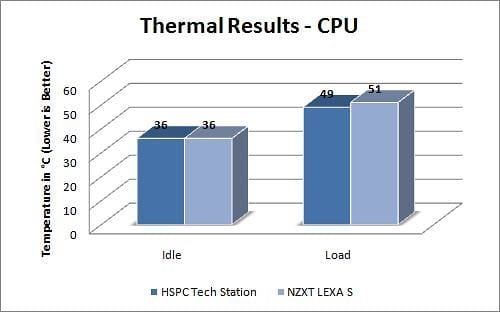
The LEXA S managed to post a temperature the same as our open air test bed. This may look strange, but it means that the LEXA S is moving enough air to keep the CPU at the same temp it would experience while sitting in the open air with only it’s CPU cooler to keep things moving. This is a good thing. The enclosed environment of the case did catch up to itself when we put the CPU under 100% load.
GPU Temperature
Moving right along, GPU temperature is getting to a point where it can affect game performance, and having a case that keeps your GPU(s) cool under pressure is becoming very important.
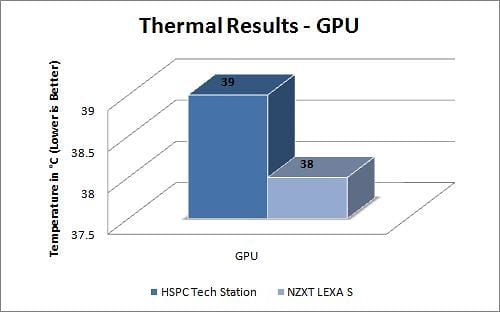
The LEXA S does manage to 1-up the open air test bench by 1°C on average. Once again this isn’t significant, but it does demonstrate that the LEXA S can perform as well as an open bench.
Noise Levels
Noise testing was performed using a DB Meter, first measuring the ambient noise in the room with everything silenced and turned off. The meter was then pointed at the case in three different locations. The directional microphone was aimed on centre, and was perched on a tripod 6 inches away from each target. The room was brought to a silence, and the DB Meter was given a minute to stabilize. This was repeated for each test location.
- Ambient Noise: 41.2 dBA
- Front: 48.3 dBA
- Left Panel: 50.5 dBA
- Right Panel: 51.5 dBA
When you factor in noise from video cards and CPU coolers, there numbers aren’t too horrible. The din from the system installed in the LEXA S was still noticible in a quiet environment, but it does qualify as “quiet.” When sitting under a desk it will be hardly noticeable. These numbers were of course pulled when the fans were cranked up to full blast, so if it gets to be too much you can turn down the speed on the fans and regain some quietness without loosing too much cooling performance.
Final Thoughts and Conclusion

The NZXT LEXA S Crafted Series Black Steel mid-tower case definitely delivers on what one would expect from such a case. It’s quiet, looks great, and can hold a lot of hardware. Thermally it has decent performance, managing to keep pace with an open air setup that has the whole room as it’s heatsink. Should you need more cooling you can add an extra fan, or mount a water cooling rig.
With a system installed, there’s few complaints the one could lobby against the aesthetics of the LEXA S. Some people don’t have gripes with “pre-modded” cases, especially since they are so abundant and many can look garish. The LEXA S maintains a nice aesthetic all the way around. The all black colour scheme combined with the smoked side window make for a nice look rig, and due to the smoked side window what little lighting present is fairly subdued. The front lights aren’t overly bright, and add to the overall look of the case.
The only two major complaints I would have with this case relate to how hardware is mounted in it. First is the major oversight in where the water cooling holes were placed. They are easily blocked by installed fans, making it difficult to mount an external radiator should you wish to. The other is the wire routing system, which is too small to accommodate most wires. I couldn’t us it to run the power cables going to my drives.
In the end, I would still call the LEXA S a great value. When it comes down to the basics the case performs admirably, and its price point is hard to beat. It should as a great case for almost any consumer and enthusiast level rig you throw at.
Pros
- Excellent looks
- Good performance
- Great value
- Easy to install
- Lots of hardware mounting options
Cons
- Wire management not able to handle most wires
- Water cooling mounts blocked by air cooling
Overall Rating: 8.5/10.0

Love This Review? Hate This Review? Leave a Comment!

