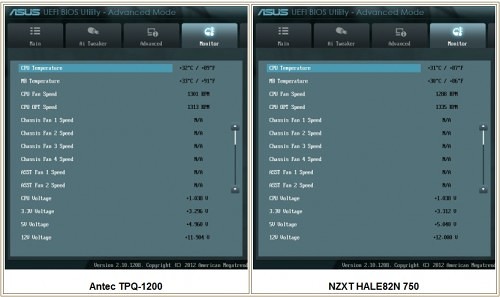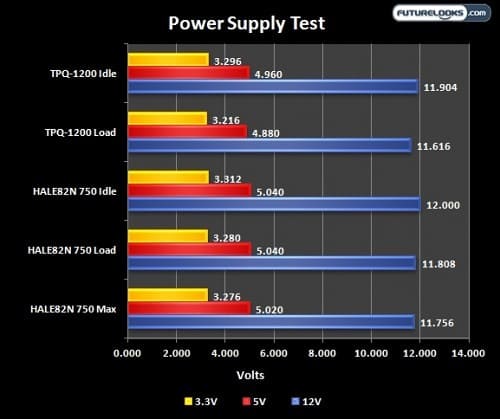Cable Lengths
Cable lengths are important to many folks especially if using a large tower or serious about wire management. To help you plan ahead, here are the cable lengths:
- One ATX 24 pin cable – 24 inches long
- One EPS 4+4 pin cable – 32 inches Long
- Two SATA cables – 31 inches (3 connectors per cable)
- Two PCIE 6+2 / 8 pin cables – 21 inches (One 6+2 and 8 pin per cable**)
- Two MOLEX 4 pin cables – 28 inches (5 MOLEX and 1 Floppy)
** The two PCIE cables post a bit of an obstacle for many SLI users especially if your cards require two 6pin power cables each. The PCIE cables have a solid 8pin connector and can’t be easily modified or split off. If your cards need one of each, you’ll be just fine.
Test Setup and Installation
I ran in to an unfortunate issue during installatio as the HALE82N 750 only offers two PCIE cables with 6+2pin and 8pin connectors. The test system video cards typically used are two GTX 560 Ti with two 6pin connectors each. The solid 8pin connector has a tab across the last 2 pins which prevents it from sliding over the video cards’ connectors. I simply don’t recommend cutting that tab otherwise you’ll void the PSU warranty.
We hope that NZXT corrects this oversight as typically, a system with a power supply of this price point will likely not use a GPU with this pin configuration as it’s typically reserved for the most power hungry top end offerings by AMD and NVIDIA.
Here are the specs to test system setup…
- Processor: Intel Core i7-3770K Ivy Bridge
- Motherboard: ASUS Sabertooth Z77 (TUF Armor)
- Memory: Kingston HyperX 2800MHz 4GB Dual Channel
- Graphics: Dual MSI GTX 560 Ti TwinFrozrII
- Storage: Kingston HyperX 120GB SSD
- Power Supply: NZXT HALE82N 750 (as tested)
- Software Monitoring: ASUS AI Suite II
For engineering comparison, the Antec TPQ-1200 was added to the test bed just so you can see how PSU engineering and wattage capacities affect desktop voltages when idle and load. The NZXT HALE82N 750 Power Supply was then connected to a PSU load tester and Tektronix oscilloscope to monitor rail voltages and noise while increasing the load incrementally. A digital noise level meter was set up about 24 inches from the exhaust vent side of the unit since it’s the only side visibly facing out of a computer case. Keep in mind that a PSU will be quieter inside any computer case.
While this is not completely exhaustive testing of the power supply unit performance, our methods do often point in the right direction of quality (or lack thereof). Ultimately, price, features, design, and warranty often sway the buying decision regardless of pure performance factors and we recognize that.
Performance – Idle and Loads
First, let’s see what the all impressive ASUS Sabertooth Z77 has to say about our power supply rails in the BIOS. Remember, engineering is different from PSU to PSU so the voltages will always vary.
Here, we see a system characteristic when using high watt and a lower watt PSU. The TPQ-1200 doesn’t have much of a draw on it plus the +5V and +12V rails are a bit lower. The HALEN82 750 is very comfortable with the test system providing exactly what is needed across the rails as well. Let’s see what happens under load.
A similar picture is painted with the system at idle, under system load, and max load. This indicates the HALE82N 750 will give you its rated wattage within respectable tolerances. With minimal voltage fluctuations, good tolerances, and 82% efficiency, this is all anyone can expect from any power supply. If you push the PSU out of specs, expect to see lower voltages and higher electrical load noise. Fortunately, the unit’s safety measures will shut it down before any major damage can happen to your system.
In terms of noise, the PSU emits about 13dB at idle and reached 33dB at full load which is a bit quieter than the fans estimated specs. Of course, posted noise levels and our results will vary simply because of environmental factors. But only balance, any reputable and well ventilated enclosure will shave off some more of that noise. How much more will depend upon the enclosure itself.
Final Thoughts
As the 80Plus Bronze efficient NZXT HALE82N 750 units start shipping in quantity, I’m a bit concerned that the dual PCIE 6+2 and 8pin cables are going to be a factor for SLI or CrossFire users. There are far more SLI systems with video cards that require two 6pin versus any other which means the cables aren’t going to accommodate those common configurations. That’s a pretty big market share blocked simply due to a connector design oversight. Obviously, the logical thing to do would be to immediately revise the PCIE cables and make them dual 6+2pins before the majority of units get to market.
PCIE cabling aside, the strands should be long enough to satisfy mid tower owners who like clean cable management. Full tower owners may still need a 24pin and/or 8pin extension (which NZXT does offer) to feed wiring around back. It really depends on your particular case and cable management preferences.
Still, based on our testing, the HALE82N 750 has a good strong power plant ready to continuously give you 750 Watts without issue. Naturally, one should make sure the PSU gets a decent amount of cool air flow and you won’t easily hear it especially inside your case loaded with other fans and noise producing components. It definitely won’t add to the noise that’s for sure.
The NZXT HALE82N series start at MSRPs of $89.99 for the 550, $99.99 for the 650, and $109.99 for the 750 model. Pricing of the units may end up being lower since the original HALE82-750-M (modular) unit is selling for $119.99 online. If $10 US/CA is all that separates the choice, users will undoubtedly step up to the modular with the Seasonic factory power plant. However, a $20 less unit will motivate price conscious users to buy the HALE82N and NZXT has clearly taken care of price conscious customers with an affordable PSU especially with the excellent “Less Than Three” warranty service.
Overall, based on initial price, performance, and overall features, this power supply definitely gets a recommendation from us. But hopefully pricing sorts itself out to make it an even better value against it’s own siblings.
Pros
- 80Plus Bronze efficiency
- Respectable rail voltages
- Strong +5Vsb for USB charging
- Doesn’t get too loud
- Less Than Three Warranty Service
Cons
- Very plain looking unit
- Doesn’t quite have the HALE82-750-M performance
- Current pricing only $10 less than the Modular “M series”
Overall Rating: 8.0 / 10.0
Help Us Improve Our Reviews by Leaving a Comment Below!