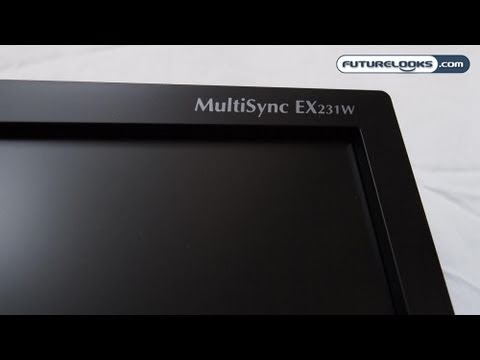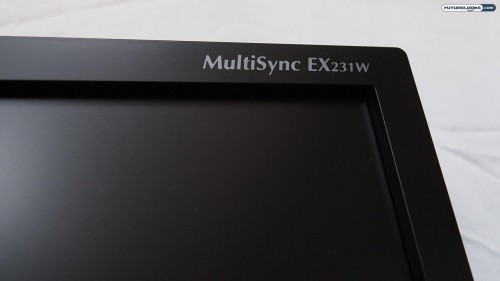
Up until now, we’ve largely been looking at LCD monitors for the consumer segment here on Futurelooks. That’s changing today. We recognize that many of our readers come from the business environment and many also work from home (like I do). So, while you don’t need to don a proper three-piece suit to use the NEC MultiSync EX231W LCD monitor, it probably wouldn’t hurt. You gotta look good, right?
Features, Specifications, and Ports
Described as the “new generation of desktop monitors,” the NEC MultiSync EX231W is a widescreen LCD monitor for the business segment. It offers a 23-inch screen with a 16:9 wide aspect ratio and a resolution of 1920×1080 pixels. It’s also highlighted by its LED backlighting for even better performance.
Other important specs for this TN panel include the 1000:1 contrast ratio, 250 cd/m2 brightness rating, 5ms response time, 0.265mm pixel pitch, 31W operational power consumption, 0.4W standby power consumption, and standard three year parts and labor warranty. You’ll also the very thin bezel, slim profile, and 6.2 lbs lightweight frame. The thin bezel also makes it perfect for tiling to create a multi-monitor display, but not quite as grand as the Samsung MD230X6.

Unlike the HDMI input that you’d get on a consumer-oriented display like the Samsung SyncMaster XL2370, the NEC MultiSync EX231W opts for a DisplayPort input instead. DisplayPort, as you know, is geared more toward computer monitors, whereas HDMI was originally conceived for external consumer devices like HDTVs and Blu-ray players. The other input port is DVI-I, which can also serve as VGA input through the provided adaptor cable.
You’ll also notice the USB port toward the right of the picture above. This is for a USB pass-through to the top of the monitor. It’s not a hub, but that USB port at the top is conveniently placed for your webcams, thumb drives, and other small accessories.
What’s in the Box?
There aren’t any real surprises as to the box contents for this particular LCD monitor. You get the screen itself, the base and connector arm (both of which are metal!), external power supply, power cable, USB cable, DVI cable, DVI-to-VGA cable, brackets, and basic owner’s manual.
You won’t find a DisplayPort cable included in the box, so if you choose to take that route, you’ll need to pick up a cable on your own. Aside from that, you’re pretty much ready to go out of the box. You just need to put the thing together.
Assembly, Setup and Configuration
Because the EX231W is designed to be a thin and light model, NEC has opted for an external power supply brick. There is no internal power supply, but this helps to keep the profile nice and slim.
Putting the monitor together is simple enough. The connector arm easily “clicks” into place in the back of the LCD display. This gives a real solid fit and, thanks to the metal construction, you get some great peace of mind too. The arm then attaches to the metal base, you connect the power and DVI cable, and away you go.
I must say that I am very impressed with the build quality on this monitor. This is probably because it is a business-class product and is built as such. The metal construction is very good and it’s great to see that the display can be pivoted, tilted, and swiveled to your comfort. The “quick release” stand can be pretty handy too.
General Performance Experience
To see how the NEC MultiSync EX231W performed as a daily use LCD monitor, I ran it through a series of tasks that I would normally use on my computer. This included regular web browsing, image editing, video editing, HD movie watching, and playing some games.
Based on my experience with this monitor, the overall performance was quite good. There was no noticeable ghosting during fast-paced action scenes in movies or the faster moving action in the PC game benchmarks I ran. The 1000:1 contrast ratio, though, sometimes felt a little lacking as the black levels weren’t quite as dark as they could have been and the white levels were similarly short. This is the nature of the TN panel used to meet performance levels at this price point.
Since this monitor is largely geared toward the business user, it’s not a deal breaker, but it is noteworthy if you were to consider it for pro video or photo work. My guess is that it has to do with the more matte-like finish on this screen compared to the glossy screens you find on many consumer LCDs. The colors don’t “pop” the same way on this screen, but it’s much easier on the eyes after longer periods of use, especially with loads of white on the screen (as would be the case with spreadsheets and word processors).
Staying Friendly with Mother Nature
Aside from its thin bezel (which makes it a great option for multi-screen arrays), great build quality, and slim profile, another big selling point for the EX231W is its inclination to be as “green” as possible. This comes from four big features, all of which can be accessed through the on-screen display (which in turn is accessed by the touch-sensitive controls along the bezel).
First, there is something called ECO mode. There are two settings for this mode, maxing out your screen brightness to either 80% or 40%. When you decrease your power consumption through ECO mode, you are also shown your carbon footprint too. That reminded me of the “leaf game” that shows up on the Honda CR-Z sports hybrid.
Second, there is an auto brightness setting. This will automatically adjust the brightness of the screen to an optimal setting based on either the ambient light level, the white display area, or both. Third, there is an Intelligent Power Manager (IPM) that will puts the monitor in power saving mode after a period of inactivity.
The fourth and perhaps most interesting “green” feature is the “Human Sensor.” The sensor at the front of the screen will detect if there is a person moving about in front of it. When there is no person detected after a period of time, the monitor can either reduce its brightness or enter power savings mode. When a user is detected again, things revert to normal. You can tell that NEC is working hard on the “stay green” front with features like this!
Vertical and Horizontal Viewing Angles
According to the official spec sheet for the NEC MultiSync EX231W, this monitor offers an effective horizontal viewing angle of 176 degrees and a vertical viewing angle of 170 degrees. You can’t expect it to have perfect 180 degree viewing angles in both dimensions, so this is reasonably close.
Based on real world experience, the horizontal viewing angle is indeed very good with no visible distortion at extreme angles. The edge bleed was very minimal and not at all a cause for concern. The vertical viewing angle is quite good too, but the edge bleed is more noticeable at extreme vertical angles than at extreme horizontal angles.
That said, this LED LCD from NEC is easily head and shoulders above cheaper alternatives like a refurbished HP monitor. The color gamut stays true at more extreme angles with very minimal loss in clarity. You can tell that it is LED backlit though.
Closing Thoughts
You have to approach a product like this with the right kind of perspective. This is not a monitor that is being geared toward gamers. It is not a monitor that they’re going to promote at a BlizzCon. It’s much more likely to show up at a convention for corporate lawyers and the feature set very much reflects that, just as Fujitsu scanners are a different breed than the cheap “throwaway” scanners you might find in the bargain bin at your local electronics store.
The NEC MultiSync EX231W offers fantastic build quality with its quick-release metal mount and base, as a very thin bezel, plenty of green-minded eco features (like a human sensor), and a more matte-like finish suitable for any office. The contrast and vividness of the color gamut aren’t eye-popping, but that’s almost the point; you don’t want your eyes to bleed after seven hours of Excel spreadsheets.
It’s a little bit on the pricier side (MSRP $329 US) when compared to comparably sized consumer monitors, but it’s still within the reasonable range for someone looking for a high quality monitor that is well built and will last through several quarters of heavy use.
Pros
- Fantastic metal construction for base and mounting arm
- Very thin bezel is great for multi-display arrays
- No shortage of green features and functions
- Bonus USB pass through at top of monitor
Cons
- Only single USB port, no multi-port hub
- Physical power button/switch would be better
- Vividness of colors not as vibrant as other monitors
Overall Rating: 8.0 / 10.0
Love This Review? Hate This Review? Leave a Comment or Hit The Forums!
NEC MultiSync EX231W 23 Inch LED LCD Monitor – Photo Gallery
Looking for the conclusion? It’s one page back jack!