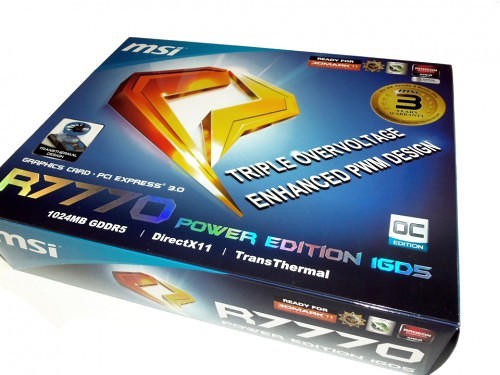Being trapped in the middle of something is usually not a good thing. This is especially true of most products as being in the middle usually means people will overlook it for a “better” product. I personally love the middle since a hand full of those items are under rated and more budget friendly than top tier products. The MSI R7770 PE1GD5 is a graphics card stuck in the middle of a large selection of these “other items”. So lets take a good look at why this one stands out more than the others.
Features and Specifications
The MSI R7770 PE1GD5 is an AMD HD 7770 GPU based in the Southern Islands GCN Architecture. Default clock speed is 1100 MHz up from the stock speed of 1000 MHz for the reference Cape Verde XT GPUs. The core contains 640 Steaming Processors, 40 Texture Units, and 16 ROPs with standard onboard memory of 1 GB of GDDR5 running at 1125 MHz (4500 MHz effective) on a 128-bit bus.
As an AMD 7000 series chip the MSI R7770 also has the benefit of the ZeroCore feature, supports unified address space, PCI 3.0, and a liquid chamber cooling system over vapor chamber. This is all designed by AMD to move toward a more efficient design to reduce heat, noise, and power use while not losing any performance. Obviously MSI has made some tweaks to the cooling design which we’ll get into later.
MSI took that base and expanded on it with the R7770 PE. First the PWM is way over-speced with a 3+1+1 design (2+1+1 being reference). This allows the GPU to properly regulate extra current to allow for better overclocking. New to the AMD cards from MSI is the dust removal technology. The fan(s) on the R7770 PE will spin at high speed in reverse when initially turned on to loosen or remove dust build up. This is a very innovative feature that allows a GPU cooling system to continue to operate at optimal efficiency which is good for overall performance.
The cooler is also an MSI TransThermal cooler which allows you to change the configuration of the fan(s) to fit your needs. The single fan mode is for reduced noise, while the double stack formation of the fans improves air pressure. You can also put it in dual fan mode which can improves cooling.
The latter two modes do come at the cost of space as the double stack mode brings the card to 2 1/2 slots and the dual fan mode increases the card length to 11 inches (9.17 inches normally). MSRP of the MSI R7770 Power Edition is $149 US but recent price drops have put it into the $129 US price range at some major retailers.
Whats in the Box?
The collection of items included with the R7770 PE is meager, but unique. You get your standard user manual, driver CD, and the card itself. It also comes with a single DVI to VGA adapter and two 4-pin molex to one 6-pin PCIE connector. The last two items makes it clear the target audience for this card are those looking to upgrade pre-build systems with lack-luster graphical performance.
The R7770 PE also comes with an additional fan for the TransThermal cooler. The box art itself is a little too busy for my taste. It has a great color scheme, but there is just too much going on with little information being given. On the back you get the standard list of features with no explanation and some system specs. The box does have a flip up top so you can see the card and details about MSI features. This is a great addition to the box design that I like to see done more.
The MSI R7770 PE1GD5/OC is a intriguing thanks to the MSI additions. This is a good thing as the manufacturer is actively taking measures to improve on the reference design. But at $149.99 MSRP, will it make us think any better of it over the Sapphire Radeon HD 7770 GHz Edition OC we reviewed not too long ago? Let’s find out!
Testing System
Our test system was setup with the following components. The system is the same build used to test previous cards with the case fans disabled and the side panel removed. Please note your thermal performance may vary based on your PC case, fans, and other installed components. I also used the CCC 12.6 drivers with the R7770 which is suppose to improve performance in DX11 titles and 3DMark11.
Hardware
- GPU: MSI R7770 PE1GD5/OC TransThermal
- Motherboard: GIGABYTE 990FXA-UD7
- CPU: AMD FX-8150 (Stock)
- Memory: G.Skill Ripjaws X 2133 MHz (9-11-10-27) @ 1866 MHz (9-10-9-27)
- Power Supply: Antec 850W HCP 80+ Gold
- Case: Rosewill Thor V2
- SSD: Patriot Pyro SATA III MLC 60 GB (Sandforce 2281 controller)
- HDD: Seagate Barracuda XT 2 TB
- Sound: Realtek ALC889 (Integrated)
Software
- Windows 7 64-bit Ultimate
- 3DMark11
- Alien Vs. Predator DX11 benchmark
- Resident Evil 5 DX10/DX9 benchmark
- FRAPS
- Metro 2033
- Battlefield 3
- OCCT
- FurMark Burn-in
Overclocking and Software
As an AMD GPU you will need to install Catalyst Control Center as part of the driver package. While this is solid software, you will need to install MSI Afterburner to unlock the R7770 PE’s full overclocking potential. MSI Afterburner is well designed overclocking software than gives you near complete control over your GPU specs. With the green and black color scheme, Nvidia was clearly the vendor in mind when first built. I would really like to see an AMD version if it did nothing more than change the green color to AMD red.
I will make this short since I overlooked this at first during testing. When you start MSI Afterburner, immediately go to the option menu and click “Unlock Voltage Controls”. This will allow you to tweak the Aux voltage and memory voltage in addition to the core voltage. These will ensure more stable and higher overclocks and called the MSI Triple Over Voltage.
MSI Afterburner itself is straight forward enough for anyone who to use without instructions. I do recommend entering clock speeds manual by clicking on the number as the sliders do not always move in 5 MHz intervals. You can save up to 5 profiles that can be loaded with windows and micro-manage the fan controls. The latter can be used to improve performance in case with weaker airflow or bring the noise level down even further.
Overclocking the MSI R7770 was no so good at first. Using just the core voltage I could only reach a pitiful 25 MHz boost with 100% stability. Once the Triple Over Voltage was used (particularly the AUX voltage) I could reach a 125 MHz overclock on the core with 100% stability. My card maxed out at a core speed of 1225 MHz and memory at 1200 MHz (4800 MHz effective). I could get the core up to 1240 MHz, but DirectX would crash at that speed after a few minutes gaming.
Synthetic Graphical Performance (3DMark11)
Since we are on the subject of 3D use, lets move on to the MSI R7770 PE testing starting with the synthetic testing. I do know there were some improvements in the latest AMD CCC drivers particularly to DX11 performance and some minor stability fixes. I also kept the cooler in the dual fan setup to improve overclocking for the memory as well as the GPU.
The driver update from AMD was suppose to improve performance in 3DMark11 by up to 11%, but this is just not the case as I saw a lose of up to 5%. This is a little outside standard deviation and worth noting. I also see the performance improvement via overclocking is like the Sapphire in that it is too minor to make a difference in this test.
Real World Graphical Performance (Alien Vs. Predator, Resident Evil 5)
Once again I am testing performance across all three DirectX versions. Resident Evil 5 is tested using the variable benchmark with settings maxed out, frame rate unlocked, and VSync disabled. AvP was tested with its default settings which includes DX11, more moderate tessellation, and high graphical detail.
There is a very unusual behavior in these test as well. The new AMD 12.6 drivers seems to have reduced performance in DX9 and DX10. The DX11 test shows consistency the higher the clock speed the better the performance. This gives the MSI R7770 the advantage thanks to better overclocking than the Sapphire HD 7770. But notice how the similarly priced outgoing HD 6850 performs in comparison.
High Performance Gaming (Metro 2033, Battlefield 3)
Since the driver update seems to be focused on improve DX11 performance, lets take a closer look at it. Metro 2033 was testing with settings completely maxed out with all the graphical goodies enabled. Battlefield 3 was tested on the Default High settings with AF up to 16x instead of 8x and HBAO enabled.
There is nothing out of the ordinary this time around. At stock speeds the Sapphire comes in ahead of the MSI R7770 PE in Metro 2033 due to the higher default clock speed; however, the R7770 has better performance in Battlefield 3 due to the improved drivers. Like with the Alien Vs. Predator test, the 1225 MHz OC improves performance further by a 11.4% in Battlefield 3. There was virtually no improvement in the now dated Metro 2033 tests.
You’ll notice that the HD 6850 starts to fall behind in BF3 which is of course a much newer and better optimized engine for DX11. Let’s continue on…
Power Consumption
While performance of the Sapphire and MSI HD 7770 cards are virtually identical, difference in design comes into play when it comes to our next set of test. First will will look at the power consumption of the MSI R7770 PE1GD5. Keep in mind I tested the card with both fans in the dual fan mode.
The MSI R7770 PE does use more power at idle due to the additional 12V fan. It does make up for this at full load using just under 1 watt more power. Overclocking is another store since MSI has Afterburner which allows me to run even more power through the card. Even then there is less than a 10 watt difference with the Sapphire HD 7770 and it still uses less power than the reference HD 6850. Removal of the second fan brings the power consumption back in line with the Sapphire HD 7770.
Cooling Performance
The MSI R7770 PE should have improve cooling performance due to the addition fan being used. Once again this was tested in the dual fan mode and you should expect higher temperatures in the other two configurations.
I am actually impressed with the cooling performance here. The MSI R7770 keeps the GPU temperature below 70°C at full load while overclocked and brings temperatures down 2°C at idle.
I did test the other two fan modes but did not include them as the dual fan mode was the best performance the MSI R7770 PE1GD5/OC could offer. The single fan mode did bring down the audible noise level by a noticeable degree with similar performance to the Sapphire HD 7770. The stacked fan mode did improve the air pressure, but had the same performance as the single fan configuration. The stacked fan mode is best used in a case with limited ventilation to improve cooling while maintaining a shorter card design.
Overall I think the TransThermal cooler is far more than a gimmick and clearly has practical real world use. You can basically configure the card to fit your PC needs. Combined with controlling the fan profiles via MSI Afterburner, you have a solid set of tools to get the most out of this GPU’s cooler.
Final Thoughts
The MSI R7770 PE1GD5/OC is very customizable card with decent mid-range performance. You could use this card as an upgrade to any pre-built system with a solid power supply to bring graphical performance up to custom built PC levels without breaking the bank. Or you can just as easily use this card as the core to a media center PC with very little noise thanks to the excellent cooler and MSI Afterburner software.
Overclocking the MSI R7770 is another matter entirely. As with the the Sapphire HD 7770, overclocking just doesn’t seem to improve performance as much as it seems to make results more erratic. As most games on PCs these days are console ports and built under DX9, you may want to leave overclocking on the sidelines. If you mainly play DX11 games, then the extra performance is worth the fairly short time I spent finding the max OC for my card. In fact, this was the area in which we found the new architecture to outshine the original, yet similarly priced, HD 6850. If you play newer DX11 titles mainly, then the HD 7770 edges ahead at the similar prices.
The MSI R7770 PE is a very intriguing graphics card. Much more so than the previously reviewed Sapphire HD 7770 in a number of tangible ways. It is the only card I have seen that is mechanically customizable to my needs. On top of that, it does everything it advertises well. At an MSRP or $149.99 (as low as $129 US with recent rebates) it is well worth the $10 premium over stock HD 7770 cards, but could see a lot of competition from the Nvidia GTX 550 Ti which is not too far away in price as it starts to skim the $109 – 129 price points these days. It does have PhysX support going for it which the AMD cards do not, but does give up FPS in a heads up race.
Given the recent pricing adjustments and sorting out of the marketplace in terms of old products, we are starting to feel more confident about the HD 7770 moving forward. Especially it’s DX11 performance. At the same time, we are also quite a bit more impressed with this particular iteration of the HD 7770 than we have in the past with the Sapphire. In the end, it represents a great value that we’re happy to recognize.
Pros:
- MSI TranThermal Cooler
- MSI Dust Removal Tech
- Low Power Consumption
- Below Average Noise at its Loudest
Cons:
- Overclocking Improvement not universal
- Second Fan Increases Idle Power Use
Overall Score: 8.0 / 10.0
Help Us Improve Our Reviews By Leaving a Comment Below!