Test Notes and Procedures

With the help of NASA engineers, I’ve devised a testing procedure that borders on violating several home land security policies. In other words, we made this up on the fly some time ago. Except, our procedures work. I call it the head shot test.
The NAOS 3200 was tested under regular Windows plug-and-play configuration and with the NAOS driver software installed. Users will find the software easy to configure and ideal for the best NAOS gaming experience. Three different gaming surfaces were used: a Razer Destructor, Steelpad Series, and a cheap freebie mousepad acquired from the local PC store. The goal is to test the optical sensor’s accuracy and versatility of the Mionix NAOS 3200 gaming mouse on different surfaces while playing popular games. We chose Battlefield Bad Company 2 and Crysis.
If the mouse can handle a strict first person shooter, it’ll handle the RTS and MMO genres just fine.
Test Results
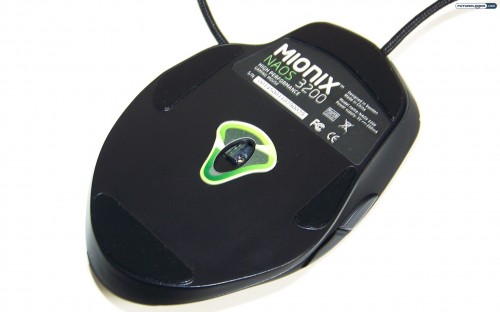
The differences in accuracy between the NAOS 5000 and NAOS 3200 are subtle. It’s mostly noticeable at moments of high speed battling. And, it’s noticeable between the gaming surfaces as well. The NAOS 3200 does its best work with both the Destructor surface and the Steelpad where it’s most accurate when switching between the DPI settings. The mouse can support some serious sniping with the two, but not with the cheaper mouse surface.
The NAOS 5000 seems to make any surface work a bit more easily. That’s mostly likely due to the higher end LED-optical eye with increased DPI. The DPI switching works very much the same way in game except when it comes to really serious, fine tuning of said sniper weapon.
Ergonomics are identical between the two mice. However, the 3200 lacks the additional weights that the 5000 offers. So, the 3200 slips across all the surfaces much more easily and at times feels a little too light weight. I personally like to feel the resistance in my hand for a more predictive feel. Similar, “flick shot” gamers might find this a little challenging to work with as well.
Final Thoughts

Good mice are a dime a dozen. But, good performance gaming mice are in fact not as cheap and tend to boast features you’re not going to find on the latter. A good case and point would be the quality and features of the Mionix NAOS 3200. It offers the main features gamers rely on: accuracy and comfort. Things like the 3200 DPI optical eye, programmable buttons, intuitive rubber coating, and comfortable ergonomic design add to its performance.
The only downside to the NAOS 3200 would have to bit its light weight, which can affect some gaming techniques, but should be fine for most users. Those with big hands or who like their hands to lay more on the mouse than gripping it will find this mouse extremely ideal in terms of ergonomics.
If you’re in the market for a $50-$60 performance gaming mouse, the NAOS 3200 would be a good replacement. You really can’t go wrong, especially considering the usefulness of the software, the ergonomic design and the high performance accuracy. Users who rely on weight and extreme DPI options will want to consider the NAOS 5000 High Performance gaming mouse instead. However, for most gamers, this mouse should fit the bill.
Pros
- Very attractive, ergonomic design
- Light weight construction
- 3200 DPI gaming standard
- Rubber housing helps feeling the precision
- Neat little LED color change with DPI settings
- Good price for 3200 DPI
Cons
- Very light weight – doesn’t include weights
- Buttons may press a little too easily for some
Overall Rating: 8.0 / 10.0


Love This Review? Hate This Review? Leave a Comment or Hit The Forums!
