A Rodent That Pumps Iron?
Like many other gaming mice on the market, the NAOS 5000 includes a nifty little aluminum, foam lined box with weights. Without the weights, the mouse is extremely light. If fact, out of the box, it is far too light for my particular tastes. It’s easier to add weight to a mouse than take it away.
Installing the weights is pretty simple, if you can get the little doors open. You have to give the little button latch a very firm push to get the little doors to pop up. Sometimes it didn’t pop up right away and required some coercion.

After a couple minutes of fiddling with it, the latch popped revealing two different chambers with four slots. The weights slide in very easily. I decided to use all the weights since I have big hands. For me, the mouse felt just about perfect. Closing the little door is much easier.
As far as any other setup goes, just install the included software, locate a USB port and read the manual if you want. You’re good to go.
The Head Shot Test
Do I really need to explain the “Head Shot” test and how it works? It’s simple.
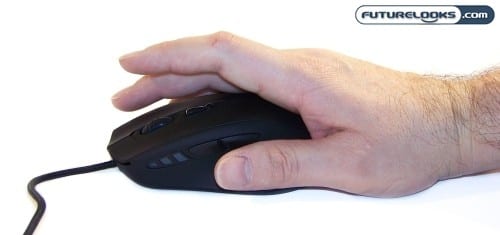
Using the latest driver and firmware, the NAOS 5000 was tested under careful scrutiny while playing some Battlefield Bad Company 2. I was going to use Modern Warfare 2, but Infinity Ward ruined it for the planet earth. Nice going!
Thanks to the weights, the mouse glides smoothly and seems to make better contact with popular gaming mats like the Razer Destructor and Coolermaster Battle Storm gaming surfaces. This covers both hard and soft gaming surfaces for those that are curious.
The DPI selection was instant and makes sniping much easier at longer distances. You really have to fine tune your shots with the default weapons, so this worked out nicely. If you’ve ever wondered how the other guy made the shot you missed, it’s probably because he has a bad a$$ gaming mouse and a good mousing surface too.
Compared to the GIGABYTE GM-M8000, the two feel like very different mice. The GM-M8000 is only a 4000 dpi mouse with much more tactile corners, edges, and ridges. The NAOS 5000 has much smoother edges and buttons. It takes a little longer to get use to the fit and feel. But, it does fit more comfortably in your hand.
Final Thoughts
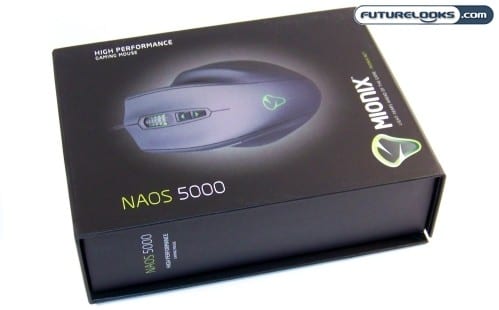
Overall, the Mionix NAOS 5000 Performance Gaming Mouse boasts a really polished design that should please any elite gamer. It will definitely exceed any casual gamer’s requirements and expectations. Like any other gaming mouse, you’ll need a little time to get use to the very smooth surface feeling of the buttons on the side. Otherwise, the DPI is on point and really responsive on a good gaming surface. Because it’s so light, you’ll almost assuredly add some weights if you have big knuckles like me.
My reservations lay with the price point. If Mionix wants to compete in the U.S. market, they’re going to have to do something about the price. Currently, the NAOS carries a hefty $92.00 price tag making it more expensive than any other comparably equipped mouse. A good example is RAZER’s Imperator which will only set you back $79.00 US MSRP.
Hopefully, we’ll see some aggressive pricing on the street to round off such a high performance product. But if you can overlook the price premium over other substitutes, you shouldn’t regret picking one up.
Pros
- Great design and comfort
- Rubber coating adds control
- Programmable buttons
- On-the-fly DPI settings
- Clever little weights that don’t pop out
- High Head Shot rating
Cons
- Slightly troublesome weight chamber doors
- Price tag is higher than other competitors
- Not meant for really small hands
Overall Rating: 8.5 / 10.0

Love This Review? Hate This Review? Speak Up!
