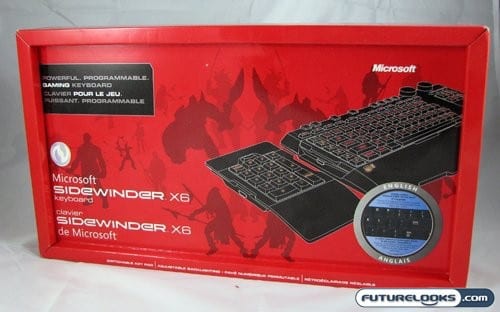Testing and Use
The first test is the typing test, which is relatively simple, but tends to show off the flaws in most any keyboard fairly quickly. As I had mentioned, this is to test how many keys you can press simultaneously. It’s performed by holding down both your Shift keys, and typing the sentence: “THE QUICK BROWN FOX JUMPS OVER THE LAZY DOG” while holding both keys. Here’s how things turned out.
- Microsoft SideWinder X6: HE QUIK BROWN FOX JUMPS OVER HE LAZY DOG
- Logitech G15 Gen2: THEQCKBRWFXJVERTHELAZYG
- Razor Lycosa: HE QUIC BROWN OX UMPS OVER HE AZ DOG
The SideWinder X6 fairs the best in this test, with the Lycosa not far behind. The latest version of the Logitech G15 fails epically, which is unfortunate because the 1st generation G15 is flawless in this test. As for actualy typing, in the form of a blog post or review, the SideWinder X6 has a feel very similar to the Logitech G15, with a decent punch to the keys. The keys are nice and smooth, forgoing any weird rubber covering or strange materials.

The same experience that I had typing with this keyboard I had when gaming. I found the key response to be on par with the keyboards from Logitech and Razer that I’ve used. The only problem I had were the key layout issues I highlighted earlier. I eventually got used to the position of the Esc key, but the spacebar was just a little too persistent. Three out of five times I’d hit the spacebar when trying to press the Alt key. If there was any game where I needed to hold the Alt key down, I would just remap it. That was better then trying to twist my hand to fit the cramped key position.
Despite minor issues, my experience with the SideWinder X6 to be a good one. It wasn’t quite on par with the Logitech G15 (generation 1) that I covet, or the Razer Lycosa that I reviewed but my experience was still fairly positive. The macro function even found some use with a couple of my favourite FPS games.
Final Thoughts and Conclusion
Microsoft seems to be doing better and better when it comes to their SideWinder line of gaming peripherals. They’ve taken in a lot of feedback, and have definitely improved their products. The SideWinder X6 keyboard, is a great effort on their part. It’s nice to see them do some new things, like the removable keypad, without sacrificing basic functionality. The keys themselves have excellent feedback, and the feel of the keys is as normal as one could hope for. There’s even a whole host of macros and additional features for those who need them.

There’s still a few niggling issues that need to be ironed out, and as noted earlier they’re either deal-breaking or simple-annoyance. The position of the Esc key takes some getting used to, but it’s the length of the spacebar that really sticks out. It’s hard to avoid accidentally hitting it, and it makes the lower corner of the X6 a little too cramped.
In the end, the Microsoft SideWinder X6 keyboard still gets our recommendation. Even if you simply need to pair it with a SideWinder X5 mouse, it makes a good purchase. The two do look stunning together. That being said, it does have a few things that someone might find annoying, but it’s also has a lot of features someone might want in the form of macros galore and a detachable keypad. With all this in mind, I’m actually quite excited to see what Microsoft has in store next.
Pros
- Excellent feedback
- Keys feel normal, in a good way
- Bright easy to see backlighting
- Lots of macros and additional features
Cons
- Key layout problems with Esc and Space
- No USB or audio ports
- Lower corner key layout is cramped
Overall Rating: 8.5/10.0