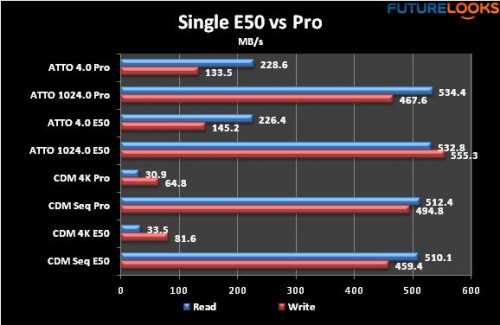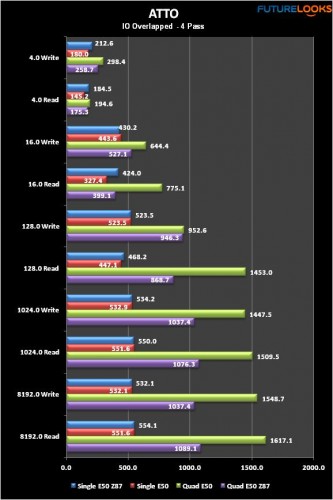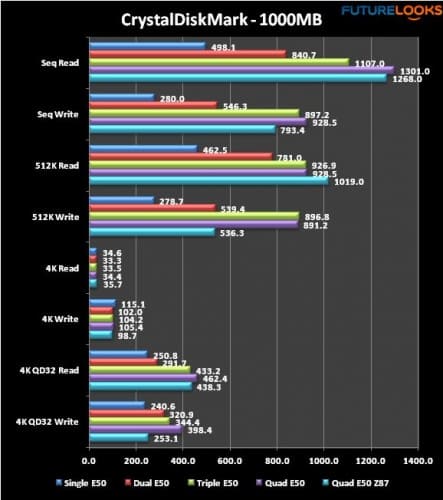Benchmarks
The suite is pretty simple which includes ATTO for IO performance and CrystalDiskMark for its higher compression testing. You should be able to get a sense of the E50’s performance capabilities whether in RAID or in a single security monitored system. Keep in mind that even though the Samsung EVO isn’t necessarily an enterprise SSD, it’s still worth comparing its performance as it is one of the more popular options on the market.
Single Evo Pro vs E50 Performance
Using just the motherboard chipset, the Evo Pro and E50 are very close. This reveals that the E50 isn’t seeing any serious performance penalties despite its ability to encrypt. The only area it seemed to see the biggest hit was in Sequential tests. Otherwise, it’s business as usual.
ATTO
IO tends to be more important to info systems administrators and professionals. Higher IO means better server performance especially when there are a high number of requests placed on the system. It’s safe to say that four or five E50 SSDs will be able to handle a very large job when coupled with a similar RAID controller card.
CrystalDiskMark
The first four test scores were recorded when RAID to the LSI controller card. Overall, a single E50 is very comparable to an Intel 520 SSD or Kingston HyperX SSD. The E50 makes good use of the random 4K performance which amounts to a snappier desktop experience overall. However, the SSDs make impressive efforts when four are in RAID 0. As expected, the Intel Z87 chipset isn’t quite as nimble, proving that the best performance is gained using a good RAID card. However, keep in mind that server motherboards also have better integrated RAID controllers as well and will perform much better.
Final Thoughts
To say that there is a growing need or trend for data encryption doesn’t quite describe where information security is headed for both businesses and consumers. It’s more like a tsunami that everyone can just see on the horizon that can’t be ignored any longer. As everything continues moving to digital, we have to be vigilant in protecting data whether personally or professionally. This is where encryption can satisfy anyone who wants to protect their data. However, there are pros and cons to encryption.
While software encryption has been around for quite some time, read and write speeds depended on the system’s hardware to handle the job like with platter based drives with the ability to encrypt. There’s a reason why 10K RPM drives are a staple in enterprise. With the E50, the integrated controllers handle the bulk of the encryption and do so with little performance penalty. With the extra internal power regulation and component support, it’s easy to see why these SSDs are built to last.
That said, the Kingston Technology E50 Enterprise SSD series aren’t your normal run-of-the-mill consumer grade SSDs. It has all the internal enhancements to keep up with many of today’s performance SSDs yet provides a cost-effective option for pro users that want encryption without a performance penalty. Granted, there’s no reason for a security conscious administrator not to consider using one of these $320 encryption SSDs in a workstation or laptop as well as their small to large business servers. You’re simply not going to find a better price for the purpose of high availability SSD performance.
Pros
- Enterprise level SSD design
- Very respectable performance
- Encryption security
- Easy to set up and maintain
- Much cheaper solution than extreme high end SSDs
- Three year warranty
Cons
- Capacities are still growing
Overall Rating: 9.5 / 10.0

Help Us Improve Our Reviews by Commenting Below!