Performance Testing
The basic purpose here is two fold. We wanted to check stock drive performance as well as confirm that there were no controller issues inherited from first generation drives. SANDRA and ATTO were used extensively. While SANDRA covers synthetic performance, ATTO actually creates and uses real files. Testing concluded with some real world file transfer times. On with the benchmarks!
SANDRA Hard Drive Benchmark
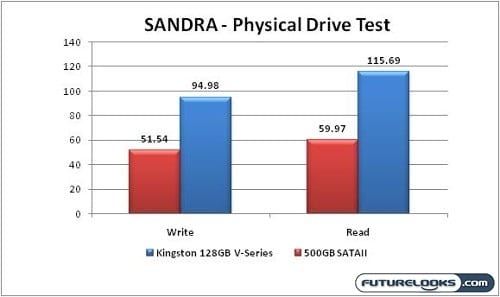
SANDRA offers basic transfer rate performance by testing Overlapped Input/Output requests. Data caching was disabled and overlapped Input/Output was enabled. SSD testing reported 115.45 MB/s read and 92MB/s write rates. That’s quite a bit more than any of the SATA II drives on hand scoring only 59.97 MB/s read and 51.54 MB/s write. It even bested its own specifications which had it asssigned to 100 MB/s read and 80 MB/s write.
Some things that SANDRA doesn’t take in to account in greater detail are the specific sequential or random read and write times. It also doesn’t report individual data block speeds. Let’s check out ATTO.
ATTO Hard Drive Benchmark
Using uncached and overlapped I/O settings, the results were similar in that the SSD makes far better use of an actual 125MB file of choice versus a synthetic. These kinds of tests tend to present more real world scores.
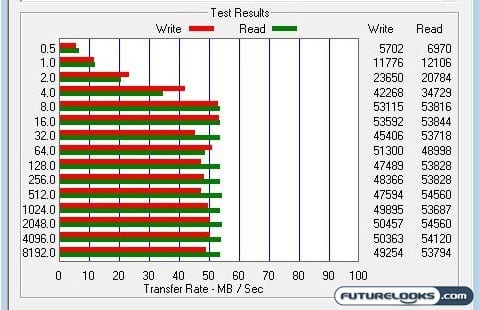
The Seagate 7200.11 was tested first. As you can see above, the actual scores probably look a little familiar if you’re using a non-Raptor grade SATA II drive of your own that’s not in a RAID configuration. Pay attention to the 2, 4, and 8KB transfer rates as we move on to the SSD test.
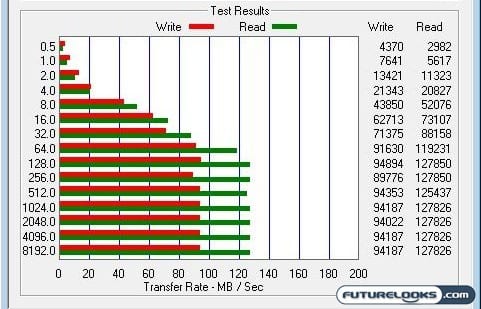
The Kingston V-Series 128GB SSD peaked at 127 MB/s read and 94 MB/s write. Not surprisingly, the SATA II brought up the rear topping out at 54 MB/s read and 53 MB/s write.
You’ll notice that the 2, 4, and 8KB data block results are noticeably slower than the SATA II. The 8KB block scores in roughly 20 MB/s slower than the SATA II drive when working with 8KB data blocks and lower. However, when working with 16K data blocks and larger, it is an entirely different matter. The SATA II just can’t keep up.
Windows Boot Tests
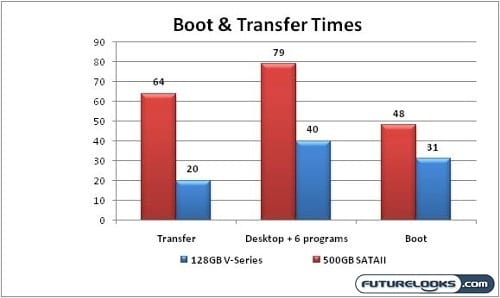
Alright, this one may seem more trivial than it is. One of the benefits of using SSDs is that a laptop or desktop system both take less time to boot up. That’s because the system doesn’t have to wait quite so long for the hard drive to catch up.Boot times were basically cut in half when using the SSD. Getting to the desktop was naturally far quicker especially when six start up programs were added to the task.
Copying and pasting files didn’t yield a whole lot of difference because I only had the one V-Series on hand at the time of testing. The SSD kept the SATA II maxed out at all times but still did manage to accept file transfers faster given its higher write performance.
