Benchmark Results
Memory bandwidth comes in handy most for things like VMWare performance and encoding. Anything bandwidth dependent will gain the most benefit from higher frequencies and better timings. Regular applications will just load quicker and be more responsive during standard system use. The real benefit is from the overclocking from the XMP profile which adjusts the CPU’s bus clock to unlock the 2000MHz divider.
SANDRA Memory Bandwidth
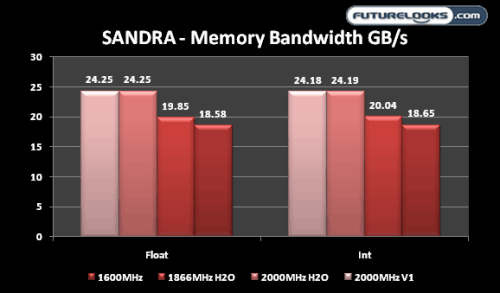
With a quick test or two, I was able to see that the H2O and HyperX 2000MHz memory kits were within points of each other. The Patriot ViperII kit was also very close. That’s because all the modules probably have the same ICs underneath.
Everest Ultimate Memory Benchmarks
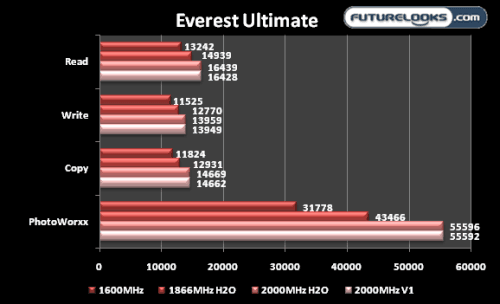
Everest puts the memory to work just a little more. Adding to the read and write tests, you’ll find a copy and Photoworxx benchmark. Photoworxx actually shows us what the extra memory bandwidth can do for the CPU when using the second XMP profile. That’s a very nice jump in performance.
GraySky H.264 Encoding
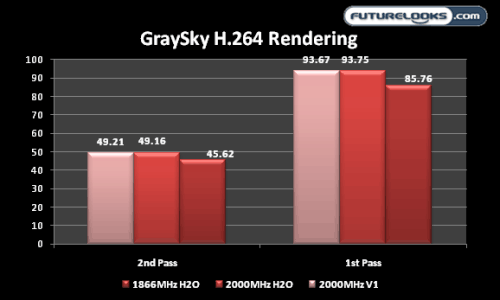
Encoding also relies heavily on memory as much as the CPU. The XMP profiles force the two to work hand in hand. Obviously, 1600MHz DDR3 is going to be much slower, so I just included the H2O’s two XMP profiles as well as results from my 2000MHz V1 kit. If your system can only handle 1866MHz like many middle of the line boards, you’ll still get a nice hefty 720p encoding frame rate. Gentlemen, start your videos!
Battlefield Bad Company 2
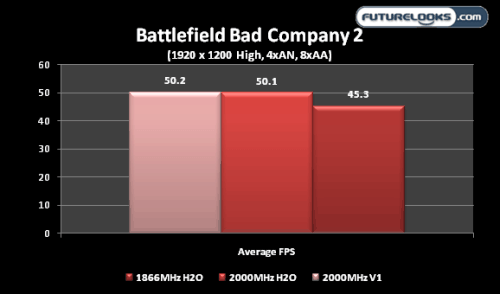
A little bit of XMP goes a long way with video game frame rates especially as the CPU scales up. The important thing is that the motherboard can keep up with your memory’s XMP profiles. Using XMP 1 is fast but switching to XMP 2 on a very capable motherboard is faster. Sometimes, XMP capable memory like the 2000MHz H2O is very much worth the premium.
Final Thoughts
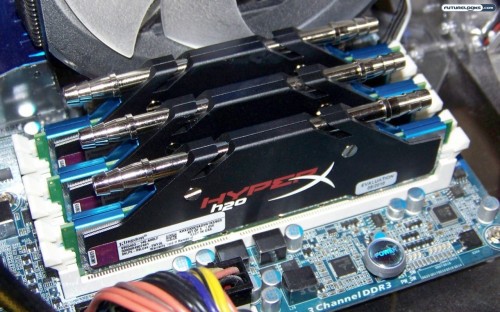
In terms of performance, the modules underneath are similar to other 2000MHz overclocking kits we’ve had the pleasure of testing. They’re not the most aggressive modules around, but they do run to spec and don’t mind working very hard in your system. The bonus feature never mentioned in testing is that the memory can use tighter timings than other kits on the market.
The RAM sinks themselves are the unique touch. Something to keep in mind if water cooling is that many boards’ memory slots back right up to the video card making it impossible to run tubing to the sinks. Manufacturing the barbs facing up can also prevent CPU cooler compatibility. Fortunately, the kit doesn’t require water cooling to be run well. It’s OK to just look cool!
At around $197 US for this kit, given the fact that they look unique and have the ability to both overclock and tighten up timings, they really aren’t out of the ballpark for what you get.
Pros
- Unique H2O RAM sinks
- High quality HyperX modules
- Reliable and perfectly stable at 2000MHz
- Down clocks for the non-extreme overclocker
Cons
- H2O RAM sinks may limit water cooling configuration
- Sinks currently cost $30 more than the V1 series
Overall Rating: 8.5 / 10.0

Love This Review? Hate This Review? Leave a Comment or Hit The Forums!
