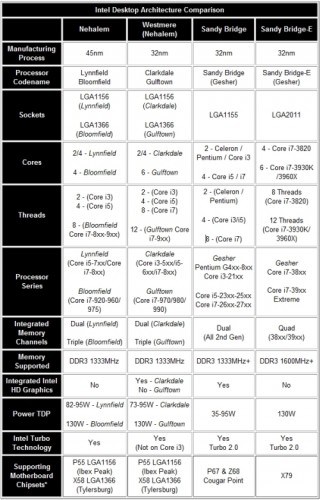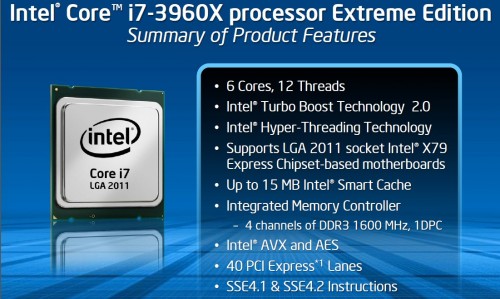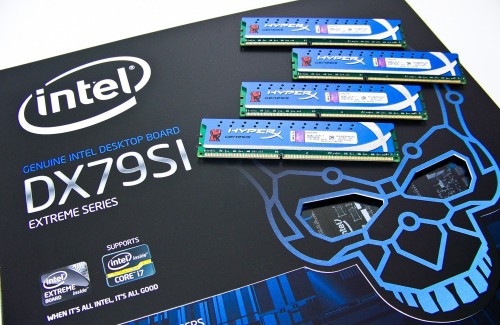
It’s the “Year of the Tock” when Intel launches a revision of their latest processor architecture which is named Sandy Bridge. Instead of an all new name, it’s simply being called Sandy Bridge-E. The most obvious changes visible to the consumer eye is the addition of a fourth integrated memory channel, new supporting X79 Chipset and higher pin count LGA2011 socket. Naturally, this means you’ll need a new X79 motherboard to support Sandy Bridge-E in addition to a new processor. But does that mean you’re also going to need a whole new CPU cooler or all new specific quad channel memory too? All very good questions we’d like to answer for you as well as uncovering any extra benefits that this new platform has in store for us.
Making Sense of the Intel Processor Clutter
Another chip? Again? There are a lot of folks who have been trying to catch up with Intel’s processor genealogy as of late. There are plenty of online resources but it can be a little difficult for work weary consumers to digest. Have a look at the summarized comparison table below.
Hopefully, this clears up the LGA1156 and LGA1366 Core series processor confusion given they shared similar model names and chipsets. While most LGA1156 products are long gone, the LGA1366 processors are starting to thin out as LGA2011 Sandy Bridge-E processors take over the hex-core performance desktop market. However, the LGA1155 Sandy Bridge processors and supporting motherboards will be around well in to next year. As prices drop, it’ll still be the top choice for gaming systems.
Sandy Bridge-E Features and Specifications
Sandy Bridge-E (SB-E) is the latest processor design to use the 32nm architecture before we switch to 22nm Ivy Bridge. The processor offers many of the same integrated features as regular Sandy with a few enhancements which include a slightly more aggressive Intel Turbo Boost 2.0, Intel AVX (advanced vectoring) and AES, greater multi-threaded tasking and overclocking. However, SB-E does not have Intel HD integrated graphics meaning no Intel Quick Sync to speed up video encoding type tasks.
Sandy Bridge-E can access four memory channels at once compared to Sandy Bridge’s dual memory channels. SB-E can utilize up to 64GB 1600MHz DDR3 while SB supports up to 32GB 1333MHz. That means there is an increased amount of memory bandwidth readily available. That’s the main reason why the SB-E processor pins had to be increased requiring a new socket.
The Core i7-3960X we have here is in fact an extreme series processor aimed at the high performance computing and content creator market. Both the 3930K and 3960X processors enjoy the more aggressive 600MHz Turbo 2.0 feature even if it only scales on 1 to 2 cores. That’s all most programs need anyways. The Cache sizes will really help improve the K and X processors’ 12 thread performance especially with more data intensive tasks like transcoding. And, you can bet that even the 3820 processor will provide a noticeable performance increase over the 2600K due to the cache and memory frequency increase.
Pricing of the Core i7-3960X will be in the neighborhood of $1000 US/CA making it the new top dog and keeping it out of the reach of budget consumers. However, the Core i7-3930K will drop to about half the cost making it the obvious bang for buck among enthusiasts. And finally, pricing of the Core i7-3820 is still to be determined but I think you can expect it to cost about $400 US/CA which isn’t bad at all for a partially unlocked SB-E chip.
The Intel X79 Motherboard Features and Specifications
The X79 chipset supports four memory channels compared to X58’s three channels and Z68’s dual channels. X79 offers four more PCIE 3.0 lanes which means no current risk of bandwidth limitations at 40GB/s total. Intel Z68 only had 16 lanes which required the use of PLX chips to remedy the limitation which is a trend started by ASUS. USB 3.0 is still not native to Intel chipsets and requires third party controllers. If you need more than two native SATA3 (6Gb/s) ports, it’s up to board partners to use third party controllers as well.
The new Sandy Bridge-E X79 motherboards sport a new socket and retention system. The hole patterns are the same as the LGA1366 boards. However, most X79 boards require removal of the retention plates. As long as your CPU cooler has a good back plate that works, it’s not a big deal. I would not recommend installing any cooler without the proper back plates. Some users will probably have to order an adapter kit. At least we don’t have to buy a new premium CPU cooler. Noctua and Prolimatech customers just have to contact them to get free adapter mounting kits. Cooler Master and Thermaltake have also stepped forward to support the LGA2011 migration on select coolers in their line ups.
SSD caching is not present which is surprising given the feature would absolutely benefit content creators. This is actually good news for OCZ who offers the Synapse Cache SSD specially designed for motherboards without SSD caching. More on that later as we complete our testing of this innovative new product.
A curious Intel X79 feature mentioned in a few spec sheets is the use of an International Rectifier built Digital PWM. Its purpose is to protect the CPU and each memory bank from over voltage as well as limit voltage drops. The VR12.0 spec is currently being validated for upcoming Ivy Bridge 22nm processors. Will future Ivy Bridge work on this board? Only time will tell!
Intel DX79SI Extreme: Performance Motherboard
The DX79SI is Intel’s flag ship performance motherboard. It offers the maximum number of native DIMM slots supporting up to 64GB total 1600MHz DDR3. However, the board will accommodate 2400MHz memory overclocking which wasn’t possible on previous generation boards. Naturally, you won’t reach those frequencies with all 8 DIMM slots populated but you can get there with four memory modules. This will be the case with all partner X79 motherboards as well.
The board supports up to three video cards in its PCIE 3.0 slots for 3-way NVIDIA SLI and AMD CrossfireX four way action. Naturally, it takes a PCIE 3.0 compatible processors to benefit from the extra bandwidth. IO and expansion follow previous designs offering two native SATA3 and four SATA2 ports, Rapid Storage and Rapid Recovery (RAID) technology, 10-channel HD audio, Power/Reset buttons, dual Intel LAN Pro Ethernet and Back to BIOS switch.
Software wise, Intel tuned up the Extreme Tuning Utility used for monitoring temps and controlling fans. Users can manually tune the memory and processor. And, of course if you don’t have the overclocking bug, there’s the option to let the system auto tune itself. Remember, this is not a reference board. You’ll be able to find this nearly flawless board from the usual retailers for about $360 US/CA as well.
GIGABYTE G1 Killer Assassin 2: Premium Gaming Motherboard
The G1 Killer series is the only unmistakably gamer-only line of motherboards. The Assassin 2 is their flagship premium gaming motherboard aimed at balancing high end gaming components with some high performance tuning. You’ll notice this time around, the X79 Assassin 2 isn’t as flashy due to the increasingly small profile components plus the lack of any special “Killer” LED heat sink lights.
The platform offers 4-DIMM slots for a maximum 32GB memory payload. It’s an interesting choice to cut back on in a premium platform. However, gamers do love a good deal and this helps cut board manufacturing and memory costs. IO and expansion wise, 3-way NVIDIA SLI and AMD CrossfireX keep “Super Sight” graphics options open. Plus, “Super Hearing” Creative X-Fi audio, “Super Speed” Killer E2100 network procesing and Bluetooth 4.0+WiFi Card round off the board’s premium features.
GIGABYTE’s new 3D Power Utility offers near complete voltage, phase and frequency control over the CPU. And, we finally get dual UEFI 3D BIOS in the X79 platform. Preliminary handling showed us an attractive BIOS with a logically intuitive interface. Pricing of the GIGABYTE G1 Killer Assassin 2 is estimated at $430 but could end up being less from retailers.
ASUS P9X79 Pro – Mainstream Level
There are plenty of users who require a bit more connectivity without cleaning out your wallet. After browsing the many X79 offerings, the ASUS P9X79 Pro looks to be the right platform for the job. Some of the features include four PCIE 3.0 slots for 3-Way NVIDIA SLI and AMD CrossfireX expansion, the latest rear IO expansion, integrated BlueTooth connectivity and plenty of SATA2/3 ports.
One of the features ASUS is well known for designing is their Dual Intelligent Processor III digital PWM. This technology has consistently provided the cleanest, most responsive power that gives Intel processors just a little extra edge. This design shines even further if you happen to take advantage of their BIOS overclock presets. If you want that extra power, you won’t be disappointed. Power users will also find setting up their 64GB max memory very easy thanks to the MEMOK feature. That’s more than enough to handle those massive Photoshop or media projects.
How much will the ASUS P9X79 Pro cost? We didn’t get confirmed prices, but it stands to reason the board will price in around the $330 US/CA level. Given the history of the “Pro” boards, expect these to be the board of choice for many enthusiasts.
GIGABYTE GA-X79A-UD3 Motherboard – Excellent Value Level
Not all content creators need much more than the basic features to be productive. This is one place the GIGABYTE GA-X79A-UD3 may or may not fit. While it has all the trimmings of the previous X58 generation, this PCIE 3.0 ready platform also supports 4-way NVIDIA SLI and AMD CrossfireX. That’s a lot of Folding@Home and Photoshop processing power typically flaunted by higher end boards. That could make this platform a very hard standard to top.
Many features are the same as the Assassin 2 including the use of 4-DIMM slots, 3D Power, dual UEFI 3D BIOS and Bluetooth 4.0+WiFi card. Judging by the VRM components north of the CPU socket, there appears to be the same amount of overclocking potential. Again, that International Rectifier digital PWM is built in to all their platforms.
Prices of this platform will be in the neighborhood of $280 US/CA from the usual retailers. This could be a very popular bang-for-buck platform among Sandy Bridge-E users.
New Liquid Cooling Available
The last couple processor launches have come with some various CPU cooler alternatives. Unfortunately, those coolers just didn’t indicate that there is an extreme edition processor underneath. Asetek and Intel got together to offer an after market all in one liquid cooler (RTS2011LC) that does that and shows a little Intel love at the same time. This badged cooler can be optionally purchased between $85 and $100 US/CA from distributors and retailers.
If a badged unit isn’t what you want, there are also other LC systems available from Antec, Coolermaster, Coolit Systems and Corsair. Many are similar in design yet make many air coolers look down right boring. Plus, many of them are quieter than Intel stock coolers. The unit I have here has been a pleasant experience thus far.
Test System and Configuration Notes
As with any CPU launch, I’ll be comparing Sandy Bridge-E performance to previous generation processors. In part two, we’ll open a can of whoop-a$$ on the motherboards to see who has their fingers on the pulse of the computer enthusiast market. Here is the break down of the test systems.
Test System 1
- Processor: Core i7-3960X Sandy Bridge-E
- Motherboard: Intel DX79SI Extreme
- Memory: Kingston HyperX Genesis 16GB Quad Channel @ 1600MHz (CAS9)
Test System 2
- Processor: Core i7-2600K Sandy Bridge
- Motherboard: ASRock Z68 Extreme 7 Gen 3
- Memory: Kingston HyperX Genesis 4GB Dual Channel @ 1333MHz (CAS9)
Test System 3
- Processor: Core i7-980X Gulftown
- Motherboard: ASUS Rampage III Black Edition (X58)
- Memory: Patriot Memory Division 2 12GB Triple Channel @ 1333MHz (CAS9)
Test System 4
- Processor: AMD FX-8150 Bulldozer
- Motherboard: GIGABYTE GA-990FXA-UD5
- Memory: Patriot Memory Division II 4GB 1866MHz (CAS9)
Shared Components:
- Graphics: 2 x MSI GTX 560 Ti Hawk Edition
- Power: Antec TPQ-1200 (1200 Watt)
- Storage OS: Seagate 500GB SATAII
- SATA2 and SATA3 Test: Kingston HyperX 120GB SSD
- OS: Windows 7 Pro 64-bit
Naturally, the latest motherboard BIOS, INF driver file and NVIDIA drivers were used in tests. The OS is fully patched across each platform. Intel Turbo Tech was enabled on all platforms since it’s a built in CPU feature. Thermal core throttling was disabled to eliminate this as a penalizing variable.
Preliminary Overclocking
I gave the Core i7-3960X a test run on the Intel DX79SI motherboard to see where it stops. Preliminary attempts revealed that Sandy Bridge-E’s clock generator to be external, meaning you can push the Bus Clock (BClock) without pushing the rest of the PCIE sub systems. Plus, as you change the memory strap, you can utilize different memory frequencies as you push the BClock. If you recall, one of the DX79SI’s board specs is 2400MHz DDR3 overclocked support which was easy to reach with the proper settings.
Ultimately, the board wouldn’t give me anything higher than right at 4.7GHz. Keep in mind that temperatures started to heat up pretty quickly on the single radiator Intel liquid cooler. It wasn’t really too loud at all at full speed. The thing to keep in mind is that it will quickly heat up in much warmer climates. Such is the case with all compact liquid cooling systems.
Since any processor overclocks differently on different motherboards, your results will definitely vary. Unfortunately most our boards came a little too late in the process to roll out a detailed overclocking comparison.
Benchmark Suite Notes
SANDRA – Mathematical and Multimedia
The 3960X enjoys a hefty boost in both computational and multimedia benchmarks. The FX-8150 surprised me in the Integer score which could be reproduced. The Core i7 series essentially dominate the mathematical scores.
SANDRA – Cryptography
The trend basically continues here with the Core i7 just about leading with the exception of the FX-8150’s bandwidth. The point that should be made is that the Core i7-3960X blasts past previous generations. The poor Bulldozer is on the verge of looking really sad.
SANDRA – Multi-Core Efficiency
Inter-core efficiency is a very important part of execution. Sandy Bridge doesn’t always need to store data on the RAM. That’s a big reason why Intel Quick Sync is so fast. Here, we see just how efficient the cores communicate with the L2 cache features.
There’s a slight latency increase on the 3960X yet it enjoys about 9GB/s more inter-core bandwidth. That will come in handy for things like encryption, compiling and transcoding. The shocker here is the 8150’s disappointing performance. I wasn’t expecting it to be this low.
SANDRA – Memory Bandwidth
Remember, X58/Gulftown systems utilize three memory modules at once. X68/Sandy Bridge utilizes two memory modules at once. Let’s see how X79/Sandy Bridge-E does with its four modules at 1333MHz and 1600MHz frequencies.
The 2600K continues to show off its great integrated memory controller getting close to the matching the 980X at stock settings. The FX-8150 does quite well here but what good is all that bandwidth if it can’t efficiently use it as we saw above. The 3960X cranks out some serious bandwidth at 1333MHz and even more at the CPU’s supported 1600MHz.
CineBench R11.5
Cinebench will put all the previous synthetic CPU features to the test. The more efficient the CPU, the better the scores will be. Keep in mind that the CPU is doing the bulk of the work.
It’s interesting to see the 2600K come out on top in the Single test. That’s because the CPU always seems to be a more aggressive given there’s less architecture to throw in the mix. However, cores will win out every time in the Multi-Core test where the 3960X breaks the 10.25 barrier without being overclocked. Nice!
Now, Sandy Bridge-E is suppose to have a more aggressive Turbo frequency when using 1 or 2 cores where it reaches 3.9GHz. No matter the settings or BIOS file, I could not get the X79 test system to reach and sustain that frequency at will. And, when manipulating the Turbo BIOS options, the board would double boot indicating that something isn’t quite right or ready for prime time.
PCMark7
Like Sysmark, PCMark7 runs a much shorter series of tests that utilize each test system’s entire resources. It basically gives us a better real world test result compared to running the Windows 7 own test. Let’s look at the results.
I wasn’t really expecting the 3960X to walk all over the 980X and it didn’t. In this benchmark, the number of CPU cores and test components directly influence the results. Since both are hex-cores, the results makes sense. The poor FX-8150 just falls flat compared to the Core i7 series.
Media Espresso 6 – 450MB 1080i Transcoding
I wanted to see what ME6 can do with the extra memory bandwidth and revised cores. Here, a 450MB 1080i video is transcoded to fit the iPhone 4 with hardware acceleration turned on and off. The time is listed in seconds.
Naturally, the FX-8150 keeps within range of the 2600K. There’s a slight performance gain in that the 3960X shaves off a few seconds compared to the 980X. The revised silicone in the new hex-core seem to be handling the task a bit more efficiently.
7-Zip Benchmark
Again, the FX-8150 and 2600K trade spots at stock frequencies. The revised Sandy Bridge-E 3960X is a bit more efficient at this task versus its 980x cousin. Given that their Turbo frequencies are so close, a near 2,000 point gain is a worthy revision.
3DMark11 – Performance Settings
Now for a little 3D testing of each platform using some elite GTX 560 Ti video cards. Both the CPU and memory frequency were locked to stock settings to eliminate a few variables. The default Performance setting was used to benchmark the systems so you will be able to compare your own if you don’t feel like buying the program.
You get no complaints from me here. The 3960X system was just a bit more nimble with the graphics. It could be the X79 board or CPU making the difference. Or, it could just be both working together well. Let’s check out at least one more heavy 3D benchmark.
Metro2033 – 1920 x 1200
This is a familiar trend. This game slaps every video card on the planet silly even when using more than one. Frame rates are relatively close with only slight gains in favor of the new 3960X but not enough to warrant standing on the soap box. As I mentioned before, the 2600K continues to be a formidable gaming platform.
Power Consumption
Power consumption shows us a magic trick. Perhaps my X58 platform is just a little too power hungry compared to the X79 even with its extra memory. Is the extra 50 watts going to be enough to matter to the average user? No, not at all really especially when using a good single graphics card.
Thoughts So Far on Sandy Bridge – E and the X79 Platform
The Sandy Bridge and Sandy Bridge-E architecture continues to show us the benefits of good inter-core efficiency. It makes all the difference when gaming, producing media, compiling data, editing and creating content. Regular LGA1155 Sandy Bridge shows us why this is the ultimate choice for high end gaming without breaking the bank. There are Z68 platforms that support all your intense graphics needs while offering multi-thread performance to give you a taste of the pro-user life. LGA2011 Sandy-E offers even more expansion as well as quad channel memory yet offers the full range of features to pro-users and content creators making a living.
As usual, the extreme edition processor carries a hefty $999 US/CA price tag ensuring the pros with the means will be selecting the Core i7-3960X. However, the $550 Core i7-3930K is the real bang for buck hex-core that enthusiasts will undoubtedly select. And, the $400 semi-unlocked Core i7-3820 quad-core/8-thread processor will be able to help content creators on a stricter budget handle those massive programs as it too can utilize that extra memory bandwidth.
Working with the Intel DX79SI motherboard revealed a bit more of the potential of this platform (and some early issues). The default BIOS settings are suppose to ramp up the last 2 cores in the Turbo settings to a 39 max multiplier. However, it appears the BIOS needs some more work as it’s unclear why it very rarely happens. Thus far, any issues are quite minor. Rest assured, we’ll find out which X79 motherboard stands out from the crowd soon in our motherboard round up. And, we expect all the platforms to perform properly once shipping BIOS revisions are released to us.
In the meantime, the new Intel Sandy Bridge-E Core i7-3960X carries our highest recommendation if you can afford such a beast. Even with all the early launch hiccups, it still manages to perform ahead of the pack and we expect more performance and gains once the early issues have been worked out. We’re hopeful that we can paint a clearer picture of what this platform can do when we test out boards from the leading manufacturers in detail in our upcoming X79 motherboard round up.
Help Us Improve Our Reviews By Leaving a Comment Below