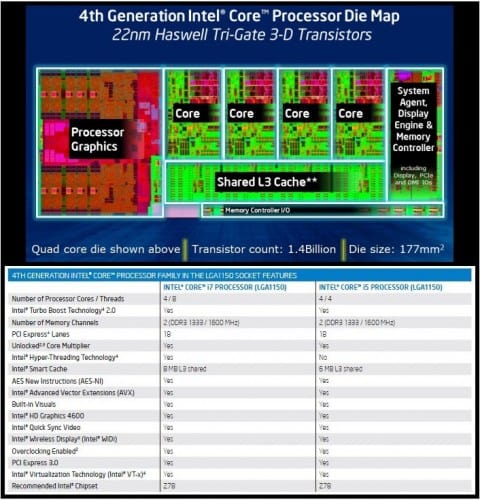It’s been just about two years since Intel launched 3rd Generation Ivy Bridge processors which you may recall offers built-in features that make surprisingly fast work of transcoding, converting video, or managing audio projects with supporting software titles. And of course, Hyper-Threading assists in nearly doubling the work of the physical cores. Ivy Bridge itself is a relatively cool, smooth operating processor when used at stock frequencies with after market cooling. The only time Ivy Bridge upsets users is when overclocking. Once you push past 4.5GHz, CPU coolers struggle to keep the little chip from becoming a frying pan. This is why so many enthusiasts still love the 2nd Gen Core i7-2500/2600/2700 K-SKU series if they ware looking for top clocks.
A couple weeks ago, Intel released their 4th Generation Haswell processor series. It continues to offer every feature but is architecturally different from Ivy Bridge. All the marketing data and other laboratory testing point to improved performance all around including new integrated Intel “Iris” HD graphics processing designed for supporting 4K displays. But does Haswell offer a new processor experience? Is Iris the boost needed to to move to 4K displays? And finally, is Haswell thermal friendly enough to overclock? These questions are what I’ve been taking the time to answer.
Understanding Haswell
Naturally, there are processor technology enhancements. Some of those include better Intel Wireless Display support for mobile platforms which ran in to a few glitches in the previous generation. Specifically new inside is Iris, Intel’s integrated HD 4600 and HD 5xxx graphics, an upgrade to give smaller form factors and all in one systems a boost in 3D performance and better visual quality. Iris supports up to three UltraHD 4K displays and will specifically benefit higher end multimedia display users. It will also give mobile devices better, smoother, graphics performance.
Haswell somewhat rolls the design clock back giving better control of the processor’s steppings through the UEFI BIOS for more flexible overclocking. While Ivy Bridge was hampered by limited core and memory overclocking, Haswell has more independent settings for overclocking. Some DDR3 memory manufacturers have been successfully binning 3000MHz DDR3 just for Haswell. The potential is there but what about the heat? We’ll cover that very shortly.
Finally, Haswell requires a motherboard with the new LGA1150 socket. And to answer that question you have, no, it is not compatible with any previous generation LGA1155 socket, nor are LGA1155 CPUs compatible with LGA1150. You’re going to have to grab a new motherboard for this new processor. But you can keep your RAM and your CPU cooler at least.
As far as pricing goes, Haswell and Ivy Bridge parts are nearly at par (within $10 – 20 between parts) at most retailers. So when Ivy Bridge parts completely disappear off shelves, expect Haswell to step back in and replace the outgoing parts.
Changes to the Z87 Chipset
There are some features inherent to the Z87 Chipset and Core processors which include integrated USB 3.0, PCIE 3.0 AMD Crossfire and NVIDIA SLI, Intel Rapid Storage, Intel Rapid Recover, Intel Smart Response, Intel Smart Connect, and Intel Rapid Start technologies. However, some of the features are optional and each Intel partner offering Z87 boards may offer their own unique features. We have several boards just about ready to queue up after transistor melting lab tests. It’s a new battle between polished UEFI BIOS, software features, and bundles. In other words, Z87 is really pushing manufacturers to focus on the user experience.
Aside from a few of the I/O extras, the bottom line is that the Z87 Chipset is very much like the Z77 pound for pound though engineering minds may perceive things differently.
Test System Setup
Since I’m focusing on just the processor and the supporting chipset, I’ve decided to stick to retesting an Intel only group while including some older CPU benchmarks for comparison. This also eliminates some variables since partner boards often offer more features which ensures it out paces Intel’s boards. The goal here is to compare Ivy Bridge and Haswell characteristics in order to answer the questions posed in the beginning. Here’s our test setup…
- Processor 1: Intel Core i7-2600K Sandy Bridge
- Processor 2: Intel Core i7-3770K Ivy Bridge
- Processor 3: Intel Core i7-4770K Haswell
- Motherboard 1: Intel DP67BG Extreme
- Motherboard 2: Intel DZ77GK-70K Extreme
- Motherboard 3: Intel DZ87KLT-75K Extreme
- Memory: Kingston HyperX 2400MHz DDR3 (KHX24CX3K/16GX) (8GB Per Board)
- Graphics: NVIDIA GTX 780 “Kepler”
- Storage: Kingston HyperX 240GB SSD
- Power: Corsair HX750 80Plus Silver
- Cooling: Thermaltake Water 2.0 Extreme
- OS: Windows 7 Pro
The latest BIOS were installed in each platform before testing. For the 3DMark11 tests, I’m using NVIDIA’s 320.18 WQHL video driver along with an installation of the GEFORCE Experience. For the integrated GPU tests, I’m using Intel’s latest driver with medium settings and a few game titles that casual gamers may use.
Is Haswell a completely new processor? Does it run cooler or are we looking at the same “stove top” CPU performance? Does it overclock? And, if so, how well and will it be something that can be sustained for months on end? Let’s find out!
Synthetic Testing and Assimilation Notes
I ran a few familiar SISOFT SANDRA CPU intensive benchmarks that are friendly with both stock and overclocked systems. SANDRA’s memory benchmark was also included to test the new Integrated Memory Controller. 7-Zip file compression and video H2.64 transcoding double test the processor’s integrated features. And, finally, thermal performance was heavily compared. Basically, I want to know what makes this thing tick or tock!
SANDRA – Mathematical and Multimedia
Beginning with Mathematical and Multimedia, we see that the 4770K is naturally about 15% faster than Ivy in the Math benchmark which is typical for generational jumps. However, Haswell performs considerably better in the MM benchmark, suggesting there’s something new to offer thanks to the new GPU.
SANDRA – Cryptography
When the encryption benchmark was complete, Haswell slams down some impressive bandwidth against Ivy Bridage and Sandy Bridge. Let’s see how well tuned Haswell’s core is compared to Ivy Bridge.
SANDRA – Inter-Core Efficiency
Haswell’s inter-core latencies were examined thinking perhaps this was the reason for the minimal gains in Math and MM scores. While there was a little more bandwidth, there was also an ever so slight latency increase. In this respect, Haswell is better than Ivy Bridge.
SANDRA – Memory Controller Tests
From the benchmark, Haswell obviously has a better integrated memory controller. You can expect similar results from your DDR3 1600MHz 9-9-9-27 memory. As the memory frequencies are overclocked, the 2400MHz Kingston DDR3 HyperX memory reveals that there is even a greater amount of bandwidth readily available. And because of the stunning memory performance and enhanced clock speeds, the need for DDR4 seems muted with this current platform.
Platform Performance Benchmarks
Next, we examined overall platform performance. This takes in to account the chipset and overall motherboard performance as well. Keep in mind that other partner boards with more audio, controller, or storage features will almost definitely score differently.
7-Zip File Compression
This is a free to use program for compressing files. The built in benchmark utility reveals another step in zipping performance. To put things in to a little more perspective, zipping up a 1GB random test file takes the 3770K about 180 seconds and the 4770K about 155 seconds. The 3960X does the job in about 90 seconds. While more cores help, the gains from the enhancements in Haswell also help.
H.264 GraySky Benchmark
Again, an incremental increase was expected if following standard generational improvements. Haswell is obviously capable of rendering a few more frames per second than previous generations. This may not seem like much but spread that out over a lengthy video rendering and you’ll be grateful the project is completed faster. Spread that over the course of a year, and those are billable hours that can be saved if you are a professional.
Media Transcoding – Media Espresso and ArcSoft
I’m not sure that there is much more Intel can do when it comes to supported media titles optimized for their Core Generation processors. Perhaps, it’s time to throw some more serious video renderings at the processor. But until 4K adoption hits mainstream, it looks like this is as fast as things go for the most common resolutions.
3DMark11
How does the platform support overall graphics performance? I ran 3DMark11 with our test GPU (GTX 780) and compared it to previous generations. The three Intel platforms vary just slightly in some respects. It comes down to the PCIe bus and the processor’s PCIE 3.0 support. The newer Intel DZ87KLT-75K Extreme board obviously has some new tuning as it does slightly edge out its 3rd and 2nd generation predecessors.
HD 4000 vs HD 4500
Haswell’s new HD-4500 IGP is far more capable than the IGP inside Ivy Bridge. Looking at casual video game performance again, Haswell is faster than Ivy Bridge as stated by the marketing material and verified by our testing. But it’s just not ready for higher detailed settings required in today’s Triple A titles. For those on flash based games or lower graphic requirement titles like Starcraft 2, most any Haswell 4th Gen IGP should provide similar results playing titles at 720p or even up to 900p. Anything more detailed and you’ll need a discreet graphics card.
Cooking with Haswell
During benchmark and stability tests, Haswell’s thermal output was extensively monitored. (Thanks to Adrian at SISOFT.) Between three different utilities, I was able to record some solid average temps on Haswell and Ivy Bridge to compare them to Sandy Bridge which is still the golden CPU in many enthusiast’s opinions.
Haswell operates noticeably hotter than Ivy Bridge overall. Why is this? Remember, there are some architectural differences between the processors. For one, Haswell has integrated power regulation as well as a faster GPU which together may be the logical cause for creating extra heat. Also, keep in mind that there is less die surface than Sandy Bridge which means less heat transfer to the CPU cooler. The only way to lower these temps is to engineer a new processor that requires less power or utilize higher end CPU coolers or go to liquid cooling.
After making sure the CPU cooler fans were set to high, I overclocked Haswell and Ivy Bridge on their perspective boards using the 4.5GHz auto setting. This resulted in a loaded Ivy Bridge CPU running at 65C and a Haswell CPU running at 62C. Not too bad really as neither really required any manual voltage. Next, I pushed both to 4.75GHz which seems to be the hard limit on Intel boards. At this point, Haswell hit 75C which begs the question: How hot will it be when we try 5GHz in our Z87 Round Up? You’ll have to stay tuned for that!
Final Thoughts
Overall, the new processor provides some decent performance increases in just about every department but Haswell is hot! In fact, it’s making Ivy Bridge look cool, both literally and in many other regards, like making it OK to stay with it for now. Granted, very high end CPU coolers and liquid cooling systems will manage a hot blooded Haswell. However, this also means that the medium range performance coolers aren’t going to be enough or the safe choice any longer. This is going to be hard news to swallow for enthusiasts along with the fact that you can’t drop this new chip into an LGA1155 motherboard. If you plan to overclock, make sure you spend the money on a capable cooler when you pick up that new LGA1150 Z87 board.
When it comes to standard Haswell Core i7-4770K performance, users won’t be disappointed. The 4770K actually out paces the 3770K overall thanks to the new integrated memory controller among other architectural improvements. In fact, the 4770K utilizes the 1600MHz DDR3 more efficiently which was apparent in the video rendering tests. If you’re sitting on an older Conroe or AMD system that just isn’t cutting it, the 4770K will be a noticeable upgrade. But for users on Ivy Bridge, we can’t call it a true upgrade at all. Especially for those that overclock.
Our comprehensive Haswell Z87 Round Up is just about complete so we’ll have an even better idea of what board partners are doing to tame this new chipset, socket and processor generation. The Intel partners have been busy bees and it’s an all out fight for best of the best when we finally publish that.
If you’re planning on building a brand new system today and want the best mainstream performance, it’s hard not to recommend Intel’s new Haswell platform. But the waters are murky for folks on Sandy Bridge and Ivy Bridge.
Pros:
- Better performance upgrade than Ivy
- More overclocking options
- Better overclocking potential: If you keep it cool!
- Improved integrated memory controller
- Overclocking memory improves performance
- Haswell’s 3D transistor technology favors mobile
Cons:
- The Core i7-4770K operates slightly hotter than Core i7-3770K
- Overclocking requires more patience than Ivy and Sandy
- The overclocking learning curve is definitely higher
Overall Rating: 8.75 / 10.0