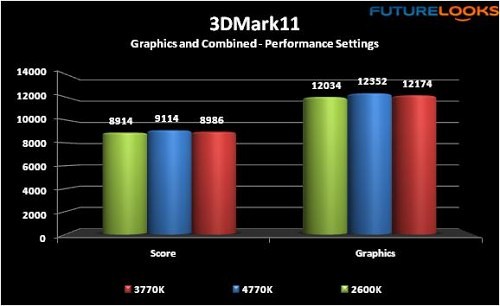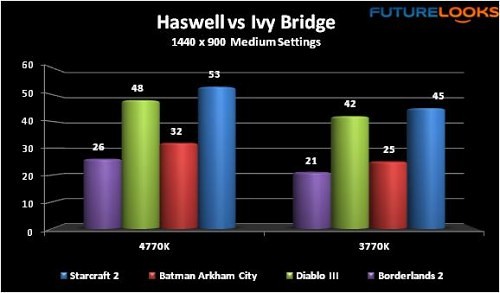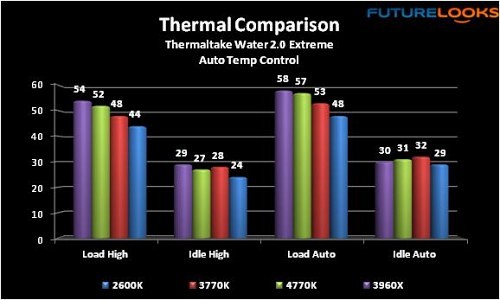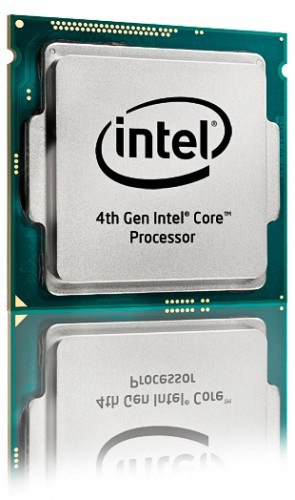3DMark11
How does the platform support overall graphics performance? I ran 3DMark11 with our test GPU (GTX 780) and compared it to previous generations. The three Intel platforms vary just slightly in some respects. It comes down to the PCIe bus and the processor’s PCIE 3.0 support. The newer Intel DZ87KLT-75K Extreme board obviously has some new tuning as it does slightly edge out its 3rd and 2nd generation predecessors.
HD 4000 vs HD 4500
Haswell’s new HD-4500 IGP is far more capable than the IGP inside Ivy Bridge. Looking at casual video game performance again, Haswell is faster than Ivy Bridge as stated by the marketing material and verified by our testing. But it’s just not ready for higher detailed settings required in today’s Triple A titles. For those on flash based games or lower graphic requirement titles like Starcraft 2, most any Haswell 4th Gen IGP should provide similar results playing titles at 720p or even up to 900p. Anything more detailed and you’ll need a discreet graphics card.
Cooking with Haswell
During benchmark and stability tests, Haswell’s thermal output was extensively monitored. (Thanks to Adrian at SISOFT.) Between three different utilities, I was able to record some solid average temps on Haswell and Ivy Bridge to compare them to Sandy Bridge which is still the golden CPU in many enthusiast’s opinions.
Haswell operates noticeably hotter than Ivy Bridge overall. Why is this? Remember, there are some architectural differences between the processors. For one, Haswell has integrated power regulation as well as a faster GPU which together may be the logical cause for creating extra heat. Also, keep in mind that there is less die surface than Sandy Bridge which means less heat transfer to the CPU cooler. The only way to lower these temps is to engineer a new processor that requires less power or utilize higher end CPU coolers or go to liquid cooling.
After making sure the CPU cooler fans were set to high, I overclocked Haswell and Ivy Bridge on their perspective boards using the 4.5GHz auto setting. This resulted in a loaded Ivy Bridge CPU running at 65C and a Haswell CPU running at 62C. Not too bad really as neither really required any manual voltage. Next, I pushed both to 4.75GHz which seems to be the hard limit on Intel boards. At this point, Haswell hit 75C which begs the question: How hot will it be when we try 5GHz in our Z87 Round Up? You’ll have to stay tuned for that!
Final Thoughts
Overall, the new processor provides some decent performance increases in just about every department but Haswell is hot! In fact, it’s making Ivy Bridge look cool, both literally and in many other regards, like making it OK to stay with it for now. Granted, very high end CPU coolers and liquid cooling systems will manage a hot blooded Haswell. However, this also means that the medium range performance coolers aren’t going to be enough or the safe choice any longer. This is going to be hard news to swallow for enthusiasts along with the fact that you can’t drop this new chip into an LGA1155 motherboard. If you plan to overclock, make sure you spend the money on a capable cooler when you pick up that new LGA1150 Z87 board.
When it comes to standard Haswell Core i7-4770K performance, users won’t be disappointed. The 4770K actually out paces the 3770K overall thanks to the new integrated memory controller among other architectural improvements. In fact, the 4770K utilizes the 1600MHz DDR3 more efficiently which was apparent in the video rendering tests. If you’re sitting on an older Conroe or AMD system that just isn’t cutting it, the 4770K will be a noticeable upgrade. But for users on Ivy Bridge, we can’t call it a true upgrade at all. Especially for those that overclock.
Our comprehensive Haswell Z87 Round Up is just about complete so we’ll have an even better idea of what board partners are doing to tame this new chipset, socket and processor generation. The Intel partners have been busy bees and it’s an all out fight for best of the best when we finally publish that.
If you’re planning on building a brand new system today and want the best mainstream performance, it’s hard not to recommend Intel’s new Haswell platform. But the waters are murky for folks on Sandy Bridge and Ivy Bridge.
Pros:
- Better performance upgrade than Ivy
- More overclocking options
- Better overclocking potential: If you keep it cool!
- Improved integrated memory controller
- Overclocking memory improves performance
- Haswell’s 3D transistor technology favors mobile
Cons:
- The Core i7-4770K operates slightly hotter than Core i7-3770K
- Overclocking requires more patience than Ivy and Sandy
- The overclocking learning curve is definitely higher
Overall Rating: 8.75 / 10.0