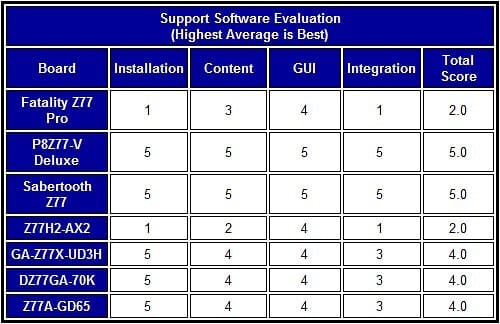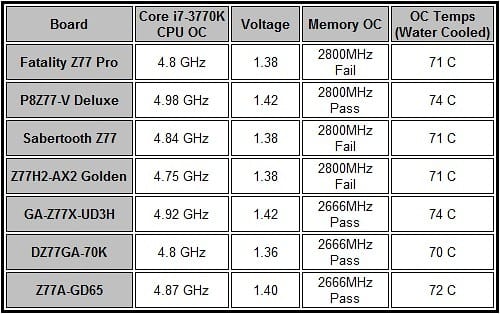Test Systems Setup
I used the same components from the Ivy Bridge launch article to keep things consistent. It would be great to have two GTX 680s for which to test PCIE 3.0 bus performance more thoroughly but everyone is still struggling to get a hold of these things. Here’s what we’re working with this round.
- Processor: Intel Core i7-3770K Ivy Bridge
- Motherboard 1: ASRock Fatal1ty Z77 Professional
- Motherboard 2: ASUS P8Z77-V Deluxe
- Motherboard 3: ASUS Sabertooth Z77
- Motherboard 4: ECS Z77H2-AX2 Gold Edition Extreme
- Motherboard 5: Intel DZ77GA-70K Extreme
- Motherboard 6: MSI Z77A-GD65 Military Class III
- Memory: Kingston HyperX Genesis 2x4GB 1600MHz DDR3
- Memory OC: Kingston HyperX Genesis 2x4GB 2800MHz DDR3
- Graphics: Two MSI GTX 560 Ti TwinFrozr II (SLI)
- Power: Antec High Current Pro 1000 Watt (HPC-1000)
- OS: Windows 7 Pro 64-bit (SP1)
- CPU Cooling: NZXT. HAVIK 140
- CPU OC Cooling: Dangerden MC-TDX Block and triple 120mm Koolance 1050 Radiator
- NVIDIA 296.10 Video Drivers
The HyperX Genesis 2800MHz memory was used to see which boards were able to hit their maximum DDR3 frequency support. Some are spec’d to 2800MHz and others to 2666MHz. We’ll check that in the coming sections.
Who Has the Best Software Support?
As part of the value, manufacturers often include a program, or several programs, that automatically install all the necessary motherboard drivers and tools which makes set up very easy. It also includes some useful utilities, some optional and some gimmicky software. Each manufacturers bundle was evaluated. The more integrated, organized and pertinent, the better.
Let’s start with the not so good. The ASRock Fatal1ty Z77 Professional and ECS Z77H2-AX2 Gold Extreme both provide the necessary software to get set up. However, both experienced lock ups randomly when installing the USB 3.0 and network drivers from the disc and their respective websites. Additionally, the Gold did the same thing when installing the Atheros Bluetooth and Wi-Fi drivers. This is a serious issue that requires better quality control and this is reflected in the score card.
With something so obviously broken, we are amazed that it got to into retail. Even if we were able to somehow “figure it out” using our body of experience, the damage is already done when it gets to the user that spends their hard earned money on the product. In this day and age, this is definitely not acceptable.
Where there is a dark side, there is the light. ASUS, GIGABYTE, Intel and MSI all offer smooth automated driver installation as well as useful utilities in each bundle. While each offers varying software tools, the ASUS AI Suite II continues to be the most organized and comprehensive in that it installs only what you select. Every system tool or utility (listed on the features and specs comparison table) is integrated in to the program.
The newest piece of software from ASUS is Fan Xpert2 which turns the board itself into a fan controller via the software. The GUI is very clean and easy to set up. Even the Z77 Sabertooth’s thermal software is integrated – very cool. The rest of the group offer varying utilities but few are linked and some like MSI’s OTP Service leave you scratching your head.
Overall, ASUS AI Suite II includes the most useful tools and adds value to the end user. They get extra points for a great integration of all utilities under one roof. Something that all the other manufacturers can learn from.
Who Has the Best Overclocking Options?
Each manufacturer offers a Windows based overclocking utility; ASRock Xtreme Tuning Utility, ASUS TurboV EVO, ECS Easy Overclock Utility, GIGABYTE Easy Tune 6, and MSI Control Center are all fairly mature. Intel, unfortunately, doesn’t have any OC software solution anymore which is unfortunate seeing as they have the most intimate knowledge of the supporting hardware. While most frequency presets worked, manual tuning makes TurboV EVO the most aggressive followed by GIGABYTE’s Easy Tune 6 and MSI Control Center takes third. TurboV EVO and MSI Control Center are the two most attractive utilities for enthusiasts.
ASUS and MSI offer the only onboard instant overclocking controls of the pack. ASUS offers a TPU selector and gets the Core i7-2600/2700K and i7-3770K processors up to 4.3GHz while the MSI OC Genie II sets to 4.2GHz with a press of the button and a restart. If you aren’t quite an OC-Samurai, these are the best hardware options outside the OC software presets.
BIOS overclocking requires a bit more patience. When the transistor smoke cleared, the P8Z77-V Deluxe reached just short of 5GHz followed by the Z77X-UD3H with a surprising 4.9GHz. Especially considering that it was the least expensive board in this round up. Ultimately, processor heat became a big issue and held these boards back.
As far as memory goes, overclocking to 2800MHz only worked on the P8Z77-V Deluxe while the rest of the pack topped out around 2700MHz with manual tuning. As with any overclocking endeavour, make sure you’re using the most up to date BIOS and good quality memory for best results.
Note: Current (5/2012) Ivy Bridge processors heat up beyond 90C at and above 4.8GHz under load requiring water cooling to look for maximum frequency. Thermal transference is limited due to the smaller die surface contact and a new Intel manufacturing process. Your CPU and board’s results will definitely vary. Keep this in mind if you’re going for a crazy overclock.