Software and BIOS Overclocking
We overclocked our P67 motherboards using the included software and then manually through the BIOS. The objective is to see how well the motherboards overclock the CPU using a maximum 1.45 volts. Starting with the software, the utilities offered are ASUS AI Suite II, ECS eOC2, GIGABYTE Easy Tune 6, Intel Extreme Tuning Utility (XTU), and MSI Control Center II.

AI Suite II/Turbo EVO software lead the group with a 4.2GHz stable overclock with a press of the button. It’s automated settings can achieve the same and sometimes higher, but it can take up to 20 minutes. MSI Control Center II also offered excellent options and a 4.1GHz setting. GIGABYTE Easy Tune 6 offer 4.1GHz stable settings as well, except for the memory setting that wouldn’t access the 2133MHz memory.
Both the Intel Barrage and ECS A2 utilize the basic Intel Extreme Tuning Utility. However, like Turbo EVO’s automatic option, it will require some patience as it can take up to 20 minutes to find the maximum overclock on its own. The Intel software seems to have 4.1GHz as a maximum frequency. It just takes so long to get there. The A2 comes with an extra eOC2 overclocking utility, but it only offers voltage and PCIE/BUS Clock changes which is essentially useless if you want to really overclock through the multiplier which primarily benefits Sandy Bridge.
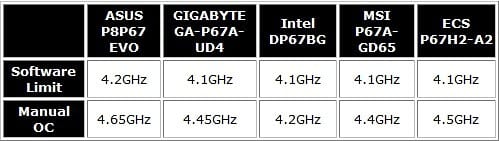
When it comes to manual CPU overclocking, the BIOS is the limiting factor. For this test, each overclock had to be stable through three passes of Sysmark 2007. The ASUS EVO (above) achieved a very stable 4.64GHz overclock which incidentally bested my pricier GA-P67A-UD7, further testifying to the power of the ASUS Dual Intelligent Processor 2 DIGI+VRM. Thanks to the new ECS BIOS, our P67H2-A2 achieved a quick 4.5GHz nominal overclock which is nice to see given the rough start. The UD4 and its hybrid UEFI BIOS provided 4.45GHz with minimal fuss. The GD65 Click BIOS gave us an ever so slightly lower 4.4GHz. Rounding out the bottom, the INTEL DP67BG achieved 4.2GHz, making it not much better than a software overclock.

The thing to keep in mind here is that by manipulating a few other voltages and settings, it’s very possible that all these platforms can best 4.5GHz which appears to be the average threshold. Some of the updated BIOS that arrived after testing may also help. If you’re shooting for 5GHz, you’re going to need 1.5 volts and an Intel Next Generation K-SKU processor with the unlocked multipliers.
Benchmark Notes and Settings

To thoroughly sum up any performance differences between all the platforms, we’re using SYSMARK 2007, Cinebench R11.5, 3DMark11, RightMarkAudio Analyzer, Input/Output performance. Each program was left to their default installation set up so that you can compare your system to our scores. Each platform was tested in 3DMark11 using a single GTX 460 in stock and overclocked configurations. However, since all of the boards support both ATI and NVIDIA configurations, I opted to test with two MSI Geforce GTX 560ti video cards just for the SLI portion.
Quality Control was done utilizing both our senses and a laser thermometer. Power Consumption was measured using a power meter from the outlet.

