Overclocking: Take Two

There are two ways to overclock the DP55KG. There’s always the more technical BIOS way, which isn’t difficult to figure out thanks to its design. Or, you can use the Intel Desktop Control Center software.
IDCC has matured since it first came out during the Intel X48 and 5400 Chipsets. It was pretty nice right out of the gate, but works easier than ever now that P55 is here. The program offers everything from frequency changes to voltage manipulation. You can even mess with the memory timings.
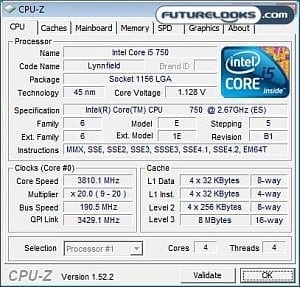
Ultimately, the motherboard easily overclocked the processor to 190MHz CPU Bus Clock. That pushes either of the Core i5 750 and Core i7 870 Processors to 4.2GHz. Unfortunately, I couldn’t find the settings to get 195-200MHz BClk stable which would’ve put it in contention with the P55-UD5.
Final Thoughts

Overclocking is one of the easiest things to do with P55 Motherboard. While the board’s components can affect the end result, it’s the BIOS that ultimately carries the weight of the action. Perhaps, the next BIOS update will provide the stability to make that happen since many of the other boards like the P55-UD5 can reach 200 to 220MHz. This would really make the Extreme more “Extreme”.
The board’s overall productivity seems a bit more polished versus some of the other P55 boards we’ve tested. That can come in handy if you’re a Mediaphile who needs the feature. One trait I noticed about the Intel DP55KG Motherboard is that it either works flawlessly with your BIOS configurations, or not. There’s seemingly no middle ground when it comes to stability. Thankfully, the BIOS recovery feature comes to the rescue if needed.
Speaking of media, it’s more apparent how the board interacts with the Audio drivers. The experience isn’t too shabby given that it only uses a Realtek Codec. I think you’ll be pleased with its performance if you decide to try it out. Keep in mind though that integrated audio very rarely compares to the performance of a $50 plus discrete audio card.
Can we recommend the Intel DP55KG Motherboard? Sure, we can. It comes with the standard Intel original 3 Year Warranty. And, having witnessed the motherboard team’s efforts in person, they are definitely quick to work out any unforseen issues with BIOS fixes. It may not be the best overclocking platform available, but it’s obviously one of the best, very well tuned motherboards for any Lynnfield processor.
Pros
- Slick jet black Skull theme
- Great software and BIOS support
- Overclocks Lynnfields to 4GHz plus
- IDCC Software works great
- Top notch stability
- Innovative BIOS recovery button
- BIOS can disable that bright white LED
Cons
- Doesn’t overclock as high as some cheaper boards
- Theme seems a little empty this time
- Bright white LED is…
Overall Rating: 9.0/10.0

Love This Review? Hate This Review? Tell Us In The Forums!
