PCMark Vantage
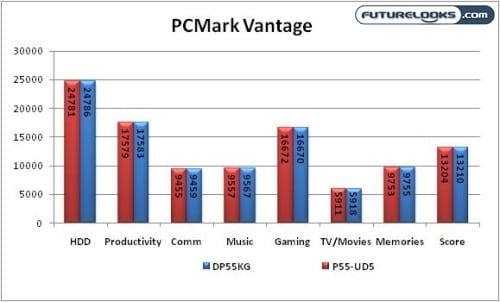
To see the DP55KG lead some of the tests here is no surprise. The newer BIOS seems to give the platform a little more life. PCMark seems more tuned to measure a motherboard’s productivity by taxing its full feature resources. Intel’s platforms often seem well suited for this role.
3DMark Vantage
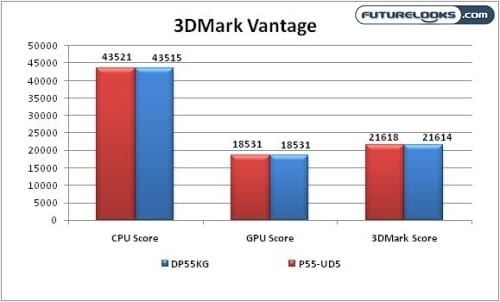
The tables turn a bit when pushing the systems’ CPU and graphics resoursces. The P55-UD5 seems a bit more agile when pushing graphic peformance which is more evident in the next test.
Crysis
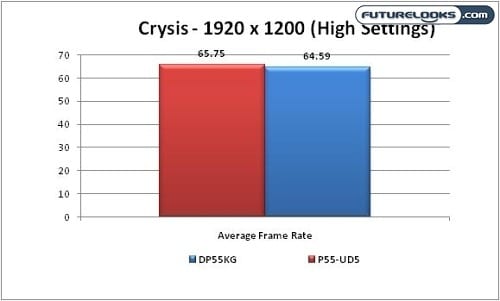
It’s not leading by a lot and I’m not completely sure what all makes the P55-UD5 capable of the little extra boost. One thing that probably does help is the UD5 does offer a bit more aggressive Bus Clock performance similar to that of many ASUS boards.
RightMark Audio Testing
This time around, I decided to test the integrated audio’s 48KHz, 96KHz, and 192KHz settings. Oddly, RMAA only shows 48KHz Sampling even though the settings were applied. What’s more important is that the results improved each time.
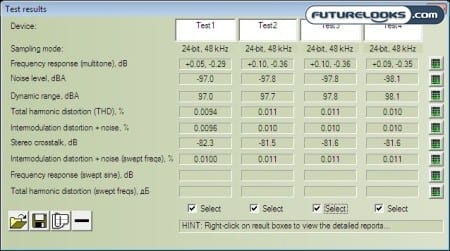
The Dolby friendly Codec does a pretty good job of producing some decent audio. The results is a seeminly rich, yet clear experience when throwing in an HD movie with all the DTS bells and whistles. Music isn’t too shabby either offering a decent amount of volume and no audible distortion.
Video games sounded very clear, minus the deep earth shattering bass you can get from discrete audio cards like the uber ASUS Essence STX. That’s kind of the breaks with integrated audio these days. There’s only so much that can be done with an inexpensive Codec. Perhaps, we’ll see newer, better Codecs on the next generation platform.
Motherboard Operations
Besides audio, one of the things that can sway your decision from motherboard A over motherboard B is the IO performance. Here’s what we found out…
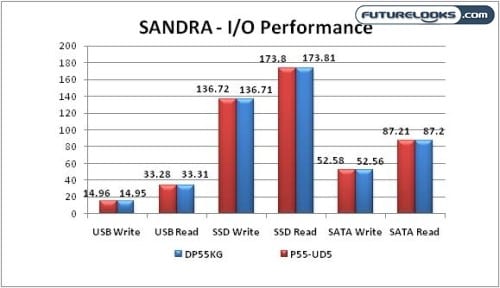
Obviously my SATA scores aren’t all that impressive. That’s because the objective is to test that the functions work and compare them to other platforms mainly to look for any controller issues. The scores do haul some back side when benchmarking the Kingston V+ Series SSD.
You’ll be happy to know that the DP55KG’s Bluetooth works nicely. Simply connect the thin black wire that comes bundled with the motherboard and go. The lead is right next to the SATA ports, so you can’t miss it. Of course, this isn’t as cool as the GIGABYTE’s ability to use your cellphone as a security token to unlock your system when you’re in range of your system.
