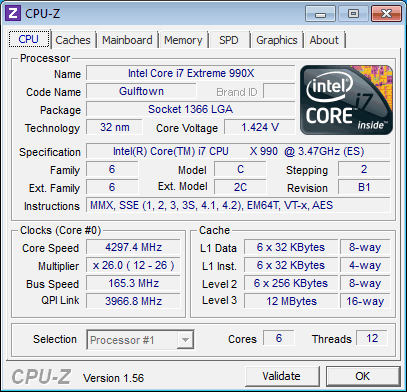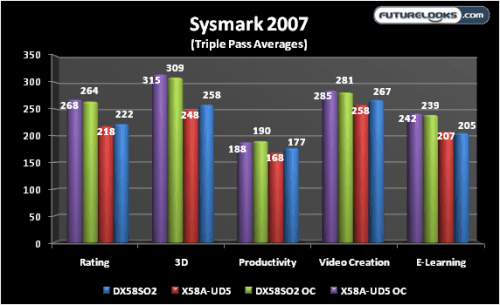What’s In The Box? – Intel DX58SO2 “Smack Over 2”
Above you can see the bundled accessories that come with the DX58SO2 motherboard. It’s very similar to the SO except we get a few extra cool stickers and an updated Consumer IR sensor that can be stuck to your computer case for media center use. Otherwise, it includes six blue eSATA cables along with the much needed SLI bridges. This is a retail boxed package from INTEL and you’ll get exactly this if you pick this up off the shelf at your favourite computer store.
System Setup and Configuration Notes

Our Core i7-980X review pretty much confirmed it as the king of the food chain over the leaner quad Core i7-975X. Using a similar setup, the Core i7-990X was added to the mix. The only big difference is that the video card had to be swapped out and replaced with a ZOTAC NVIDIA Geforce GTX 580 as our original GTX 480 needed to be retired. Here is the system setup and break down.
- Processor 1: Core i7-990X Gulftown 32nm (as tested)
- Processor 2: Core i7-980X Gulftown 32nm
- Motherboard 1: Intel DX58SO2 “Smackover 2” (0765 BIOS)
- Motherboard 2: GIGABYTE GA-X58A-UD5 (FD BIOS)
- Memory: Patriot Memory ViperII 6GB DDR3 @ 1333MHz (7-7-7-24)
- Video Card: ZOTAC NVIDIA Geforce GTX 580 1546MB 15 (Drivers 266.58)
- Power Supply: Antec Quattro (TPQ-1200)
- Operating System: Windows 7 Professional 64-bit
Your LGA 1366 motherboard should already support the 990X even if you’re using another model. For testing, the Intel DX58SO2 and X58A-UD5 were using the latest BIOS release to ensure there aren’t any unforeseen issues. Double check your motherboard vendor’s product page and downloads just to make sure.
Overclocking the Smackover 2 and Core i7-990X Processor
Intel’s strongest suit has never really been any crazy overclocking. But, they are getting a bit better as long as you’re willing to push, essentially risking the life of your hardware. Using 1.45 volts as the max CPU voltage, we’re looking for the highest stable overclock.
The DX58SO2 made 4.3GHz easily achievable with every other setting left to Auto in the BIOS. There’s some voltage droop when overclocking which may account for a lack of higher speeds. Other motherboards will give you 4.4GHz on the average while some boards can offer up to 4.5 to 4.6GHz. Keep in mind your mileage will very depending on your CPU and motherboard.
Benchmark Suite
We’re using Sysmark 2007, Right Mark Audio, SANDRA Network, Crystal Disk Mark, 3DMark11, Cinebench R11.5, Unigine Heaven Demo, Bad Company 2, Media Espresso 6, and GraySky HD 3.0 Benchmark to test the systems’ entire range of capabilities while looking for any variations. Monitor resolution is at 1920 x 1200 throughout. We used default driver settings in the installation on for all applications unless noted in the graph results.
Sysmark 2007
This program benchmarks a computer’s overall performance rating the system in E-Learning, Video Creation, Office Productivity, and 3D Modeling. E-Learning uses Adobe Flash to execute rich image, video, and audio in a web page presentation of learning materials. Video Creation creates a video rendering using special effects and images from multiple sources that are HD in content. Office Productivity uses common office applications used in communication, data processing, project management, and file manipulation. And, 3D Modeling, creates a flyby animation and photo-realistic building image using a large architectural presentation.
There’s some performance variations between the two platforms. The updated DX58SO2 shows some performance gains in non-overclocked form over the UD5. Naturally, overclocking gives the UD5 an ever so slight advantage.
Let’s see how the combos do with a few more heavy benchmarks…