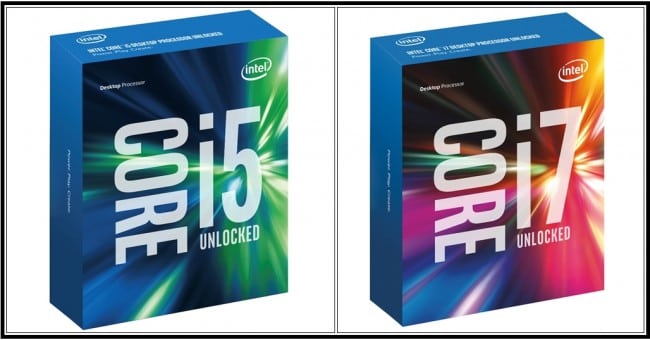- Improvement over Devil's Canyon
- 4.2 GHz stock performance
- Top quad core performance
- Not entirely overclocking friendly
- Very hot when overclocked
- Premium quad core pricing
It almost seems like just a few weeks ago that we got the Intel Core i7-5775C Broadwell processor to review. Wait, it was just a few weeks ago!
Now we have another new processor that looks a bit more exciting than Broadwell at least on paper. The Intel Core i7-6700K Skylake processor boasts the fastest quad core frequencies and architectural design to date especially in terms of frequencies, power consumption, and finally introduces DDR4 memory support to the mass market. It also requires a Z170 motherboard using a new LGA 1151 socket and DDR4 memory to operate (with SOME exceptions).
The real questions are whether or not Skylake’s specs provide an impressive leap over Devil’s Canyon and is the new LGA 1151 socket really worth upgrading to over the last generation. Let’s start answering!
Processor Features
To understand the Intel Core i7-6770K Skylake processor, you just have to remember the key features. These are the same found in the Intel Core 4th and 5th generation processors. However, as mentioned, Skylake requires a new Z170 motherboard with an LGA 1151 socket.
- Intel® Turbo Boost Technology 2.0
- ® Hyper-Threading Technology
- Intel® Smart Cache
- CPU Overclocking Enabled (with Intel® Z170 chipset)
- Graphics Overclocking Enabled (with Intel® Z170 chipset)
- Integrated Memory Controller
- PCI Express* 3.0 Interface
- Chipset/Motherboard Compatibility
- Intel® HD Graphics 530
- Vibrant Media
- Intel® Quick Sync Video Technology
Besides the slight frequency increase and smaller fabrication process, Skylake only has an Intel HD Graphics 530 integrated graphics processor. It supports everything up to DirectX 11.2 but not DirectX 12. Since there’s practically no DX12 content available and the fact that few consumers buy Core i7 for its integrated graphics, this is probably a moot point.
Processor Specifications
How does the Intel Core i7-6770K Skylake processor compare to a few of its processor predecessors? Here’s a quick visual guide…
Most any enthusiast is going to appreciate the slightly faster core and turbo frequencies. Even the supported DDR4 2133 memory should improve performance overall for applications that need the additional bandwidth. Typically, that’s a gain of about 5 to 7 GB/s memory bandwidth depending on timings, but of course, framerates in games will likely not benefit. However, memory hungry applications will enjoy the room to breath. Additionally, the 14nm process should also hopefully result in less heat production like we saw in the Core i7-5775C Broadwell.
In terms of cost, the Core i7-6700K 4 core/8 thread processor will retail for about $340 USD and Core i5-6600K 4 core/4 thread processor should hit the streets at or around $250 USD. That’s only a few bucks more than the Core i7-4790/4690K respectively, yet the same price as the Core i7-5775C Broadwell chip.
Test Setup and Installation Notes
The configuration is a bit different since we’re using a new Z170 motherboard. The comparison will include a Z97 platform with the Intel Core i7-4770K, Core i7-4790K, and Core i7-5775C.
System 1
- Processor: Intel Core i7-6700K Skylake
- Motherboard: GIGABYTE GA-Z170 Gaming 7
- Memory: Corsair Vengeance LPX 16GB DDR4 2666
- Graphics: NVidia GeForce GTX 980
- Storage: Kingston HyperX Savage 240GB SSD
- Cooling: be quiet! Dark Rock Pro 3
System 2
- Processors: Intel Core i7-4770K Haswell, 4790K Devil’s Canyon, 5775C Broadwell
- Motherboard: GIGABYTE GA-Z97 Gaming GT
- Memory: Kingston HyperX Savage 16GB DDR3 2400
- Graphics: NVidia GeForce GTX 980
- Storage: Kingston HyperX Savage 240GB SSD
- Cooling: be quiet! Dark Rock Pro 3
The latest motherboard and graphics drivers were installed for best results. We’re using the latest F4h beta BIOS for the best results.
Benchmarks
In order to keep things simple, we’re using primarily CPU benchmarks. This includes Cinebench, HandBrake, SANDRA Math and Multimedia, Cryptography, Memory, PCMark 8 and discreet gaming.
Cinebench
The 6700K doesn’t make the same performance leap forward that Devil’s Canyon made. Keep in mind that the flagship Skylake 6700K is only 200 MHz faster than the Devil’s Canyon 4790K. Still, we’ll take what we can get.
Handbrake
The Intel Core i7-6700K was marginally faster than the 4790K. That’s expected since DDR4 memory uses higher timings. If you overclocked the 4790K with your board’s first BIOS OC preset, the performance would be identical if not slightly better thanks to lower timings. Keep that in mind if you’re a DIY enthusiast.
SANDRA – Math and Multimedia
While the Intel Core i7-6700K takes the lead in Multimedia Float and Math Dhrystone tests, Math Whetstone and Multimedia Integer tests see it trailing the i7-4770K/4790K. There may still be some optimizations in software to tweak, but out of the gate, its direct predecessors still give the new kid a run for its money. But let’s dive a bit deeper.
SANDRA – Memory Bandwidth
For a quick confirmation of memory bandwidth, the memory was manually changed in the BIOS to compare frequencies. A bug was discovered here though. You see, as memory frequencies were changed in the Advanced Memory page, the system would fail to boot at anything other than 1866 and 2133 MHz. Making changes in the Advanced Frequency page actually works. Not sure why the disconnect between the two.
The higher timings penalize bandwidth between the DDR4 and 6700K. We might be looking at the final limitation of the revised integrated memory controller in that respect. Keep in mind that the DDR4 ran at CAS 15 and DDR3 at CAS 9 in the BIOS. However, when increasing memory frequencies, the bandwidth climbs to over 27 GB/s which is great for moving large projects in and out of RAM.
PCMark 8
PCMark 8 can give us an idea of the CPU’s influence on overall system performance in a number of every day tasks. When matched with a capable video card and the GIGABYTE Z170 gaming motherboard, Skylake looks pretty good scoring 1,000 points higher. Some of those internal tweaks are beginning to show, giving us a good idea of the strengths of the new platform. Something that didn’t seem apparent earlier on in testing.
Gaming
Maxing out every last game setting on multiple displays is something else to experience. Overall, gaming performance with a capable graphics card attached is very close between systems. This is of course mainly due to the graphics cards doing most the work. You won’t see this performance with the integrated graphics of course.
Is Intel Skylake Hotter Than Devil’s Canyon?
The simple answer is no. The Intel Core i7-6700K idles and works at much cooler temps than the Core i7-4790K, which is pretty cool, pun intended. However, its temperatures climb under load, making it as hot as the hexacore Intel Core i7-3960X or 5960X, yet nowhere near as hot as the Core i7-4790K, but slightly more temperate than the older Core i7-4770K.
Idle power consumption of the 6700K test system is around 76 Watts, 4790K around 90 Watts, and 5775C around 55 Watts.
Final Thoughts
The Intel Core i7-6700K Skylake processor is essentially a smoother, cooler running, and slightly faster version of Devil’s Canyon. It features cooler running cores, and DDR4 memory support. The integrated memory controller performs slightly faster than its DDR3 predecessor mostly due to higher frequencies of DDR4. In either case, memory timings continue to be the major influencing factor. The lower the timings, the better the CPU performance. That would be a good reason to buy high frequency memory so that you can manually run the memory at a lower (1600-1866 MHz) frequency with lower timings.
While not really a big deal, it’s surprising to see that only a DX11 capable Intel HD 530 iGPU is built in to Skylake. Then again, it’s essentially a racing car purchased for its speeds rather than its crushed velour interior. This processor will support any discreet graphics card exceptionally well as shown in testing overall.
The bottom line for most desktop DIY users will be pricing. The Core i7-6700K Skylake processor will cost you $360 USD. The Core i5-6600K unthreaded processor costs about $250 USD. If your budget is in between and simply can’t afford the Core i7-6700K, I would recommend buying a threaded Intel Core i7-5775C processor with a Z97 motherboard because it will be noticeably faster than the 6600K. You’ll save some money and get great performance.
However, if you’re buying a brand new platform today, and you’re looking at keeping it for the long haul, then the DDR4 support will give you more high frequency memory to play with down the road, and updated socket will be worth a couple more processor upgrades in the future.