How Fast Does it Boot?
One of the annoyances of full sized, Windows based laptops is how long they take to boot. With a Linux OS and a flash based drive onboard, we were hoping to see this thing power up in no time flat. Here’s what happened when we pushed the button…
Although it wasn’t “instant” it was pretty quick, especially compared to other notebooks. However, if you don’t shut off the PC and just let it hibernate, it takes nearly half the time (give or take a few seconds) to get going again which is pretty respectable. Not bad.
I’m Booted. Now What?
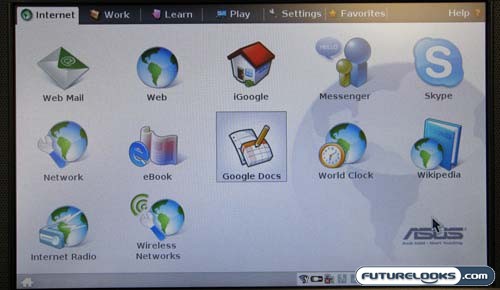
Once you get into the desktop, you’re treated with over 40 “MS Alternative” programs including FireFox and the whole Google entourage of online apps. If you’re wondering how you’re going to type that memo while on the road and be able to use it back at the office, The Eee PC comes fully equipped with Open Office.

Skype is also included and could be considered one of the killer apps on the Eee PC. In fact, one of the accesories that will be showing up for the Eee PC this fall will be a Skype Handset fashioned specifically to work it.
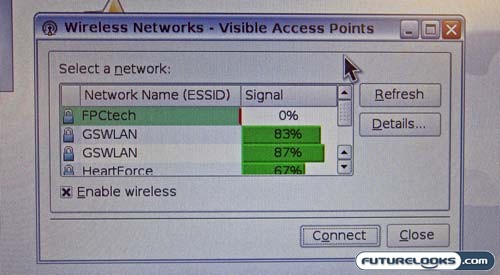
Although you could probably hook it up to a phone line or an ethernet jack, the Eee PC is best used wirelessly. The Eee PC is equipped with 802.11 b/g and will automatically hook up to any available hotspot easily. I found the utility to be pretty much dummy proof. If a password or SSID is needed, it will ask for whatever is needed instead of bombarding you with a huge configuration screen.
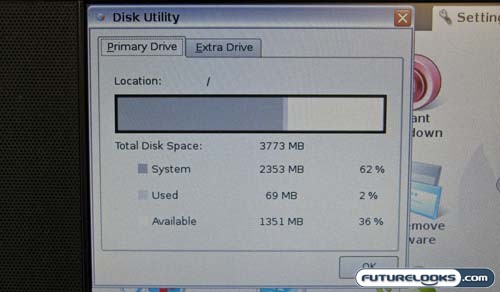
Most impressive is the fact that with all this goodness packed into the Eee PC, it takes up just a little bit over 2 GB’s for pretty much all the applications you’ll ever need in a device such as this. It even has games for crying out loud! If that’s not enough storage, the memory slot does support SDHC, and with SDHC cards going up to around 32 GB’s, there should be plenty of room for a long time. If that’s not enough, you can use one of the USB ports to hook up an external hard drive.
Real-Time Price and Stock Check – Shop Like a PRO!
