What About That Screen?

Typically, on a notebook, the screen is the most expensive part of the whole unit. The 7 inch screen on the Eee PC was bright and uniformly lit with very good viewing angles. Unfortunately, it uses a really odd 800 x 400 resolution that is neither 16:9 or 4:3. Since most websites these days are made for a 1024 x 768 resolution (including this site), you’ll need to sidescroll quite a bit to view them.
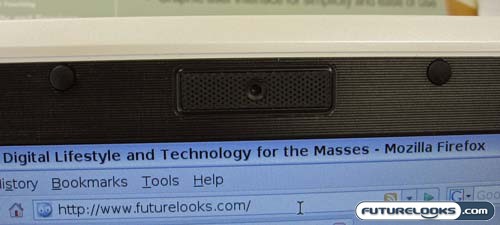
On top of the screen is a 0.3 Megapixel webcam, and flanking the screen left and right are some built in flat panel speakers. Personally, I’d just ditch the speakers (since they won’t sound good anyway) and just give in to a wider resolution screen. We didn’t have a chance to test the camera or listen to the sound, but I would assume that the 0.3 Megapixel camera would be…umm…pixelly and the sound wouldn’t be kicking out the fat beats to Soulja Boy.
Connecting Stuff
Despite the small size of the EeePC, the unit does come rather well endowed with connections.

In order to mitigate the potential tinny sound emitting from the built in speakers, a headphone and microphone jack flanks the left side of the unit along with one of three USB ports and a phone and ethernet jack. A small vent allows for some air circulation inside the fanless interior.

Along the right side of the unit are two more USB ports and the memory expansion slot that supports SD Memory inlcuding high capacity SDHC cards for lots of potential external storage for data and software. The right side also features a VGA port for outputting to an external monitor and a spot to attach a notebook lock so your Eee PC doesn’t go missing. I didn’t have a chance to hook up the VGA port so I don’t know if it’s possible to extract a more useable resolution out of it. What I do know is that if you hate touchpads, you’ll be happy to know that you can use a regular two button USB mouse with it. A regular USB keyboard is also compatible.

Along the right hand rest is a selection of LED indicator lights that tell you whether it is charging, accesing the drive, turned on, or hooked up to a wireless network.
Real-Time Price and Stock Check – Shop Like a PRO!
