The Made in China Stereotype

I know that there are certain stereotypes when it comes to somewhat generic products that are made in China and I shouldn’t be approaching all of them with the same sweeping perspective, but the Hi-Den Vision lives up to a couple of these preconceived notions. I’ve already mentioned the unimpressive packaging and documentation, but it’s when you boot up this device for the first time that you really get the sense of its off-shore inclinations. The on-screen menu is far from impressive. It is neither robust nor intuitive.
For instance, the screen above shows the four main functions of the Hi-Den Vision. Looking at the remote, you would assume that you could just hit the Photo button and you’d launch into Photo mode. However, this just renders a message saying that feature is not available. That can be quite confusing. To get to photo mode, you must use the arrow buttons to navigate over to the associated icon. Why can’t you just hit the “quick” buttons on the second row of the remote instead?
Pics, Tunes, and Videos
As previously mentioned, you cannot access your desired files unless you are in the associated mode. Pictures are only available in photo mode, songs are only found in music mode, and videos are only available in movie mode. This helps to reduce the unnecessary clutter. As expected, you can surf though the file system on your USB-connected device or flash memory card, jumping to the different folders and so on.
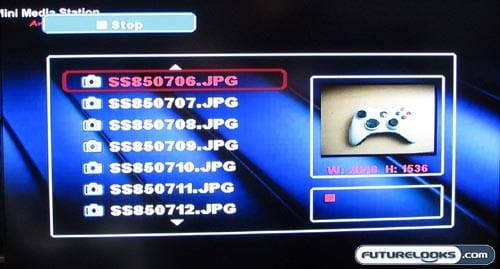
While in photo mode, you are shown a thumbnail image of the current highlighted item. Hitting OK shows this picture full-screen and you can then automatically go through the slideshow feature to show the rest of your pictures. For some strange reason, I would oftentimes receive a large blank screen instead of the next picture. Seeing the first selected photo was always fine, but it became problematic after that.
Further still, all filenames are truncated and they do not scroll, so you may have a hard time differentiating between different files. This is even more of an issue when it comes to checking your music collection, for instance, as the first few characters may only be the artist name and album name, not getting as far as the track name. It’s also unfortunate that the Hi-Den Vision can’t organize your music based on metadata, like the artist name and so on. You can only view based on the file folder structure of your memory product.

While I am impressed by the range of files supported on the Hi-Den Vision (it was able to play some files that were unreadable on the Xbox 360 media player) and the actual video quality was fine, the exact usage and interface aren’t as impressive. After picking a movie file to watch, you can fast forward and rewind using the provided buttons, but there is no progress or time meter on the screen. You don’t know if you’ve skipped 15 seconds or 15 minutes of content.
Also, I found that it would suddenly “jump”, skipping to the next video file when I only wanted to skip a few minutes on the current file. Without that progress meter, it’s really hard to control. You also can’t control the speed of the fast forwarding and rewinding. Most other products let you choose from 2x, 4x, and 8x, for instance. You don’t have that here.
