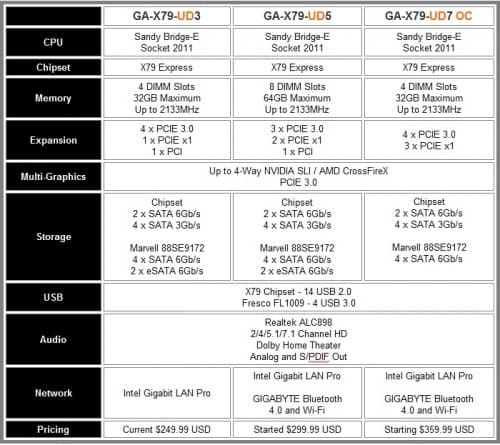Adopting a new Intel processor usually means you are adopting a new chipset. This means a new motherboard and memory are also part of the deal. Since the X79 platform is the latest to power the Intel Sandy Bridge-E LGA2011 processors, that means upgrading can get costly pretty quickly. Especially if you’re on a budget. But there are also those looking for that special board puts their system into elite territory, and who are willing to pay a higher price for the best of the newest. That’s why we’ve decided to attack both ends of the spectrum with the help of GIGABYTE.
Today, we have two motherboards powered by the company’s new 3D Power Design and the Intel X79 chipset. The GA-X79-UD3 is aimed directly at offering the most expansion possible for cost conscious users while the GA-X79-UD7 is designed for enthusiasts looking for a platform that is anything but common, offering hardcore enthusiasts all the top features demanded in a motherboard. Let’s see how they compare to one another and how they do as representatives of Intel’s X79 platform.
GIGABYTE GA-X79-UD3/UD5/UD7 Features and Specifications
The UD3 has been said to be the entry level consumer’s best friend for stepping in to the Sandy Bridge-E performance league. It’s quite possible given that it supports 4-Way NVIDIA SLI and AMD CrossFireX which is uncommon for an entry board. However, the rest of the integrated features are standard for keeping costs down including only four DIMM slots supporting up 32GB at 1600MHz max. Pricing starts at $249.99 US.
In the middle, the UD5 is targeted for users who don’t quite need emphasis on graphics but rather more aggressive tuning such as power users and overclockers. With 8 memory slots, it supports up to 64GB DDR3 at 1600MHz and up to 16GB at 2133 MHz frequencies in quad channel mode. This comes in handy for more pro level content creators. Users also get a couple extra eSATA IO ports on the back for external storage.
Otherwise, the rest of the board’s features are just like the UD3. Pricing starts at $349.99 at launch but can be found for about $299.99 US at most retailers.
Taking a look at the third and final model of the mainstream desktop series, the UD7 flaunts an attractive orange on black theme including anodized heat sinks reminiscent of the legendary X58A-OC from the last generation Intel enthusiast platform. Essentially, the UD7 recipe includes the best features from the UD3 and UD5, but designers have also added some POScaps and PowerPAK MOSFETs to support the 16-phase OC-VRM, which give you up to 1,500 Watts of overclocking power. The board offers OC-Touch which includes real-time BCLK bus speed/multiplier buttons for extreme fine tuning and a rear automated OC button. The UD7 is of course priced higher at $359 US.
All but the UD3 model of GIGABYTE’s X79 series comes with a PCIE Bluetooth 4.0 and Wi-Fi card. It has two ring nut antennae which are best at ensuring overall signal strength and bandwidth for streaming media and gaming. They also share previous generation Smart 6, Easy Tune 6, @BIOS, 3D Power and 3D Touch BIOS in Windows software. You can find out more about the included GIGABYTE utilities in our extensive article on these extras as we’ll be concentrating more on the hardware experience in this review.
What’s in the Boxes?
The GA-X79-UD3 is an entry level X79 board and comes with four SATA cables, two flexible NVIDIA/AMD bridges, 3-way and 4-way SLI PCB bridges, black IO shield, manuals and a drivers disc. The one thing the board doesn’t come with is the GIGABYTE Bluetooth 4.0 Wi-Fi card which is a shame. But that’s one of the reasons why you’d pay more for the UD5 version.
As for the GA-X79-UD7, it’s anything but entry level. It includes almost double everything in the UD3 bundle except for the 4-way graphics bridge. There’s also an extra 3.5″ USB 3.0 bracket and the Bluetooth 4.0 Wi-Fi card. Two stand alone antennae are meant to be used with the card for connectivity. The nice thing about the antenna is that they use ring-nuts to connect to the BT/WF card which makes for a better connection and signal for sustaining bandwidth. Rounding out the rest of the UD7 bundle are more manuals and the driver disc.
Test System Configurations
Unlike the X58A-OC edition board from last year, the X79-UD7 (OC) is a full featured ATX board. It’ll be given the same standard test consideration against the boards validated thus far and will also be tested for overclocking performance. The Kingsotn HyperX memory has had great success when checking each motherboard’s XMP accuracy. Here is the test bed layout.
- Processor: Core i7-3960X Sandy Bridge-E
- Motherboard 1: GIGABYTE GA-X79-UD3
- Motherboard 2: GIGABYTE GA-X79-UD7
- Motherboard 3: ASUS P9X79 Deluxe
- Motherboard 4: Intel DX79SI Extreme
- Memory: Kingston HyperX Genesis 16GB Quad Channel @ 1600MHz (CAS9)
- Graphics: 2 x MSI GTX 560 Ti Hawk Edition
- Power: Antec TPQ-1200 (1200 Watt)
- Storage OS: Seagate 500GB SATAII
- SATA2 and SATA3 Test: Kingston HyperX 120GB SSD
- OS: Windows 7 Pro 64-bit
- USB 3.0 Test Device: Kingston 32GB Data Traveler Ultimate
The latest BIOS and software drivers were (as of February 1st 2012). However, I did confirm that the latest F9 BIOS available from GIGABYTE helped fix a few minor issues we experienced in testing. Stock performance was recorded using the Intel liquid cooling system. Overclocking performance was recorded using an NZXT Havik 140 because of its single radiator footprint, quiet 140mm fans and great cooling performance.
Before we get into full on testing, let’s check out a few of the unique features of GIGABYTE’s new x79 series platform.
3D Power and Touch BIOS
3D Power and Touch are easy to figure out. 3D Power allows one to tune your system to perform at peak levels at all times. On the flip side, it can also be used for better power management to ensure the lowest possible power consumption. I tested the lowest and highest settings to see if there were any performance differences. You can basically save some power if you select the one of the more aggressive power saving settings. Otherwise, power consumption was slightly up in “eXm Perf” mode.
The Touch BIOS comes in handy if you need to do any peripheral or expansion tweaks on the fly without having to reboot. It’s also as easy as Easy Tune 6 when it comes to overclocking except you have access to the voltage settings to ensure stability.
Like any Windows based utility, it may or may not be stable depending on your settings. If you aren’t sure about your overclocking skills, there’s also the Smart Quick Boost app that offers three automated levels — Faster (4.1GHz), Turbo (4.3GHz) and Twin Turbo (4.5GHz) which work without fail. Just keep your CPU temperatures in check if you’re using the liquid cooling system CPU cooler that comes bundled with some of the Intel CPUs. Temps weren’t too much for the NZXT Havik 140, Thermaltake Frio OCK, Noctua NH-C14 or NH-D14 coolers however.
Overclocking the UD3 and UD7 Motherboards
BIOS overclocking was extra tough mainly due to our particular 3960X not co-operating. However, ET6 easily ran 4.5GHz on both motherboards without any fuss at all. Make a couple selections and apply. The systems ran some full loads and OCCT without crashing or locking up. Using the BIOS produced almost 4.6GHz at 1.4 volts. The lab Core i7-3960X hasn’t been able to get much higher as of late making me wonder if we could get Intel to warranty our engineering samples under their new overclocking protection program. We found that temperatures climbed quickly, making it hard for the Asetek liquid cooler to manage temps at 1.4 volts.
It’s not all roses with the GIGABYTE boards. The 3D BIOS continues to be problematic especially on the UD7. The BIOS suffers from an odd lag of sorts when making selections which are particularly frustrating because certain selections refuse to respond, or jump ahead two selections especially when using the mouse or keyboard. There are also quite a few descriptions still missing and/or are completely unhelpful. Also, there were a few times the BIOS would not come up after significant peripheral changes. USB devices stopped responding and Windows would hang. I’d like to see this remedied very soon if at all possible. This is definitely the opposite of their smooth and refined Hybrid UEFI BIOS which we still love.
Benchmark Suite Notes
Our benchmarks consists of programs that test the entire platform’s features and sub-systems using both synthetic and real world applications. For CPU and memory intensive benchmarking, I’m using CineBench, 7-Zip and Graysky 4.0 H.264 benchmarks.
For overall system performance benchmarks, we’re using PCMark07 at medium settings. Graphics benchmarks include 3DMark11, Batman Arkham City and Metro 2033. RightMarkAudio Analyzer is used to test the motherboard’s integrated audio processors. IO performance measuring things like SATA, USB and networking are also completed. And finally, I take a look at the quality of the motherboards looking for things like EMF, odd noises, crook components or software issues discovered in testing. Let’s get to work!
CineBench R11.5
Starting off with CPU benchmarks, we start with some stock performance numbers. A couple overclocked results are included so you can decide whether or not overclocking is worth the effort. Personally, I recommend somewhere in the middle for long lasting components and for optimal stability.
7-Zip Benchmark
Using 7-Zip’s built in benchmark is about as easy as it gets. It uses a lot of the processing power to compress a bunch of data. The UD7 seems to have slightly stronger performance between the memory and CPU, pulling just ahead of the pack. BIOS tuning is often reflected here and can affect the results as shown here.
Graysky 4.0 Benchmark
Graysky transcodes a video and gives us first and second pass series of scores. An average was taken from each pass. It’s interesting to see the UD7 pull just ahead on the average. Miniscule things like memory timings and CPU turbo performance greatly affect the frame rates. The UD3 just scoots ahead of the rest of the competitors.
PCMark7
PCMark7 tests the system’s overall performance. The only variable in this test was the motherboard so BIOS tuning plays a big part in performance as well as the overall assembly of the motherboard. The final PCMark scores are close but the Deluxe holds the high average with the feature rich Assassin 2 very close. The UD3 does well with the UD7 just behind.
Now let’s look at how the two boards do in graphics performance and games.
3DMark11
Moving on to 3D performance influenced by PCI express bandwidth, the Deluxe still holds the title. With a little more tuning, the UD3 and UD7 could get closer. Overclocked to 4.5 GHz using Easy Tune 6 produced a 9400 or more 3DMark11 scores on both boards overclocked. The potential is there for higher clocks and better performance as the CPU yields get better.
Batman Arkham City
Since this game title is heavily GPU dependent, it’s not surprising to see very little performance difference. If any of these scores were lower, it would point to a troubled platform. Everything is running at optimal levels.
Metro 2033
Again, the platforms reveal they all make optimal use of the video cards separated by tenths. The UD7 made just slightly better use of the cards. I wouldn’t call it a win unless it were at least a couple frames different.
RightMarkAudio Analyzer
After running separate audio tests, both the UD3 and UD7 had very close results revealing both motherboards share a similar quality of audio implementation. When listening and watching some media, audio was pretty decent right up to about 70% of volume. Any higher and the audio got a little noisy. GIGABYTE uses a basic audio driver and software. There aren’t any extra features built in to the software so what we see here is what we get.
IO Performance and Quality Control
Since most of the boards are share similar data controllers, the results are often uneventful. Much like our results above. However, the P9X79 Deluxe offers an extra ASMedia SATA 6Gb/s controller which has been slightly favored for cost effectiveness and performance reasons. We show it’s results here because they were available. But for the most part, the GIGABYTE’s and the rest of the pack perform the same or similar.
Network Performance
A lot of folks wonder just how fast the networking is on different motherboards especially when it comes to extra features like Wi-Fi. We setup a network consisting of a Gigabit switch and a Linksys wireless router that is approximately 25 feet away behind two walls.
The pack all share similar file traffic performance because they share the same network processors. If you’re wondering, the E2100 is tuned to prioritize regular file traffic lower than UDP game packets so bandwidth is less. The Wi-Fi cards don’t do too shabby at all because they use ring nut attached dual antennae.
Power Consumption and Quality Control
This kind of consumption is to be expected from the X79 platform, especially with all the connected devices. Since the UD3 has fewer onboard features, consumption is a little lower. However, the UD7 has an inline 6 (so to speak) VRM that is always looking to run hard and fast. It’s almost a shame to run it stock.
The level of quality is always a serious matter when it comes to ASUS and GIGABYTE in my experience. The six boards are flawless in respect to performance and component quality. The UD3 is quite clean while the UD7 is especially clean and flashy at the same time. The only EMF noted was cleared up by a recent BIOS F9/F10 update. That’s about as eventful as it gets most times in this pack of products.
GIGABYTE X79 Series Summarized
There’s no arguing that GIGABYTE has manufactured some really solid X79 motherboards with the UD3 and the UD7. The quality continues to be excellent with equal emphasis on stability, no matter what we threw at the boards. Performance is on par with many other X79 boards and slightly higher in some respects. This is partially due to slightly more aggressive BIOS tuning.
On the other hand, the cumbersome, stuttering BIOS can be a bit frustrating and trying to figure out which items can be manually edited and which require page up and down keys can be annoying. While we may be more patient, system integrators may not be so forgiving since time is money. In their defense, the new GIGABYTE 3DBIOS is vastly different than anything that they have put in front of us and we do hope that these issues get ironed out as they continue to refine the new interface.
Final Thoughts – GIGABYTE GA-X79-UD3 Motherboard
What’s great about the UD3 is that it offers four PCIE 3.0 slots making it the cheapest 4-way NVIDIA/AMD friendly motherboard on the market. It’s a solid performer and offers a full range of IO features similar across all the other platforms. While the audio quality isn’t as nice as we expect from a new platform, its cost leaves room for adding a good quality audio card. The UD3 would be an even greater value if it included the Wi-Fi card.
Overclocking is pretty much on par with the rest of the market competition. Pricing of the series has been dropping slightly over the last couple weeks as well, making it an even better value. The GA-X79-UD3 starts at $249.99 US which makes it the most affordable 4-way NVIDIA/AMD friendly motherboard on the market, at this level of quality.
Pros
- Great quality, solid performer
- 4-Way NVIDIA SLI/AMD CrossFireX
- Overclocks relatively well
- Dual BIOS redundancy
- Excellent value for the features
Cons
- UEFI BIOS feels incomplete and frustrating at times
- Audio could use improvement
Overall Rating: 8.5 / 10.0
Final Thoughts – GIGABYTE GA-X79-UD7 Motherboard
There’s no arguing that the UD7 is intended for the high enthusiast looking for maximum performance from GIGABYTE’s X79 series. The board is an extremely solid performer once it’s up and running. It makes excellent use of the 4-way NVIDIA SLI/AMD CrossFireX expansion especially if you’re looking to set some records or do some heavy pixel crunching through the graphics cards.
Users will appreciate the full range of IO and audio features from this “OC” board that was absent from its predecessor, the X58A-OC. However, the audio won’t impress users with a critical ear. The sometimes unresponsive, stubburn BIOS will require some patience if you’re an avid overclocker used to the speed of GIGABYTE’s original text based BIOS. We also found issues when regularly moving devices around, which seemed to confuse the BIOS.
Having said that, the real challenge will be finding this board readily in stock as it seems to vanish quickly, regardless of the BIOS annoyances. When you do find it, it’ll easily cost you $360 USD or more depending on the retailer. Full full tilt overclocking and performance, the UD7 definitely fits the bill.
Pros
- Excellent solid, performance
- 4-way NVIDIA SLI and AMD CrossFireX support
- Includes a Wi-Fi PCIE dual band card
- Extreme overclocking design and potential
- On-board BCLK and frequency buttons
- Instant OC (overclock) button works
- Dual BIOS redundancy
- Great contrasting orange/black theme
Cons
- UEFI BIOS feels incomplete and frustrating at times
- Problematic BIOS response when removing storage or USB
- Audio could use improvement
Overall Rating: 8.0 / 10.0
Help Us Improve Our Reviews By Leaving a Comment Below!