In order to run a high performance computer system, you have to sacrifice your ears to the annoying roar of multiple fans attached to various parts of your PC. This greatly limits the computing power you can get without introducing more noise. Audio recording engineers grapple with eliminating noise daily and even a home theatre PC needs to be quiet because the last thing you need is the roar of your system drowning out the soundtrack during quiet passages in a film. Thankfully, GIGABYTE has been working hard on this very same issue of reducing noise and they’ve targeted one of the main culprits: The video card.

The GIGABYTE Silent CELL HD 4850 1GB GDDR3 is a completely passively cooled video card based on the highly acclaimed ATI HD 4850 GPU. Although this isn’t their first attempt at a silent solution (their Multi-Core series comes to mind), it is certainly their best thus far as it boosts cooling performance an impressive 18% over the reference cooling solution. The question though, is this a good idea on the notoriously toasty HD 4850 GPU? Well, let’s find out!
Features and Specifications

There really isn’t much to talk about in terms of performance as the HD 4850 has been around for quite sometime and is still one of the best video cards at its price point. Aside from a GPU frequency boost up to 640MHz vs the 625MHz reference clock, it’s the same GPU as the one we reviewed last year. Memory has been boosted to 1GB of GDDR3, but memory frequency still sits at 960MHz. In a nutshell, if you’re looking for a souped up, overclocked card, this isn’t what GIGABYTE is selling. What they are selling though is silence.
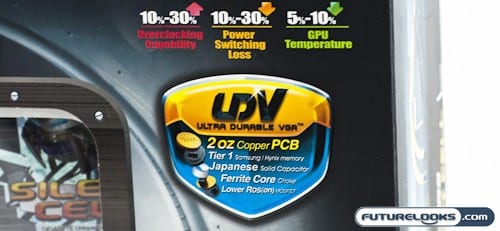
Using GIGABYTE’s Ultra Durable technology which specifies a 2oz copper PCB and upgraded solid power components, the card already has the propensity to run cooler right off the bat. With a high end and often very noisy active cooling solution, it could be the basis of a great overclocked variant of the HD 4850. Instead, GIGABYTE took the card and stuck a new passive cooling solution called Silent Cell and turned this into a silent PC enthusiast’s dream.
On the box, GIGABYTE claims that this solution decreases operating temps of the GPU by up to 18% over the reference design. It also claims that you can overclock this GPU between 10-30% over reference. Excuse me. Overclock an already hot GPU that idles at around 75C on an active cooling solution? Yep, that’s what they say and we’re going to take them up on that challenge, naturally.
The GIGABYTE Silent Cell HD 4850 does carry a $20 premium over the stock 1GB HD4850, but costs about the same as GIGABYTE’s own overclocked HD 4850.
What’s In The Box?

The GIGABYTE Silent Cell HD 4850 has a fairly bare bones packing list. There is no bonus game and there is no squishy bobble headed toy in the box. What you do get is a manual, a driver DVD (with already outdated drivers), Molex to 6 Pin PCI-E power adapter, a DVI to HDMI adapter and a CrossFire connector in case your motherboard didn’t come with them, or if you had the bright idea of running four of these things in CrossFireX. You definitely wouldn’t need a heater anymore.
I did find it rather odd that GIGABYTE included an S-Video to composite (or is it composite to S-Video?) adapter in the box. I mean, in this day and age, HD is the common denominator and it was peculiar that no one thought to include, I don’t know, a component video cable adapter instead? I’m pretty sure this was just an error in packaging because my original GIGABYTE HD 4850 did come with a component video adapter. Better fix that guys.
A Closer Look at the Silent Cell
There are a few things that make this card a viable alternative to a noisy actively cooled version. But first, we’ll check out the most obvious: The Silent Cell cooling solution.
Attached directly to the GPU is this massive cooling contraption known as Silent Cell. GIGABYTE chose an octopus as the mascot for this thing and I guess the three copper heat pipes sort of do make it look like a huge octopus reaching out to all four corners of the large array of aluminum fins. The fins are thin, tall, and mount directly to a fairly wide copper plate that helps distribute the heat across the surface area of the cooler. It also restricts itself to the same foot print as a regular dual slot video card, which makes the installation process fairly easy as there aren’t pieces sticking above, or behind the PCB.
Four screws attach the silent cooling solution onto the GPU and although it is pretty big, it isn’t particularly heavy. The solution along with the GPU is only 521 grams. Heat paste is used in place of a thermal pad to ensure the best possible heat transfer. The only thing that keeps this from being a really decent is the fact that the mounting surface isn’t polished to a mirror like shine. In fact, the surface is actually quite rough when compared to other high end cooling solutions.
Although this isn’t a huge deal, it might make a difference to the overall temps and would show a little more quality control on the part of GIGABYTE. We’ve learned to expect these things from their motherboard division so we expect the same from their video card division too. They did, however, use a reasonable amount of heatsink paste instead of slathering it on and having it leak all over the place when heated.
The Other Part of the Magic Formula
As noted, the HD 4850 is not the most thermal friendly GPU out there. In fact, it idles at a fairly crazy 75 C’ish with the stock cooling solution in a 26C room. Fully engaged, the GPU easily reaches 100C+ in a case. That’s why I had to have a look at this thing because I couldn’t believe that anyone would be crazy enough to put a passive solution on this card and stand behind it. It appears GIGABYTE is crazy enough.
This insanity isn’t without calculation though. You see, GIGABYTE has been touting something called Ultra Durable 3 in their latest motherboards. They’ve brought this to their VGA products and have dubbed it “Ultra Durable VGA”. This latest technology specifies the use of a 2oz copper PCB and high quality solid power components just like on their motherboards. Both of which allow their boards to not only run cooler, but provide the stable power needed to break world overclocking records. This same technology is found on this video card.
By combining these technologies onto a PCB, this gives GIGABYTE the headroom to create this card and make it stable. Although I’m a little skeptical, they also claim overclocking capabilities for this card in the form of a 10-30% increase over reference. GIGABYTE also claims between a 10-30% reduction in power loss due to switching as a result of the use of these high quality components.
There is still one last piece of the puzzle that keeps that card from flaking out from heat and that’s the memory. GIGABYTE chose to go with Tier 1 Hynix or Samsung DDR3 modules. Our sample came with the Samsung chips. Since the cooling solution from the reference design cooled both GPU and memory, GIGABYTE had to find some modules that could run at the reference 960MHz without causing grief without cooling. These modules make it possible to run at said speeds without the aid of cooling.
Since GIGABYTE advocates a bit of overclocking on the packaging, we’ll have to see if we get anywhere with these. My intuition says no, but who knows because 10-30% on cooling assisted memory is pretty high. But 10-30% without cooling seems way optimistic.
Like it Was Born to Rock in Your Media Center
Connectivity options on the Silent Cell HD 4850 are quite good. You get the full gamut from DVI to VGA to HDMI. The HDMI does support HDMI audio output and HDCP. GIGABYTE also gives you caps to cover off all the connections that you don’t use so that they stay dust free and don’t get damaged when not in use.
Having seen all these connections, you will remember that I questions why GIGABYTE put a Composite to S-Video connector in the box instead of a component video out connection. Well, I’m still left wondering because there’s no where to plug it in or utilize it. Seriously, it’s like one of those spare parts left over from assembling IKEA furniture. The only other connection onboard is of course the 6 pin PCI-E power connector, which sits at the back of the card.
Test System Setup
Like with all our video card reviews, we have to assemble a system to push it. Here’s the system we assembled with the following components:
- GIGABYTE GA-MA790FXT-UD5P AM3 790FX Motherboard
- AMD X2 550 Black Edition 3.1GHz AM3 CPU with Stock Cooler
- Kingston HyperX 4GB KHX1600C9D3K2 Memory Kit
- Kingston SSDNow M-Series 80GB Solid State SATA Drive
- LG GSA-H62N Super Multi SATA DVD Rewriter
- Cooler Master Real Power 1250Watt ATX Power Supply
- High Speed PC Top Deck Tech Station
All of this was assembled onto our Tech Station and Windows Vista 64 Bit was installed. All the latest drivers were used as of our testing which included ATI Catalyst Driver version 9.6. Our testing environment was kept at 26C to hopefully allow us to figure out if any of the claims on the box are wildly outlandish, or true. Using an open test bench also allowed us to make sure that the enclosure was not affecting our temperature readings.
Installation Notes
The GIGABYTE Silent Cell HD 4850 installs pretty much like any other video card on the market. In fact, compared to some other passively cooled video card variations on the market, it can be somewhat easier. The reason for this is because the silent cell cooling solution takes up the same foot print as any standard dual slot video card.
Some video cards (even GIGABYTE’s original Multi-Cell passively cooled design) had pieces that extended above the regular confines of a standard dual slot video card. Sometimes the cooling solution makes the card taller, or extends over the backside, creating some collisions other motherboard components. The Silent Cell HD 4850 had none of these issues as you can see in the picture above, even on a fairly cramped MicroATX motherboard that we had kicking around with the fairly wide Thermaltake V1 CPU Cooler attached to it.
The only thing that you may need to keep an eye on is the fact that this card relies on natural convection to enhance its cooling performance. GIGABYTE recommends a tower case, allowing the hot air to flow from bottom to top. This also means that you’ll need to really clean up the inside of the case to maintain airflow. Otherwise, you’ll get hot pockets of air and not the ones you pop in the microwave for 3 minutes.
If you are using an HTPC case, you may need to ensure that there is adequate ventilation above the video card as well. If your case doesn’t have holes above the GPU slot, then there really is no place for the air to go. You’ll cook your card and everything around it.
Benchmark Performance
Benchmarking this card will be like kicking a dead horse. There’s nothing spec wise that makes it better than a reference HD 4850 except for a slight bump in the GPU reference clock. Benchmarks for this card are a dime a dozen by now and even GIGABYTE themselves told me not to bother because this isn’t what makes the card special. With that in mind, I did run a couple of quick checks for those of you that were curious about it’s baseline performance.
For starters the GPU put out a score of 3173 in 3DMark Vantage and a 3DMark06 score of 10856 under stock clock speeds, which on this card, is 640MHz core and 960MHz memory. If you compare this quickly to my original GIGABYTE HD 4850 review, you’ll see that any performance increases are simply attributable to the slightly more powerful system I’m using, newer drivers, and to a certain extent, the extra 15Mhz of core speed.
Overclocked Benchmark Performance
For curiosity sake, I also overclocked the card using the ATI Overclocking utility built into the Catalyst drivers. This also gave me a chance to see if GIGABYTE’s claims of an extra 10-30% of headroom was even remotely doable. Wit that in mind, I invoked the auto tune and found myself going from 640MHz to 705Mhz on the core. This gives me an increase of 10% over it’s stock speed and 12% over the ATI reference of 625MHz. OK, so it’s true, but that 30% has to be in a refrigerator or something. Seriously.
Memory, as I suspected, only hit a measly 965MHz from the stock 960MHz. To be fair, GIGABYTE made no claims about memory overclocking performance. Personally, without some cooling, I wouldn’t go further anyway. The question remains, how much of a gain in performance does this net? Well, 3DMark Vantage GPU score jumped from 3173 to 3428. 3DMark 06 scores jumped from 10856 to 11386. So on this passively cooled card that you just overclocked, you gained maybe a couple frames per second in some games.
Well, we’re going to see what the cost of overclocking is on the next page when we see just what kind of effect this had on the temperature and whether this thermal solution really can improve on the reference fan solution.
ZERO Noise, But How’s the Heat?
I’ve never really thought that a decent performance gaming card like the HD 4850 could ever be passively cooled. Even actively cooled, it was still super hot. Not only has GIGABYTE claimed that they can make it happen, but they also claim that they’ve bettered the results from the reference active cooling system and they’ve done it with a completely silent design. Rubbish? Actually…
GIGABYTE claims that the card’s cooling solution drops the temperature of the core by 18% over the reference cooling solution. It’s a pretty lofty goal considering that it can barely stay cool with a fan. Well my friends, based on the 75C idle temperature in a 26C room, produced by the reference cooling solution on a completely reference 625MHz core/960MHz memory speed HD 4850, the Silent Cell on a slightly overclocked 640MHz Core/960MHz memory card gave us an idle temperature of 54C in our 26C room. A quick maths gives us a total decrease in temperature of 28%. The question is, would the same story be told when we put the GPU under load?
We put the GPU under continuous torture using a running loop of 3DMark06 Demo. After about an hour, we found that the high temperature reached 95C. The reference cooler on a reference clocked GPU gave us 98C. The silent cell equipped HD 4850 is still better. We also took readings with the core overclocked to 705MHz and found that the idle temperature only increased by 1C to 55C and that torturing it only made it get up to 98C. Silent Cell really does work on the HD 4850 and all without the fan noise associated with the reference cooling solution.
I even went ahead and dumped it into the Cooler Master Cosmos 1000; a case I adore, but not when that stupid VGA tunnel thingy is inserted. I inserted the stupid tunnel thingy which used to raise the temperature of my old 8800 Ultras a whopping 10C and tossed the Silent Cell HD 4850 inside. I left the thing overclocked and I tortured it continuously running a looping demo of 3DMark 06. It was OK after an hour, so I let it loop for another 12 hrs or so… or was it 24? Anyway, the point is that the demo was still running strong when I came back. Brilliant.
Final Thoughts and Conclusion
So it’s pretty clear that despite the rather reference like appearance of this particular variant of the HD 4850, it is anything but ordinary. GIGABYTE put some serious work into creating a video card based on a GPU that I never thought could be passively cooled. Even the reference design struggles to cool it at times. With an idle temp of 75C+ degrees with a fan blowing over it, you’d have to be absolutely mad to try to make this card silent in a modern computer system. Well, GIGABYTE is mad. Mad enough to actually pull it off!
As we mentioned, there were a lot of factors that stacked this task in the favor of GIGABYTE being able to pull this feat off. For starters, they started with a very solid platform derived from their Ultra Durable technology used in their motherboards. This saw the inclusion of better power components and most importantly, the 2oz copper PCB. Both of which work to create a motherboard that runs much cooler than normal. This technology is passed on to this card in the form of something called “Ultra Durable VGA” or “UDV” for short. Clearly, it works because we’re able to prove the claims that GIGABYTE has made on the box.
The end product of all this engineering and tinkering isn’t the most overclockable card. Well, it overclocks a little, but you can forget about bumping the memory. However, what we do have is all the benefits of the already proven HD 4850, made completely silent, yet still manages to be far cooler when it is doing basically 2D stuff inside your system. Who does 2D stuff you ask? Well, how about audio recording engineers, silent computing enthusiasts, maybe even students in tiny dorm rooms that want some real peace and quiet. Have I mentioned that this card also has some of the best 2D picture quality that I’ve seen as of late? When it’s time to game, or watch a movie not only is the card still completely silent, most importantly, it is still completely stable.
GIGABYTE has taken the already great HD 4850 and made it silent and stable. It’s still one of my favorite GPUs and without the noise it’s even better than before. You will pay a little more for this silence, but based on everything that makes this card possible, it’s actually completely worth the extra few dollars. Go ahead and get one for your audio editing rig, your HTPC or your quiet work/gaming machine. It’s totally worth it!
Pros
- Completely silent!
- Lots of connectivity options from HDMI to VGA to DVI
- Overclocking and cooling claims check out – It’s better than the reference cooler by at least those amounts
- Actually quite a bargain for an HD 4850 given all the extra tweaks that went into this card
- Stable even under some hot as hell conditions
- Did I mention it was completely silent?
Cons
- May be difficult to find due to it being a somewhat niche product
Overall Rating: 9.0 / 10.0
Need to Sound Off on this Review? Click Here to Be Heard!
GIGABYTE Silent Cell HD 4850 1GB Video Card Photo Gallery
