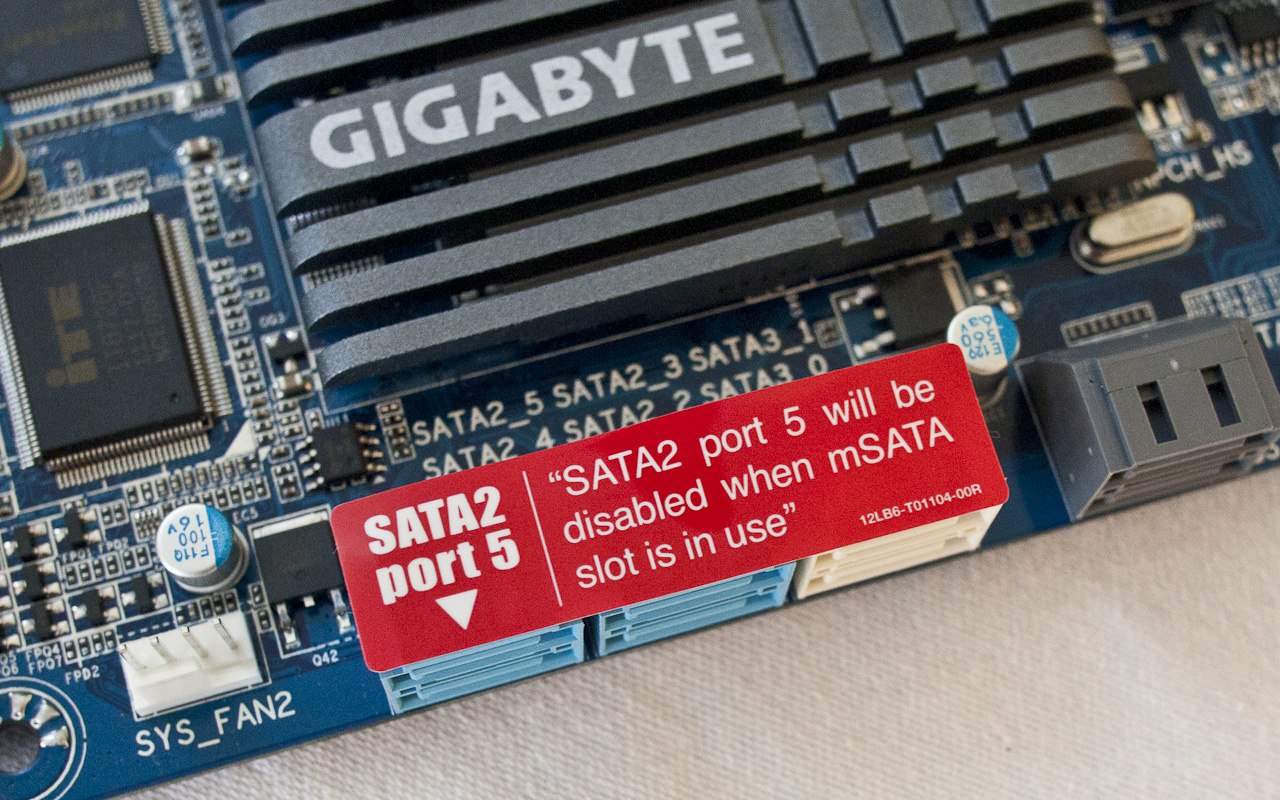GIGABYTE Touch BIOS
The BIOS is one area that could do with some prettying up and it has recently seen some redecorating with great looking UEFI BIOS implementations out there. GIGABYTE decided to go with a hybrid EFI BIOS with this board and as a result, it doesn’t have the pretty overlay that some of the other boards have (with the exception of their X79 series which has the beautiful new 3D BIOS). They decided to turn it into software that runs within the Windows OS, which is kind of scary, and I don’t really get the focus on touchscreen interface. Maybe they are just jumping ahead of themselves because Windows 8 seems plenty touch screen oriented.
In practice, the Touch BIOS interface provides all of the functionality of your regular BIOS, but in a less blue background and plain looking way. The overclocking controls built into the BIOS are all there at your disposal if you dare to play with them under the OS. You’ve got mouse control now and you can modify which icons you see on the screen plus you can take screenshots, making it easy to share settings with others for troubleshooting (which you can’t do with most standard BIOS). You can even restart the system from inside Touch BIOS.
I did end up mucking around with it quite a bit and for the most part, it acts like a regular BIOS, just prettier. It was responsive and quick and fairly minor overclocking attempts were often as successful as they were under the “REAL” BIOS as well as any changes to drive order, integrated peripherals etc. It was pretty stable overall, but even a good BIOS can’t help you if you input really risky settings.
Where it falls short though is in the opportunity to have detailed help files on what the features do. Whereas before, the BIOS only had so much room in which to store additional information, the Windows based version should have plenty of space to explain each feature by mousing over the feature before you commit to your settings. There’s so much more potential here I’m not seeing and as far as improving the user experience, it might be useful for those times you want to set something that you forgot to do in the BIOS when you first boot up and it really doesn’t hurt anyone taking up a few extra MBs of disk space.
While Touch BIOS seems to be one of the love or hate pieces of software that comes with this and other GIGABYTE boards at the moment, I can see the potential of this utility unifying all the software under one roof. Essentially taking over from where Smart6 started, Touch BIOS would include those basic overclocking options AND allow the deeper manipulation of the settings on the fly, for example. New software would simply be a plugin or widget of this interface and it would really cut down on the clutter and confusion of all the little pieces of software separately.
Warranty and Customer Service
The GIGABYTE’s Z68XP-UD3-iSSD comes with a 3 year warranty, and is standard across all of GIGABYTE’s boards. It’s pretty good till they outdid themselves with a 5 year warranty on their new X79 series. The warranty is also extended to the mSATA SSD as long as the warranty sticker isn’t mucked with. I can’t see this making a lot of sense in the eyes of a lot of users as SSDs are often sold separately but it is their warranty and that’s their rule. I do have a feeling though that Intel sells these to GIGABYTE with the stipulation that they handle all the warranty issues with this part hence the extra caution. It’s not a cheap part.
The warranty coverage extends to both US and Canada, within the North American continent on their motherboards and the RMA process is executed on their website at this URL. However, digging further into the legalese, it appears that the warranty coverage starts from the date of manufacture and not from the date of purchase which we felt was rather odd. However, no receipt is required for warranty service so if you lose your receipt, you’re not completely out of luck. Even if you bought it second hand. But it does make it sound a bit like false advertising if you purchase the product in store with a 3 year warranty, only to find that you lost a year because the product was made the year before. It really should be “Date of Purchase” with proof of purchase and then “Date of Manufacture” if lacking proof of purchase.
We also found out that there was no option to cross ship the product for RMA/Repair. At least not officially. This is an area where companies often end up losing customers because, while waiting for their repair part to be returned, there is a high likelihood that the user may simply switch to another brand. There is potential for GIGABYTE to really improve on this and keep customers by offering the cross shipping option so that they are up and running again ASAP.
Technical Support for their products is either self serve or through a ticket system. Their self serve options are fairly extensive and they seemed to have improved on this quite a bit and update fairly frequently. If you can’t find the answer there, you can send a ticket up to one of their technicians. The ticketing system for the USA looks like this. Being as detailed as possible seems to be a good idea. There is no phone support available.
Final Thoughts
GIGABYTE’s Z68XP-UD3-iSSD is a surprisingly feature rich and easy to work with board that I definitely found best exemplifies what Intel’s Z68 is all about. Intel’s Smart Response Technology is the most prominent feature of the platform and the way GIGABYTE chose to implement it really allows users to get the benefit from it right away, straight out of the box. Even with the slight premium in price over board’s that do not have the mSATA slot built in, it is well within the ball park of purchasing your board and SSD separately. Plus, getting the Intel Smart Response activated is just a matter of going into the utility and checking the box on this board. While there would be much to talk about in terms of hardware, this was not what we were evaluating today, even though it’s great hardware.
It’s clear that over the years, GIGABYTE has gone to great lengths to improve their documentation. It’s very rare to find a glaring spelling or grammar error these days. The documentation was generally useful but it’s time to streamline things and bring more attention to the features that make the product special. I loved how GIGABYTE made the Intel Smart Response manual a separate and helpful piece. I didn’t think the multi-lingual installation guide was helpful at all, and was made redundant by information in the main manual. There is a huge opportunity for GIGABYTE to get down to brass tax and really fine tune their documentation experience by making it useful to both beginners and a great reference to experienced users. Sometimes all it takes is plunking a less experienced user down and seeing how they do with what’s provided, and fine tune.
The software disc was actually very useful. It actually got our Z68XP-UD3-iSSD up and running properly within about 25 minutes after booting to our fresh OS. Update utilities on the disc made sure we got the latest BIOS, Utilities, and drivers from the GIGABYTE website. Packed inside the disc was also a large number of useful utilities, particularly the recovery utilities and we’ve gone over many of these in detail. But there is an opportunity for GIGABYTE to start to consolidate their software into one suite, perhaps under the Touch BIOS interface, making it far more useful and perhaps more extensible with plug-ins vs. creating a new piece of software to remember to install. With that plug-in functionality in place, it could open the door to user created apps, further increasing the quality of the interface and adding to the user experience.
Finally, we come down to warranty and support, which turned up a couple of surprises. For example, our research found that the warranty is based on the date of manufacture, not the date of purchase and there was no option to cross-ship the replacement once an RMA has been issued. There are definitely big opportunities here to really raise the bar.
The big question is though, does our hands on experience with the documentation, software, extras, and warranty help or hinder the overall user experience? I’d have to say help more than hinder. Compared to a lot of documentation that I’ve gone through in the past, this is actually better than expected. But there is definitely room here to improve here, in particular, work on streamlining the software and improvements to the competitiveness of the warranty process. Every step makes a great all around board like the Z68XP-UD3-iSSD and all of other GIGABYTE’s products that much better. The effort is especially appreciated by those users building their first system or who are having their first experience with the brand.
Help Us Improve Our Reviews By Leaving a Comment Below!