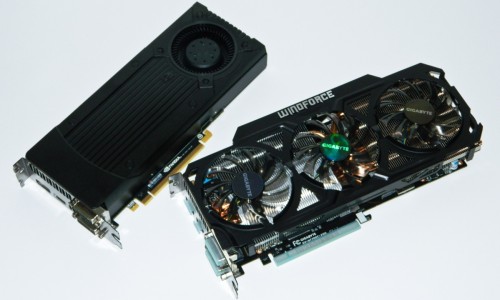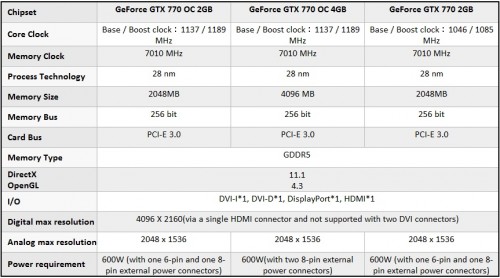Current graphics intensive DirectX11 games look amazing with the settings turned up. With detailed textures, lighting, and action, it’s a shame that anyone has to turn down settings just to get 30 frames per second. If you’re having to do this now, then you’re probably going to miss out on hot titles such as Assassin’s Creed IV Black Flag, Batman Arkham Origins, Need for Speed Rivals, Splinter Cell Blacklist, Watch Dogs, and Battlefield 4 all scheduled for release very soon. All of these games look their best when played on a system with a capable video card. So what card do you need to get the most out of these games? The GIGABYTE GEFORCE GTX 770 2GB OC WindForce 3X wants to be on the short list.
Features, Specifications, and Comparison
GIGABYTE offers six different model GTX 770 cards that come in stock/OC (factory overclocked) and 2GB/4GB flavors. Some may be region specific while others like the OC model seem to be most commonly sold. Naturally, the OC models have a higher GPU base clock and boost clock frequencies. These kinds of cards are built with a cherry picked GPU to support the frequencies and can be quite a bit faster than stock cards.
Here’s a break down of the two 2GB and 4GB OC versus the reference GTX 770.
The GV-N770OC-2GB OC can be found for as low as $369.59 US while the GV-N770OC-4GB OC is sold for as low as $449.99 US. Regular clocked GTX 770s are pretty much all locked at the $399.99 US launch price which makes the GIGABYTE OC models quite a bit more attractive. As far as performance between the 2GB and 4GB, it pretty much comes down to the number of monitors you plan to use and whether the game choice will require that extra texture memory.
Currently, the GTX 770 2GB is enough to satisfy most for any DX11 game even with maximum settings. However, the 4GB card typically works more smoothly for multitaskers that game on one monitor and keep background apps up on another. 4GB will naturally benefit any future games with very large mapped areas since depth of field type settings eat up a lot of memory.
Thus far, I haven’t seen any games (yet) that are large enough to stop the GIGABYTE GTX 770 2GB OC card or any 2GB card for that matter.
What’s in the GIGABYTE GTX 770 2GB OC WindForce Box?
The bundle pretty much consists of only the items that are typically needed to connect the video card. Two Molex to 6-8pin adapter power cables are included just in case you have a some what older power supply. Keep in mind the minimum recommended power supply is 600 Watts so the need for this part seems questionable. But it’s nice to have.
Some documentation and a software DVD is included. It contains a WHQL NVIDIA driver and OC Guru II monitoring and overclocking utility. No games have been bundled with GIGABYTE cards for some time, which keeps the price down. Although, we’ve seen NVIDIA offer up promotions as of late for various GPUs with purchase.
Visual Inspection
As you can see, the GIGABYTE GTX 770 OC is a pretty sexy graphics card. In fact, all of the cards feature the same WindForce 3X GPU cooler but have a different GPU underneath. In fact, GIGABYTE’s GTX 760 series of overclocked cards also uses this same cooler.
A black aluminum fan shroud extends the length of the card. The shroud design is a good step in cutting some weight off the card versus solid fan shrouds. Basically, the design ensures the three 80mm smoky black acrylic fans ensure air hits the entire card. There is also a stabilizing bar across the top that keeps the PCB from flexing.
The GTX 770 OC Kepler GPU is powered by 8+2 phase voltage regulation. A good implemented VREG can enhance GPU Boost and lower wasted power consumption in the right situations. POSCAPs (the little flat transistor looking circuits) augment the VREG. For video cards, this is a good design and a smart move as it keeps things very low profile.
Test System Setup
I decided to use an elite system build used at the Intel Lanfest Infernalan one more time. This is a great gamer and overclocker oriented system. I don’t have to worry about the system’s stability ever. The only time this system crashes is when I forget which power strip it’s using.
- Processor: Intel Core i7-3770K Ivy Bridge
- Motherboard: GIGABYTE Z77X-UP7 OC Edition
- Memory: Kingston HyperX 2800MHz 8GB DDR3
- Graphics 1: GIGABYTE GTX 770 OC 2GB
- Graphics 2: NVIDIA GEFORCE GTX 780
- Graphics 3: NVIDIA GEFORCE GTX 770
- Graphics 4: NVIDIA GEFORCE GTX 760
- Graphics 5: GIGABYTE GTX 670 OC
- Graphics 6: ZOTAC GTX 680 AMP
- Graphics 7: ASUS HD 7970 DirectCU II
- Power Supply: Rosewill 1000 Watt Tachyon Platinum
- Storage: Kingston HyperX 3K 240GB SSD
- OS: Windows 7 Pro CPU
- Cooling: Corsair H110
The display is an ASUS VG278H 3D 1080p monitor. Game settings are all maxed out to make the GPU work hardest. Frame rates were recorded with regular mode and then verified to handle 3D game settings at the end. Temperatures were monitored with GIGABYTE’s OC Guru II utility. For power consumption numbers, a Seasonic Power Angel at the wall was used to determine the data. We recorded noise levels with a meter at 2 feet distance in an open and closed computer case. One final note is that the HD 7970 GPU was tested with PhysX disabled because it obviously doesn’t support the feature. At least not officially.
Let’s get down to testing and overclocking!
OC Guru II Overclocking Utility
Overclocking should be attempted at your own risk and poor ventilation, or just the misfortune of the OC spirits, could cost you your card. So, cool well and overclock wisely by getting to know your overclocking tools first.
OC Guru II is a step in the right direction for getting the very most out of your GIGABYTE video card. The main page has well labeled tiles with settings that can be typed in or adjusted with arrow buttons to manipulate frequencies and voltages. Just don’t forget to hit apply. The Online Support tile lets you update any of the software. Since cooling is essential for the life of your video card, users can manually adjust fan speed upwards.
After familiarizing with OC Guru II, I ran Heaven 3.0 benchmark while slowly applying 25MHz at a time to the GPU till finding a max stable rendering. Next, I tried the same with memory. The GPU stability topped out at 1228MHz Base and 1280 Boost clock. The GDDR5 2GB memory randomly erred with more than 7430MHz. Overall, still a pretty nice overclock on top of the factory overclock. Fan noise was still very tolerable but we’ll get into that in a little bit.
Real World Gaming Performance
Only DirectX11 games were used in testing. If these new cards do well in DX11, they’ll do just fine in any older game titles. The test group includes Battlefield 3, Metro 2033 Last Light, Batman Arkham City, Assassin’s Creed III, Crysis 3, and Bioshock Infinite.
Battlefield 3
Starting off, the OC card has just a little more frequency to render another 2 frames. Yes, it’s safe to say that BF3 doesn’t really hurt these cards all that much. Battlefield 4 will be a different story though.
Metro Last Light
I’ve played through this game a bit. The max details tend to really beat on the GPU especially in areas where smoke, lighting, and physics are crammed in to the frame. Again, OC cards will tend to score just a bit higher.
Batman Arkham City
The super hero rendered game ended with the OC card scoring yet another couple frames more. This game sure looks good and very smooth when maxed out. The only thing that could make it better is NVision 2 on the ASUS 3D monitor.
Assassin’s Creed III
I’m surprised that AC3 hits the cards so hard. However, depth of field viewing really is highly detailed and contributes to the beating. At 60 fps, it’s smooth playing throughout. I kind of see a 2 frame trend with the OC card.
Crysis 3
Similar to AC3, Crysis 3 is all about the mapping. My demo puts you in more areas where you need GPU power to render the action and not so much the map. Still, 61 frames is nothing to scoff at as it renders at least 3 frames more than the reference card.
Bioshock Infinite
I decided to add Bioshock Infinite to the mix for the sheer disturbance of the maps. Even with the seemingly complex lighting and physics action, the GIGABYTE GTX 770 OC easily renders 4 to 5 frames more than the non-overclocked version.
Next, we’ll wrap up with the synthetic benchmarks, some thoughts on the cooling system and power consumption, and take it home!
Synthetic Benchmarks
Our performance testing was completed with 3DMark11 and Unigine Heaven 3.0 demos. If you don’t have one or more of the DX11 games in the small list, Unigine Heaven 3.0 is a great free benchmark tool to gauge your graphics performance as is 3DMark11. It’ll give you some sense of how much of an upgrade this card will be before you spend your hard earned money, both for the hardware, and for the games you’ll want to play.
3DMark11
Overall, 3DMark11 scores mirror the real world scores for the most part with the overclocked GIGABYTE GTX 770 OC coming in slightly ahead of the non overclocked variant, and beating yesterday’s top card, the GTX 680.
Unigine Heaven 3.0
This free to download 3D benchmark is my favorite tool for comparing GPU performance. Keep in mind that higher bit rate memory support helps play a role in performance. The OC sports a very strong bit rate and larger GDDR5 to help bring the final average to 48.1 frames per second.
WindForce 3X – One Heat Sink to Cool Them All
The graphics magic happens underneath the WindForce 3X GPU cooler which utilizes the 3x80mm fans along with six heat pipes running the length of the video card to cool the Kepler GPU in each one of its glorious forms right up to 450 Watts of TDP. There are two benefits gained by using such a formidable heat sink. One, it means the GPU stays cooler which often translates in to faster, more efficient GPU Boost clock performance. And, two, the fans don’t have to spin so fast thus the card produces much less noise than other cards.
You can see how well the WindForce 3X cools and just how quietly it operates. I had to estimate the 11dB< as the lab monitor is at least 13dB and I can hear it over the video card. Full load wasn’t offensive to my ears at all. However, as expected, overclocking produced more fan noise as the temperature approached 80C. The card has a programmed algorithm that steps up the fan speed as the heat increases.
Big GPU Requires Big Power
High quality, high performance video cards require a healthy amount of power. The NVIDIA GTX 770 GPU is rated to consume no more than 230 Watts at full load. However, the GIGABYTE GTX 770 OC 2GB consumed 210 Watts when under full 3D load but I had at least two monitors connected at the time. I’m sure I could create an artificial situation to see if I can get it to 230 Watts but that wouldn’t be realistic. Users can expect consumption to increase the more displays connected.
Final Thoughts
Three great characteristics that the GIGABYTE GTX 770 OC 2GB video card delivers are good graphics performance, great overclocking (through OC Guru II), and very good WindForce 3X thermal management. Surprisingly, the card even remains relatively cool and quiet no matter what you’re doing which is a very big plus for high end systems. Subjectively speaking, the all black PCB and WindForce 3X theme have really improved the graphics series’ appearance. That said, I can’t help but imagine the possibilities of a G1 Killer GPU series, should one exist some day.
If you’re a high end gamer needing a lasting upgrade at a reasonable budget, I highly recommend the OC 2GB as it will more than suffice. If you’re a high end multitasking gamer with more than two monitors, the OC 4GB will put your concerns to rest easily. But if you can afford the extra cash, the 4GB version today, may pay dividends when higher quality texture games surface in the near future.
Though not the highest overclocked, the GIGABYTE GTX 770 2GB OC Windforce definitely didn’t let us down in our testing an comes highly recommended.
The GV-N770OC-2GB OC can be found for as low as $369.59 US while the GV-N770OC-4GB OC is sold for as low as $449.99 US. Given the pricing of most stock clocked cards, either of the GIGABYTE versions are a comparatively good buy packed with extra performance. And compared to other overclocked cards by different manufacturers, GIGABYTE has some solid entries to an often saturated market.
Pros
- WindForce 3X Cooler: quiet and cool
- Attractive design and good quality
- Great overclocking performance
- OC Guru II Overclocking Utility
- OC performance at stock pricing
Cons
- No current game bundles available
Overall Rating: 9.0 / 10.0
Help Us Improve Our Reviews By Leaving a Comment Below!